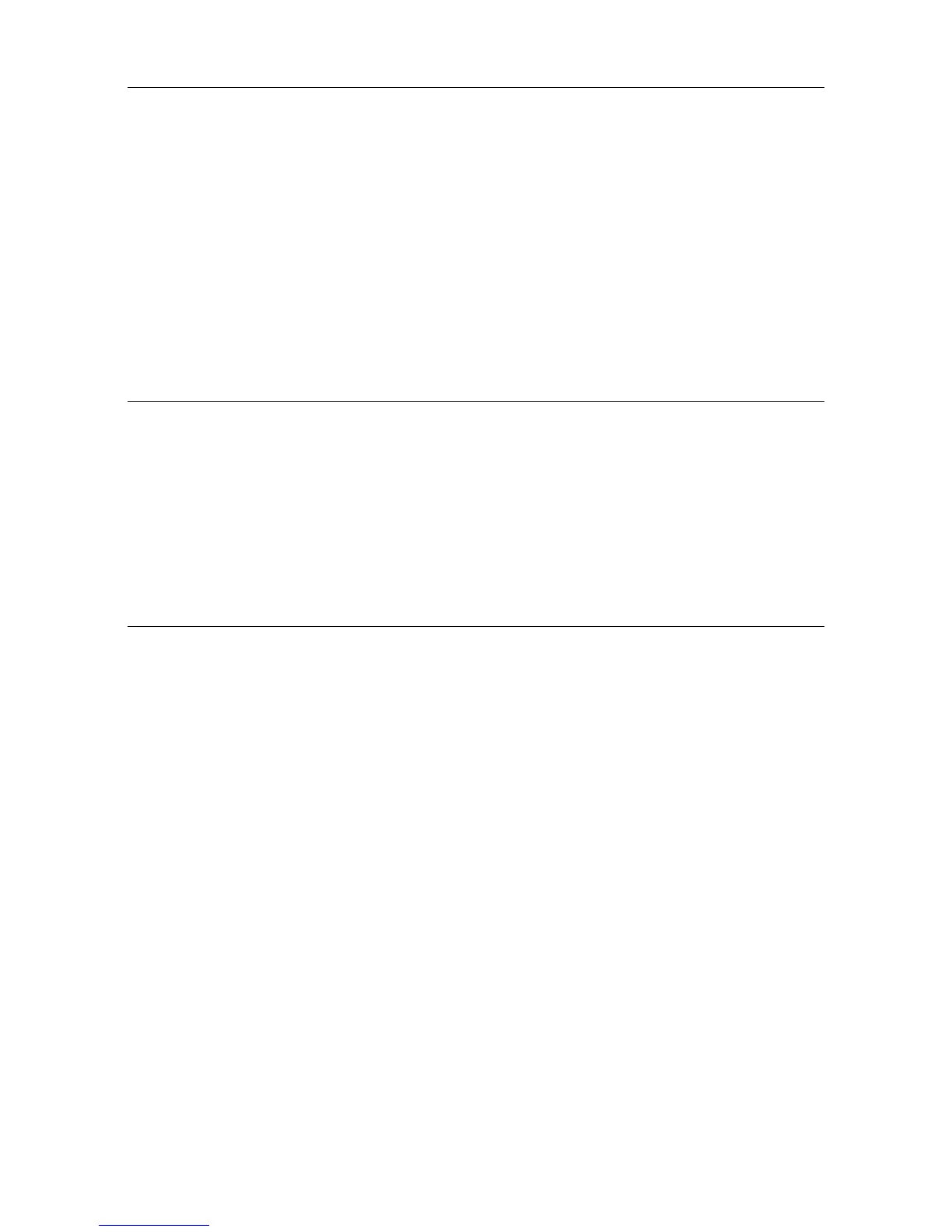Overview ........................................................................................................6.9
Installation procedure ....................................................................................6.9
Accessing the System ..................................................................................6.10
Downloading the Software ............................................................................6.17
Services provided .........................................................................................6.19
Chapter 7
Maintenance Services
Maintenance Level 1 .............................................................................. 7.1
Maintenance ..................................................................................................7.1
Chapter 8
Glossary
Glossary .................................................................................................... 8.1
A ....................................................................................................................8.1
B ....................................................................................................................8.1
C ....................................................................................................................8.2
D ....................................................................................................................8.3
E ....................................................................................................................8.3
F ....................................................................................................................8.3
G ....................................................................................................................8.4
H ....................................................................................................................8.4
I ......................................................................................................................8.4
K ....................................................................................................................8.5
L .....................................................................................................................8.5
M ....................................................................................................................8.5
N ....................................................................................................................8.6
O ....................................................................................................................8.6
0-5
