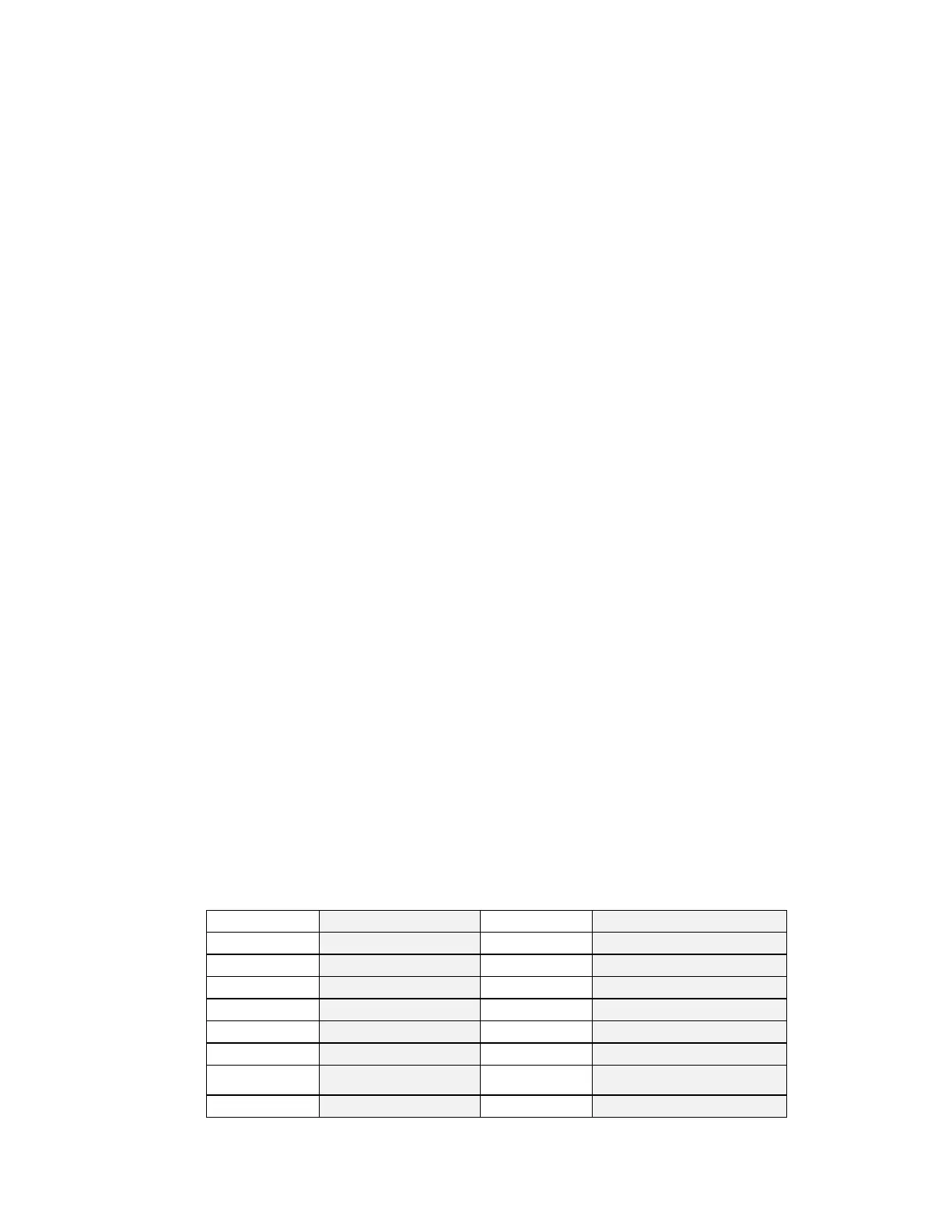OmniSwitch OS6860/OS6900/OS10K Troubleshooting Guide Part No.032996-00 Rev.A
AOS Release 7.X and 8.X January 2015
Alcatel-Lucent Page 12 of 148
2.4. Advanced Troubleshooting
Troubleshooting High CPU utilization
1. First, identify which CPU is excessively high.
CLI shell:
6860->show health
6860->show health all cpu
Maintenance shell( AOS7 & 8 are Linux based, typing su in CLI will lead to Linux BASH shell):
Top
In the maintenance shell the “top” command is used to continuously monitor the tasks consuming
CPU.
->top
Mem: 1172224K used, 849676K free, 0K shrd, 548K buff, 742380K cached
CPU: 0.0% usr 4.5% sys 0.0% nic 95.4% idle 0.0% io 0.0% irq 0.0% sirq
Load average: 0.23 0.19 0.15 2/237 3857
PID PPID USER STAT VSZ %VSZ CPU %CPU COMMAND
3857 3854 root R 2940 0.1 0 4.5 top
2090 813 root S 301m 15.2 0 0.0 /bin/ipnid
2022 813 root S 299m 15.1 1 0.0 /bin/bcmd -p
2081 813 root S 296m 14.9 1 0.0 /bin/slNi
2105 813 root S 277m 14.0 0 0.0 /bin/ipmsni
2102 813 root S 277m 14.0 0 0.0 /bin/qosnid
1749 813 root S 276m 14.0 0 0.0 /bin/qoscmmd
2069 813 root S 268m 13.6 0 0.0 /bin/stpNi
2063 813 root S 266m 13.4 0 0.0 /bin/lacpNi
2. The most common causes for high CPU utilization:
i. An abnormal process
A process goes into an infinite loop. This is probably a software issue.
A process is doing extensive calculations. It is possible that the network is not well
scaled.
AOS is under a DoS attack.
ii. Abnormal traffic
Too many messages exchanged between AOS subsystems. Examples include: extensive
logging, MAC learning, malfunctioning bus, HW interrupts.
Too many frames or packets are trapped to CPU
Port Mirroring & Monitoring
CMM
Port Mirroring & Monitoring Ni
