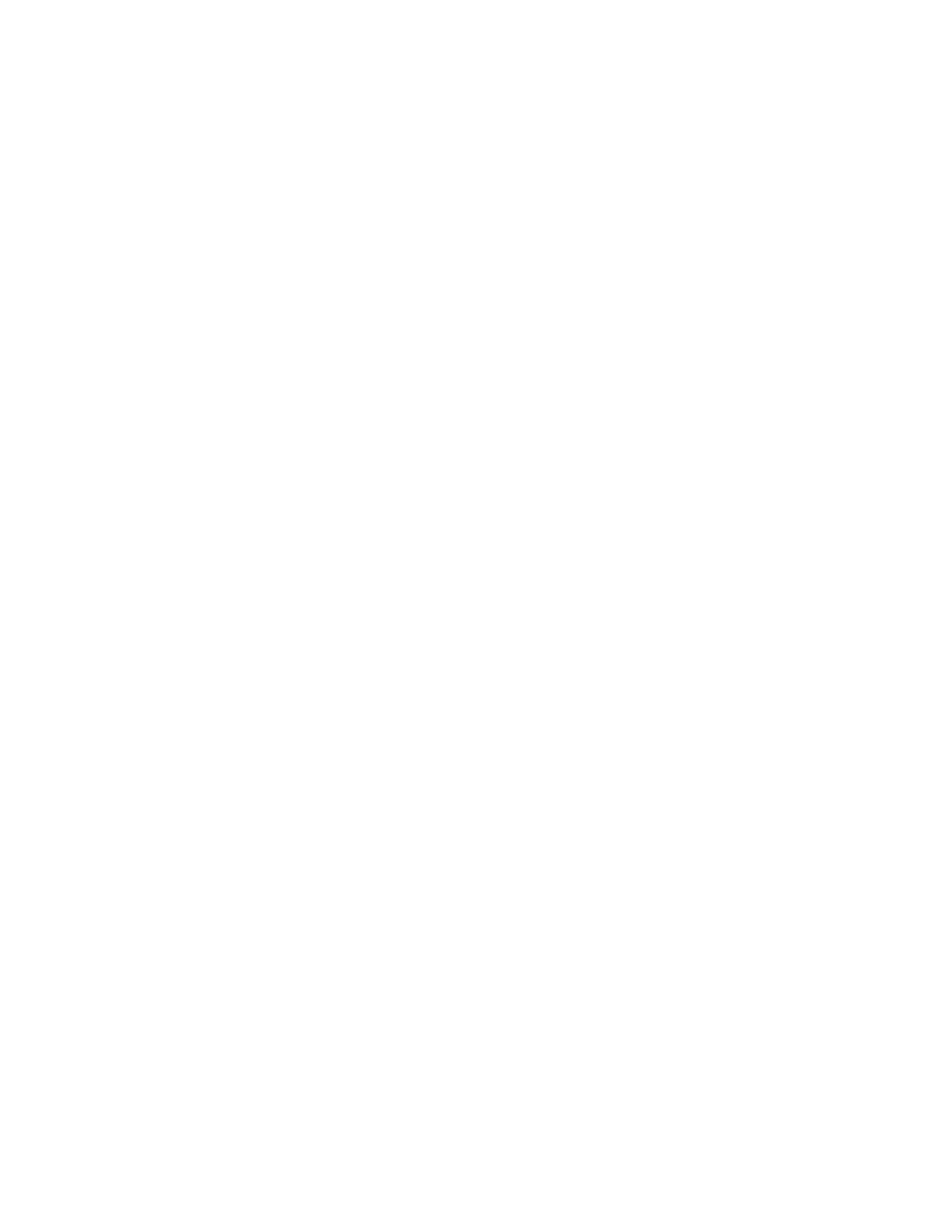OmniSwitch OS6860/OS6900/OS10K Troubleshooting Guide Part No.032996-00 Rev.A
AOS Release 7.X and 8.X January 2015
Alcatel-Lucent Page 16 of 148
3. Troubleshooting Virtual Chassis
3.1. Introduction
A Virtual Chassis is a group of switches managed through a single management IP address that operates as a
single bridge and router. It provides both node level and link level redundancy for layer 2 and layer 3 services
and protocols acting as a single device. The use of a virtual chassis provides node level redundancy without the
need to use redundancy protocols such as STP and VRRP between the edge and the aggregation/core layer.
Some of the key benefits provided by Virtual Chassis are:
A single, simplified configuration to maintain
Optimized bandwidth usage between the access layer and core
Active-Active multi-homed link aggregation
Provides predictable and consistent convergence with redundant links to the two switches
Allows for exclusion of spanning-tree and other redundancy protocols like VRRP between the access
layer and the core
A Virtual Chassis appears as single router or bridge with support for all protocols
A Virtual Chassis can be upgraded using ISSU to minimize network impact
Summary of the commands in this chapter is listed here:
___________________________________________________________
show virtual-chassis topology
show virtual-chassis consistency
show virtual-chassis vf-link
show virtual-chassis vf-link member-port
show virtual-chassis chassis-reset-list
show running-directory
show interfaces status
show log swlog | grep vcmCmm
debug show virtual-chassis topology
debug show virtual-chassis status
cat vc_debug.txt
____________________________________________________________
Master Chassis Election :
The learning window is 30 seconds after VFL comes up
Master chassis election is based on:
Highest chassis priority
-> virtual-chassis configured-chassis-priority 100
The highest number configured-chassis-priority will become the Master chassis.
Without setting this value the lowest chassis identifier becomes the key value used to determine which switch
will become the Master.
