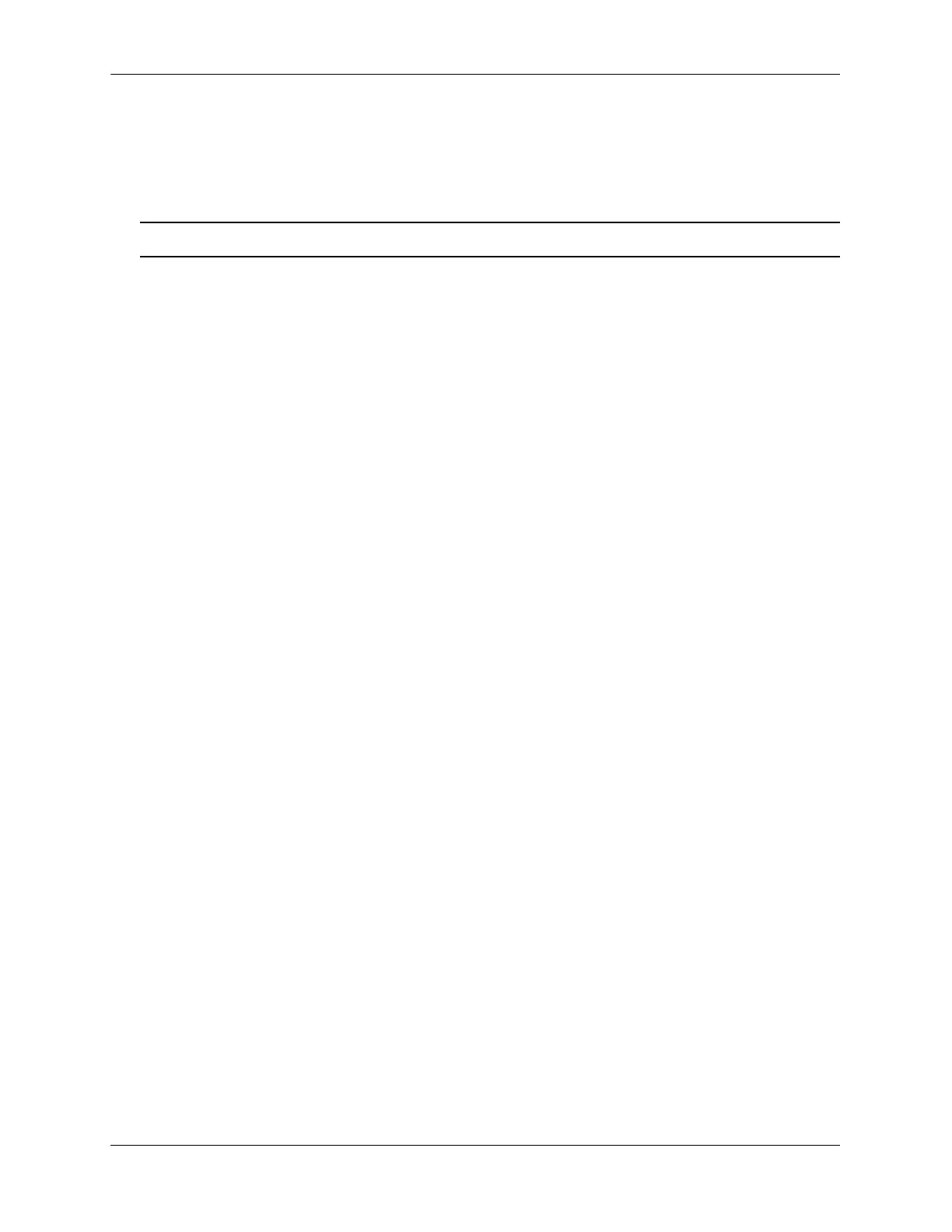Console Port Booting 6855 Series Switches
page 5-4 OmniSwitch 6855 Series Hardware Users Guide March 2009
Viewing the Power Supply Status
The switch constantly monitors the power supply operation. If either the primary or backup power source
(optional) unexpectedly shuts down, the switch sends out a notification to the user. In addition, the power
LED on the chassis front panel displays solid amber.
Note. For detailed OmniSwitch 6855 Series LED information, refer to “Status LEDs” on page 2-16.
To check the number of power supplies currently operating, and the status of each power supply, use the
show power command. For example:
-> show power
Power Supplies in chassis 1
PS Operational Status
---------+-------------------
PS-1 UP
PS-2 NOT PRESENT
The primary (i.e., factory-installed) power supply is listed as PS-1 in the show power command output.
The backup power supply is listed as PS-2. In the example above, there is no backup power supply
installed.
