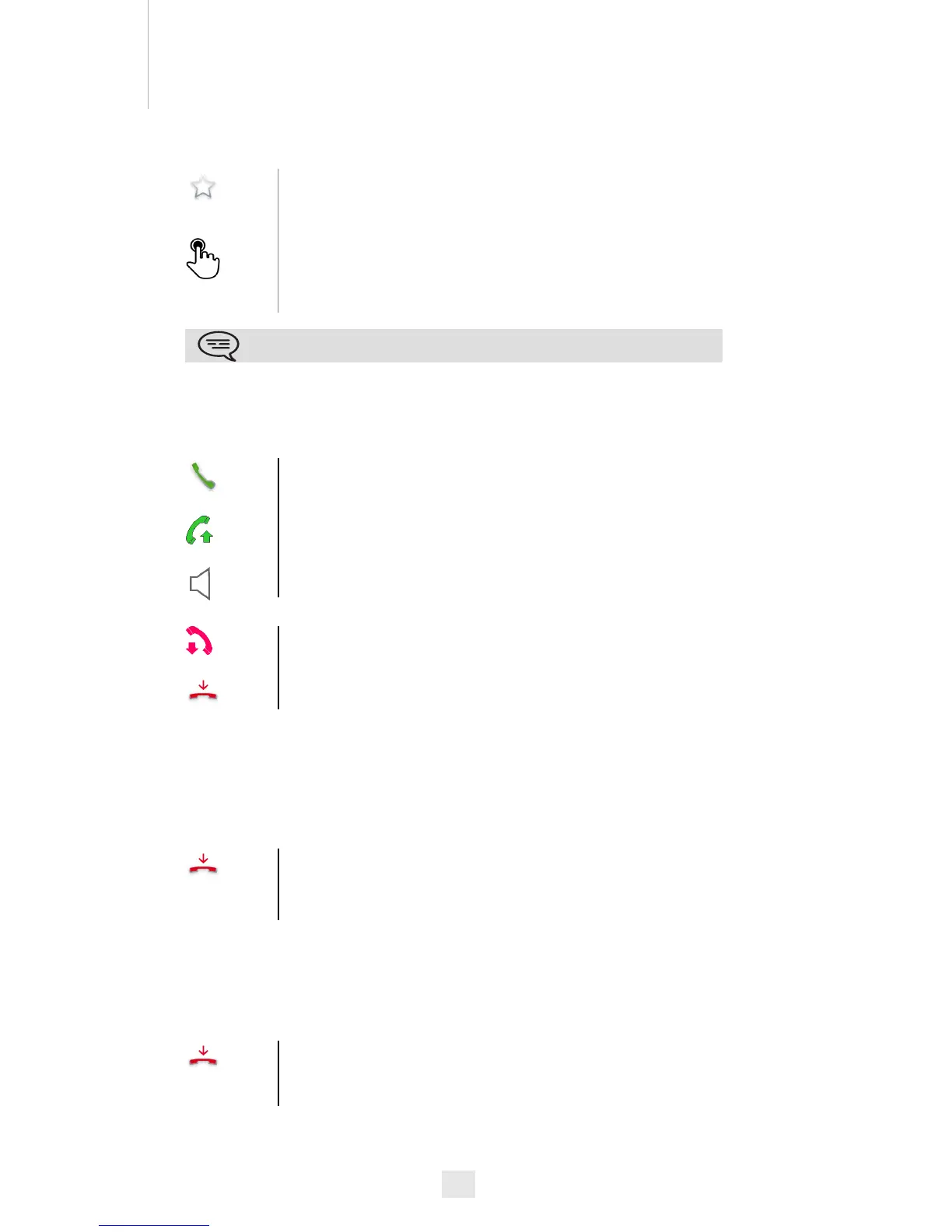17
2
2.6
Make calls via your programmed call keys
If you have programmed a key with your contact’s number, you can call
them just by pressing the programmed key.
2.7
Answer the call
• End the call
2.8
Ignore call
A call is received:
2.9
Reject a call
A call is received:
Select the application
Programmable Keys
The favorite screen is displayed with the preprogrammed keys
Press the direct call key (in the programmable keys application
preview)
The call is automatically started
You can also access the feature by selecting the application preview
Favorites
Answer call
OR
Take the handset off the hook
OR
Hands-free key
Hang up the handset
OR
End call
Ignore call
Your phone no longer rings but your caller still hears the ringing tone
Reject call
The caller hears a busy line tone
