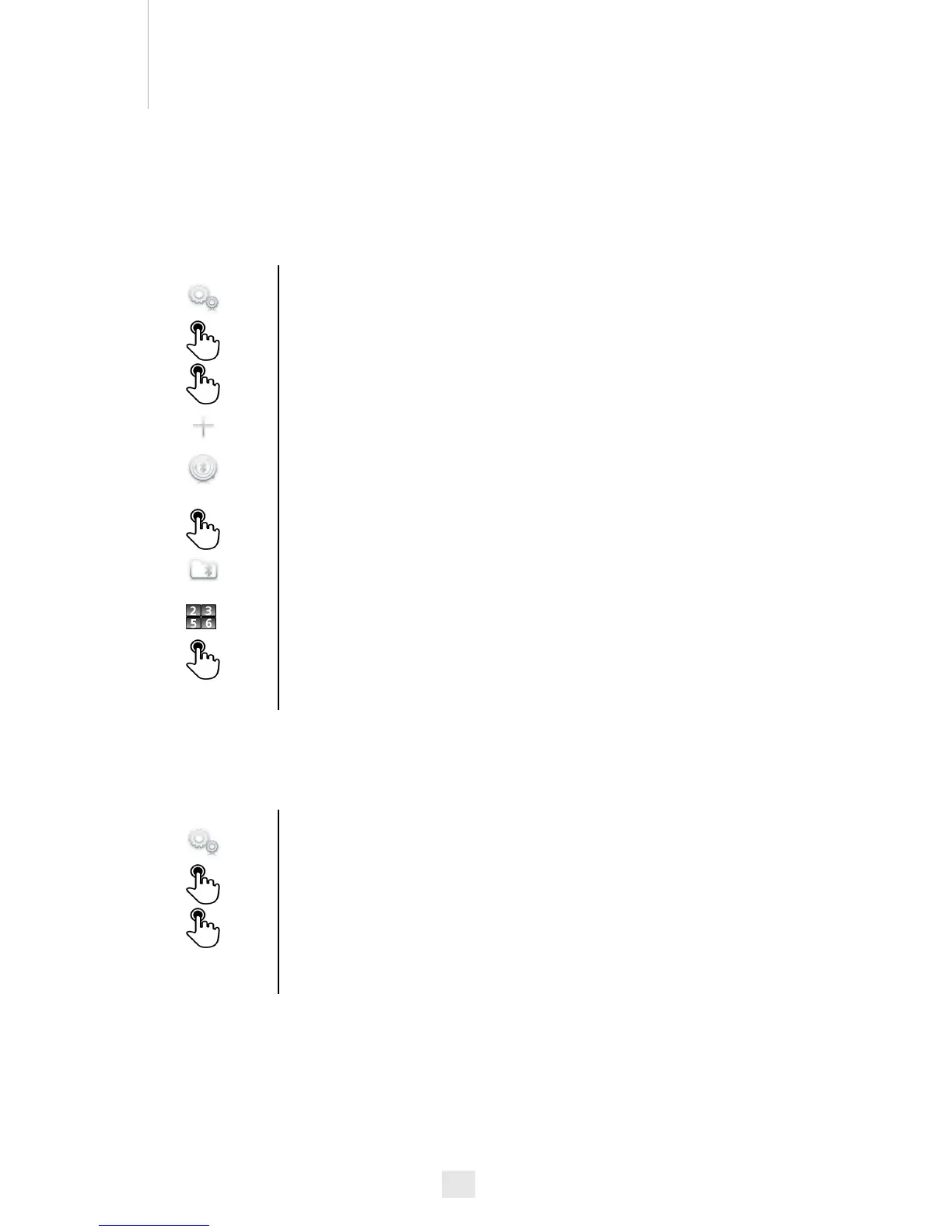42
7
7.19
Install a Bluetooth® device (pairing)
You can use Bluetooth® devices such as handsets or headsets with your
phone.
To use your Bluetooth® device, it must be paired to the set. To manage the
pairing, the Bluetooth® device must be in detectable mode. Refer to your
Bluetooth® device documentation to find out how to activate detectable
mode.
7.20
Hearing aid kit
Your Bluetooth® device is ready to be paired
Select the application
Settings
Device
Bluetooth®
Add device
Scan
The set scans for available Bluetooth® devices
Select the Bluetooth® device to be paired
Add the device to the device list
Enter the device’s PIN code
Ok
Bluetooth® device connected
Install the hearing aid kit using the instruction guide supplied
Select the application
Settings
Device
Audio
Enable HAC Set to true to activate the feature
The hearing aid kit is activated
