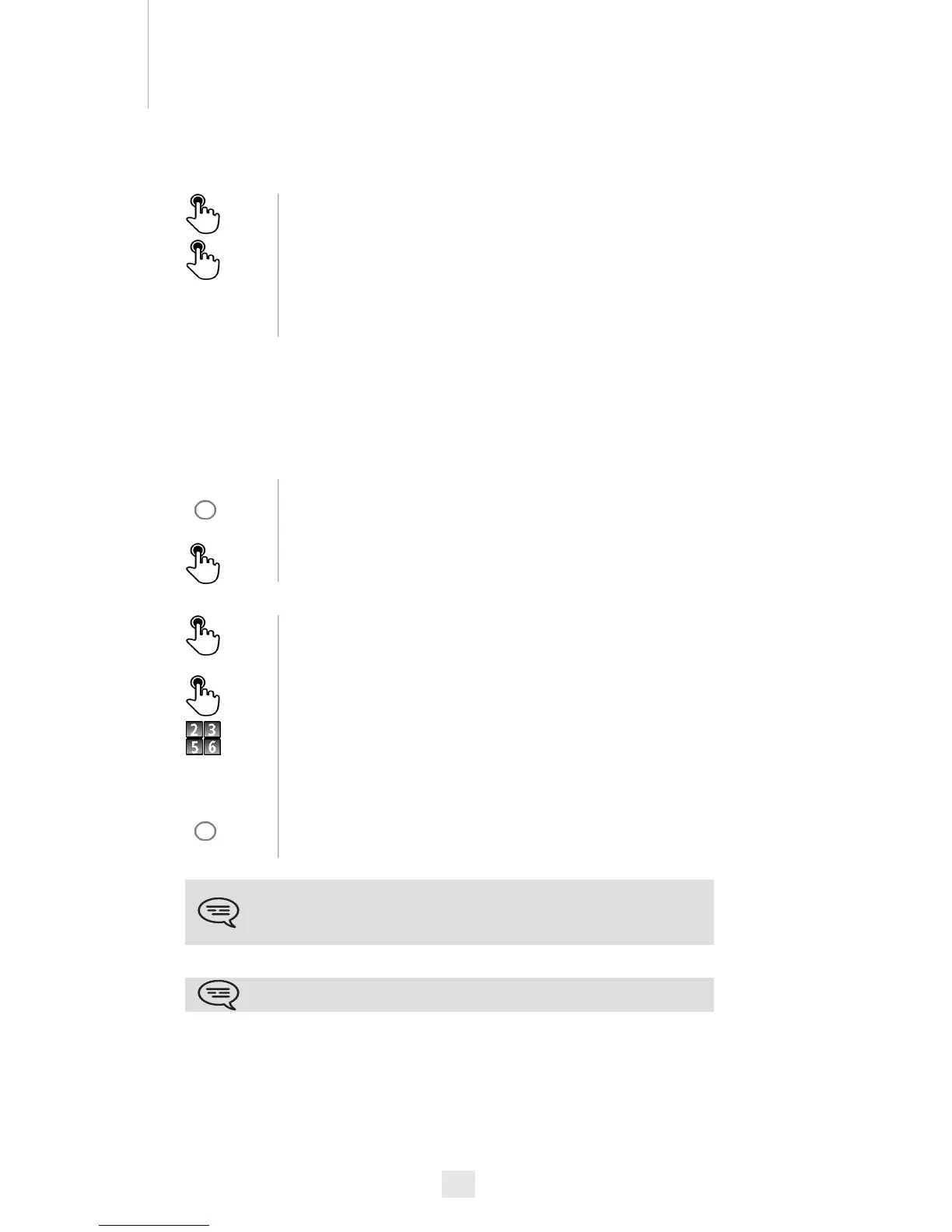26
Keep in touch
5
Other
5.1
Details on your phone (number, name, etc.)
Want to know more about information on the extension number, the
location, etc..
5.2
Immediate forward to a number
The number can be your home, portable or car phone, voice message or
an internal extension (operator, etc.).
Press your information area in the top left corner of the screen
UserInfo
You can display your personal information such as your telephone
number, the name you are registered with, the location of the set,
etc..
Press the forward key
OR
Press your information area in the top left corner of the screen
Routing
Immediate forward to...
No. of diversion telephone
Ok To confirm
Forward is activated (The key is blue)
The forward key color depends on the kind of forward activated: blue for
an immediate forward, purple for a forward if busy, green for a forward if
no answer and yellow for a forward if no answer or busy.
The forward key is not lit when no forward is activated.
When you create a forward, it will be added to the list of available forwards
so that you can reuse it.
