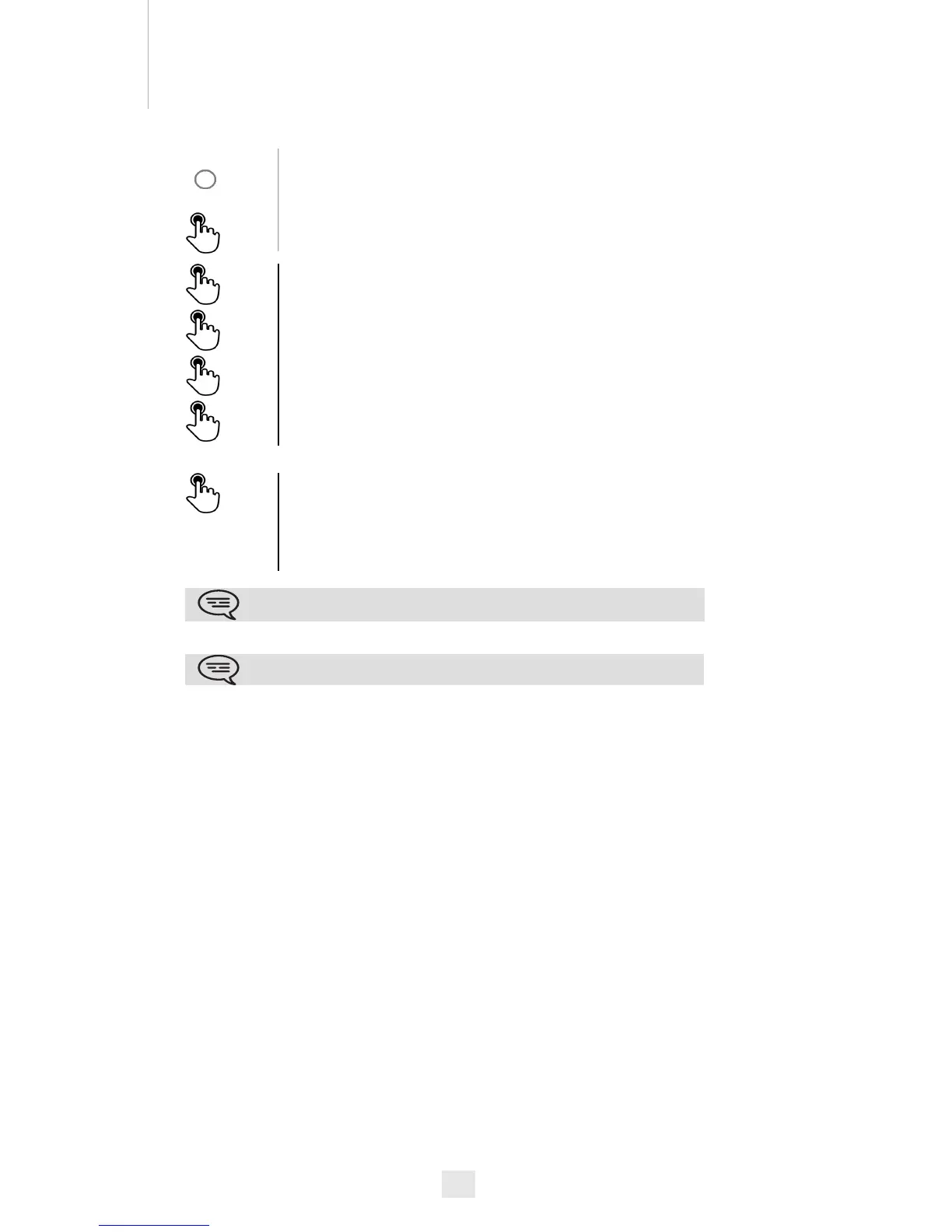31
5
5.10
Do not disturb
You do not wish to be disturbed.
To deactivate the feature
Press the forward key
OR
Press your information area in the top left corner of the screen
UserInfo
DND
Enter the password (0000 by default)
The green light must be on. The activated feature is indicated in your
personal information area in the top left corner of the screen.
To deactivate the feature: DND
The green light goes off and the indicator disappears from your
personal information area in the top left corner.
When you activate this feature, the caller who is trying to get in touch
with you will hear a busy tone.
In Hotel mode, handsets belonging to the same set will be inaccessible
