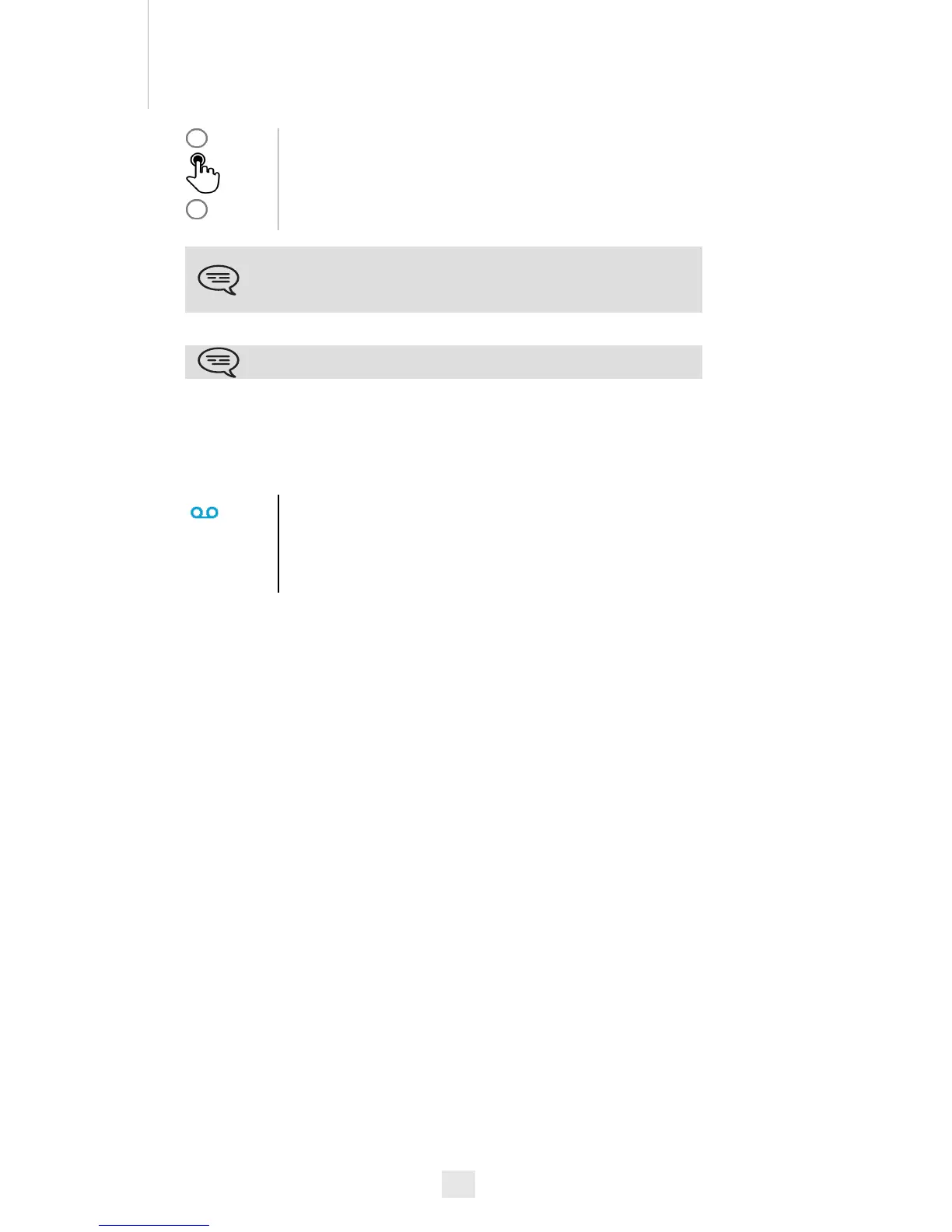27
5
5.3
Immediate forward to voice mailbox
5.4
Consulting your voice mailbox
5.5
Define a forward
Your phone allows you to define different types of forwards.
• Immediate forward to a number
All your calls are forwarded to another phone
• Forward if busy
Callers can be diverted to another telephone if you are already on the line
• Forward if no answer
When you are absent, all your calls are forwarded to the number of your
choice (delayed forwarding on no answer)
• Forward if busy or no answer
When you are absent or already in communication, all your calls are
forwarded to the number of your choice (delayed forwarding on no
answer or busy)
• Immediate forward to voice mailbox
Press the forward key
Voicemail
Forward is activated (The key lights up)
The forward key color depends on the kind of forward activated: blue for
an immediate forward, purple for a forward if busy, green for a forward
if no answer and yellow for a forward if no answer or busy .
The forward key is not lit when no forward is activated.
When you create a forward, it will be added to the list of available
forwards so that you can reuse it.
On the homepage, press the voice mail key
Follow the instructions of the voice guide
