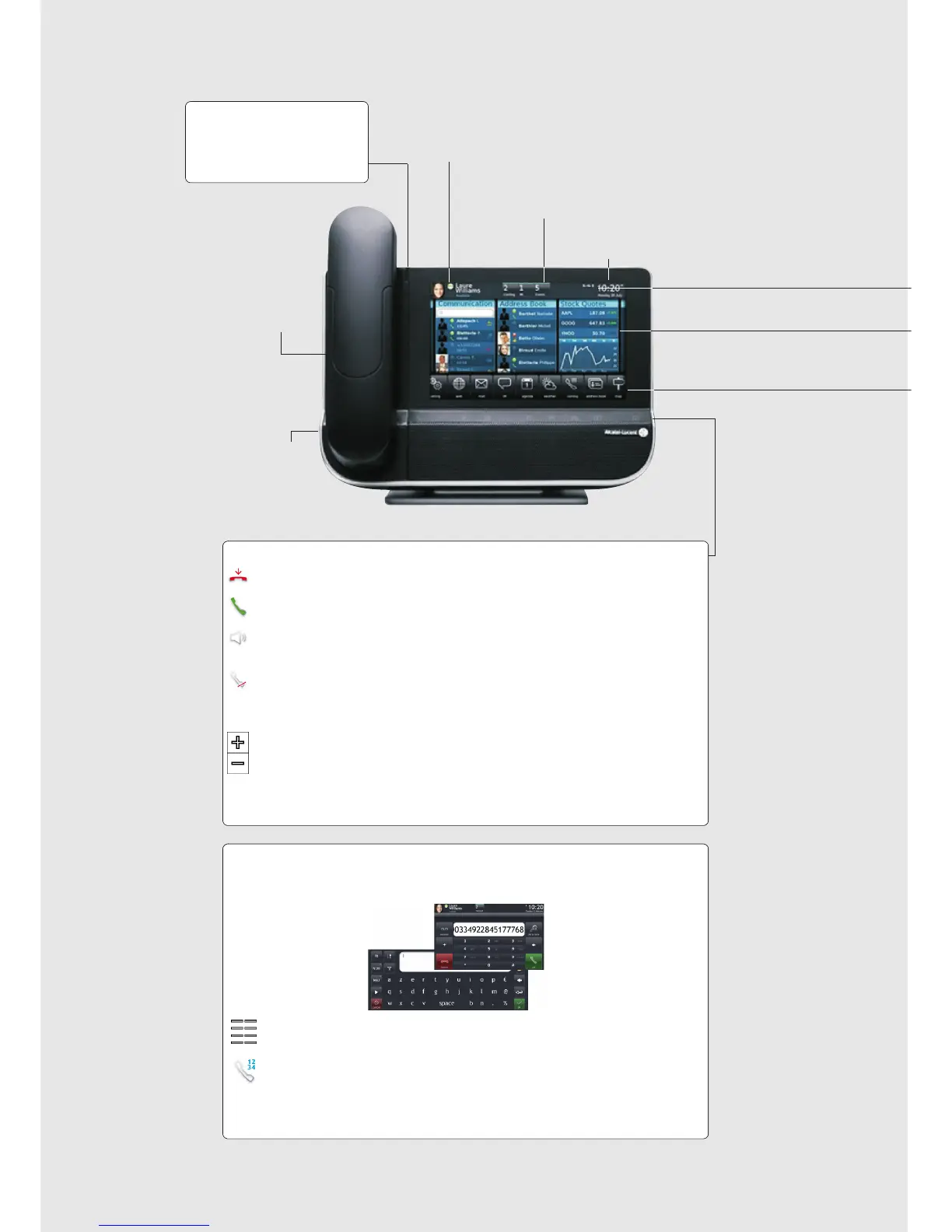Getting to know your telephone
8
Handset
Socket for connecting
headphones or a Hands-
free / Loudspeaker unit
Audio keys
Hang-up key: to terminate a call.
Hang up key: to answer a call.
Hands-free/Loudspeaker Key: to make or answer a call without lifting the receiver.
Intercom/Mute key:
• During a conversation: press this key so that your correspondent can no
longer hear you.
• Terminal idle: press this key to answer calls automatically without picking up
the receiver.
To adjust the loudspeaker or handset volume up or down
Alpha-numerical keypad
The alpha-numerical is automatically displayed when you select a text zone or when you select the al
-
pha-numeric keyboard key.
Open the alpha-numeric keyboard
Open the numeric keyboard
CAPS
Write in uppercase
NUM
Write a number
LED
• Arrival of a new call (Flashing)
This area is used to display date, time
and connectivity information
This area displays information on the latest telephone
events such as missed calls, callback requests, mes
-
sages, etc.
This area displays information on the phone’s user (last name, first name,
number, avatar, telephone status, forwards, etc.) or its location, for
example, a hotel room or a meeting room (number, do not disturb, ...)
