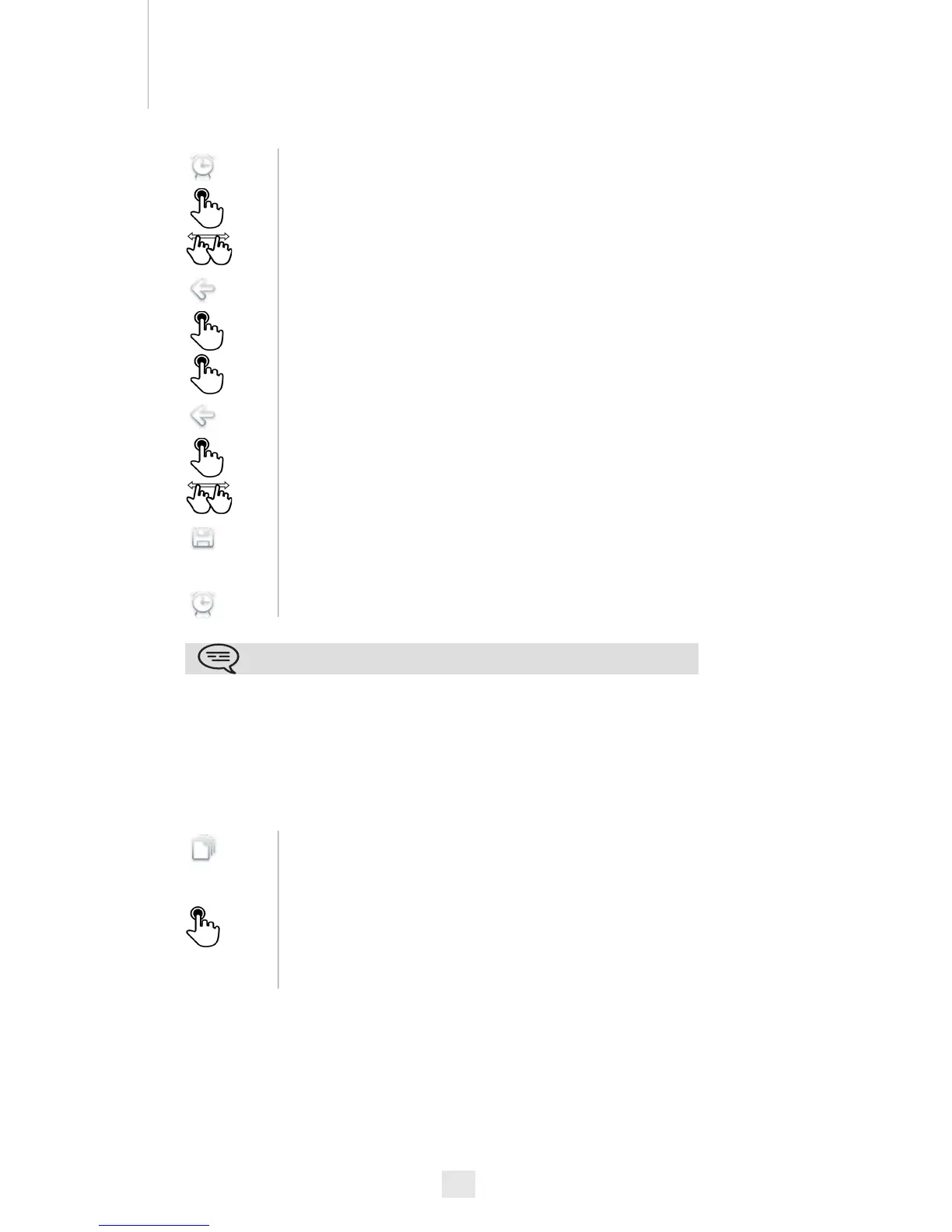45
7
7.26
Program a wake-up time
7.27
File Manager
This application allows you to manage audio files, images, webradios and
other media.
Wake up
Time
Enter wake up hour
Back
Ringing alarm
Select the melody of your choice
Back
Wake-up alarm status: Set to true or false to activate or deactivate
the feature
Adjusting the ringer volume
Validate
The green light is on when wake-up is activated
The icon is displayed (connectivity information zone)
When the wake-up bell rings you may repeat or turn off the bell .
Select the application
Files Manager
Select the file type you want:
• Audio
• Video
• Picture
• Other
• Webradio
• Webtv
All available files of the selected type (on set or storage media
connected on USB port) are displayed.
You can also manage your phone’s multimedia files.
