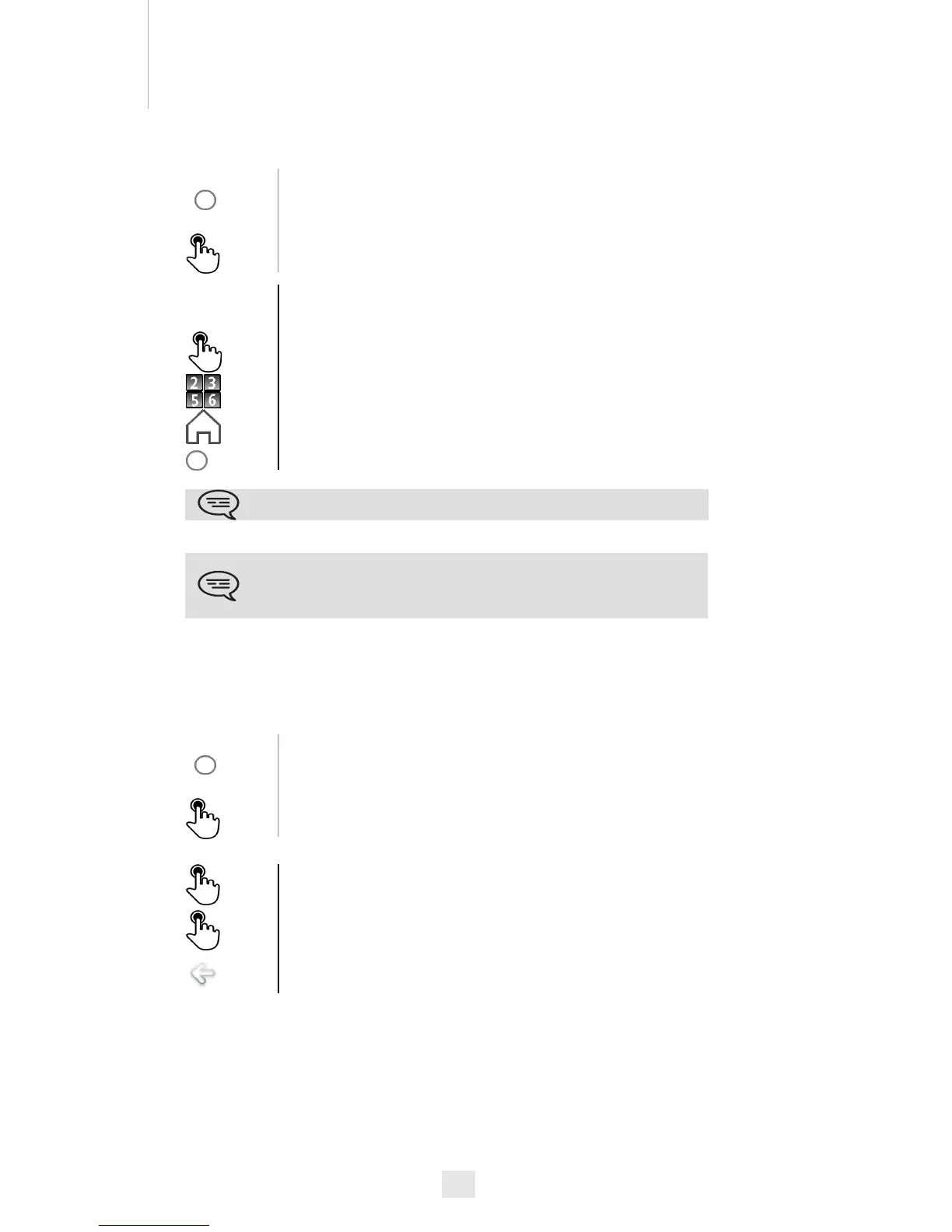29
5
5.6
Activate a predefined forward
Your phone allows you to activate predefined forwards or forwards that you
created previously.
5.7
Cancel the forwarding
Forward is active (forward key lit).
Press the forward key
OR
Press your information area in the top left corner of the screen
The predefined forwards list is displayed on the screen
Select the desired forward
Where appropriate, dial the number of the destination set
Back to homepage
Forward is activated (The key lights up)
The different numbers are defined in the phone parameters .
The forward key color depends on the kind of forward activated: blue for
an immediate forward, purple for a forward if busy, green for a forward if
no answer and yellow for a forward if no answer or busy.
The forward key is not lit when no forward is activated.
Press the forward key
OR
Press your information area in the top left corner of the screen
Routing
None
Back to homepage
Back
