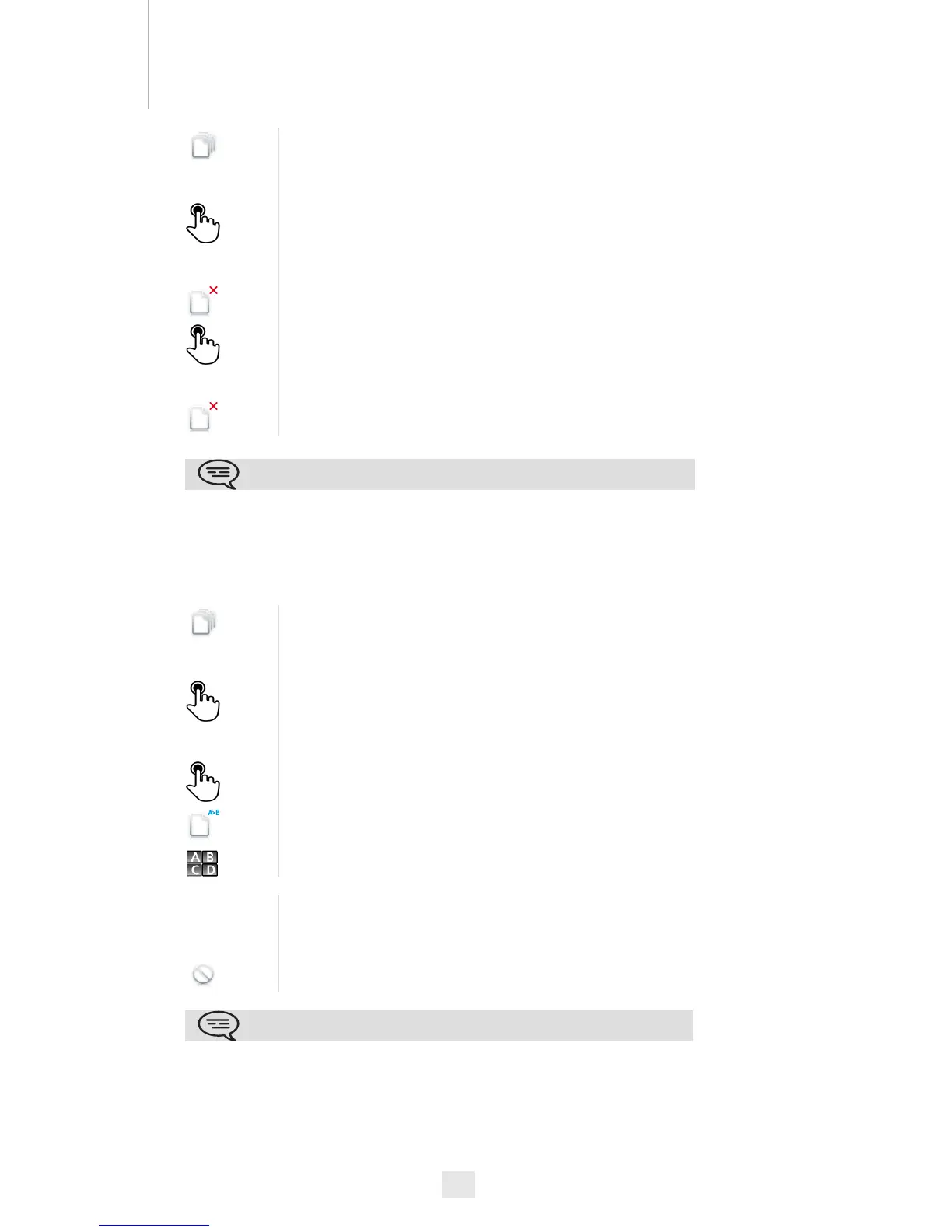46
7
7.28
Delete a file
7.29
Rename a file
Select the application
Files Manager
Select the file type you want:
• Audio
• Video
• Picture
• Other
• Webradio
• Webtv
Enter delete mode
Delete
Select the file to delete
Yes
No
Confirm deletion
Exit delete mode
You cannot delete a file stored on an external device.
Select the application
Files Manager
Select the file type you want:
• Audio
• Video
• Picture
• Other
• Webradio
• Webtv
Select the file to rename
Rename
Enter the new file name
Ok Apply
OR
Cancel the operation
Cancel
You cannot rename a file stored on an external device.
