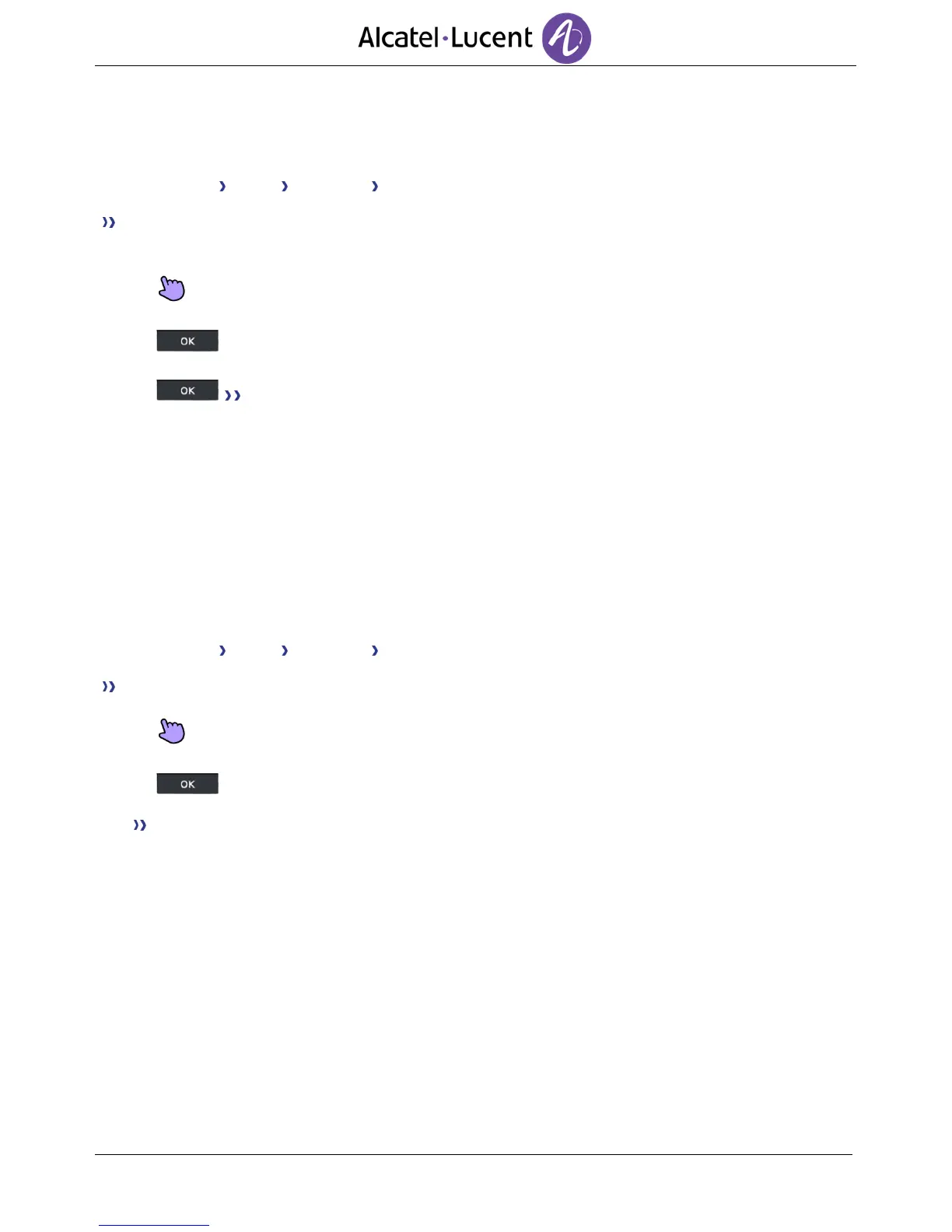7.26. Installing a Bluetooth® Wireless Technology headset (matching)
Before a Bluetooth® headset can be used, it must be correctly matched to the terminal. Reach
the "Menu" page
Settings Phone Bluetooth Add device
Searching for Bluetooth® equipment. Wait for the detected equipment type and address to be
displayed
Select the relevant equipment
Add
Validate your choice
Enter the PIN code of the headset *
Acknowledgement message and display of the headset icon on the terminal screen
* Refer to the user documentation supplied with the headset.
7.27. Using a Bluetooth® Wireless Technology headset
Refer to the user documentation supplied with the headset.
7.28. Deleting an accessory (headset, handset, etc.): Bluetooth® Wireless
Technology
Reach the "Menu" page
Settings Phone Bluetooth My devices
Display of the different equipment matched
Select the equipment to be removed
Remove dvc
Validate your choice
Message acknowledging the equipment has been removed