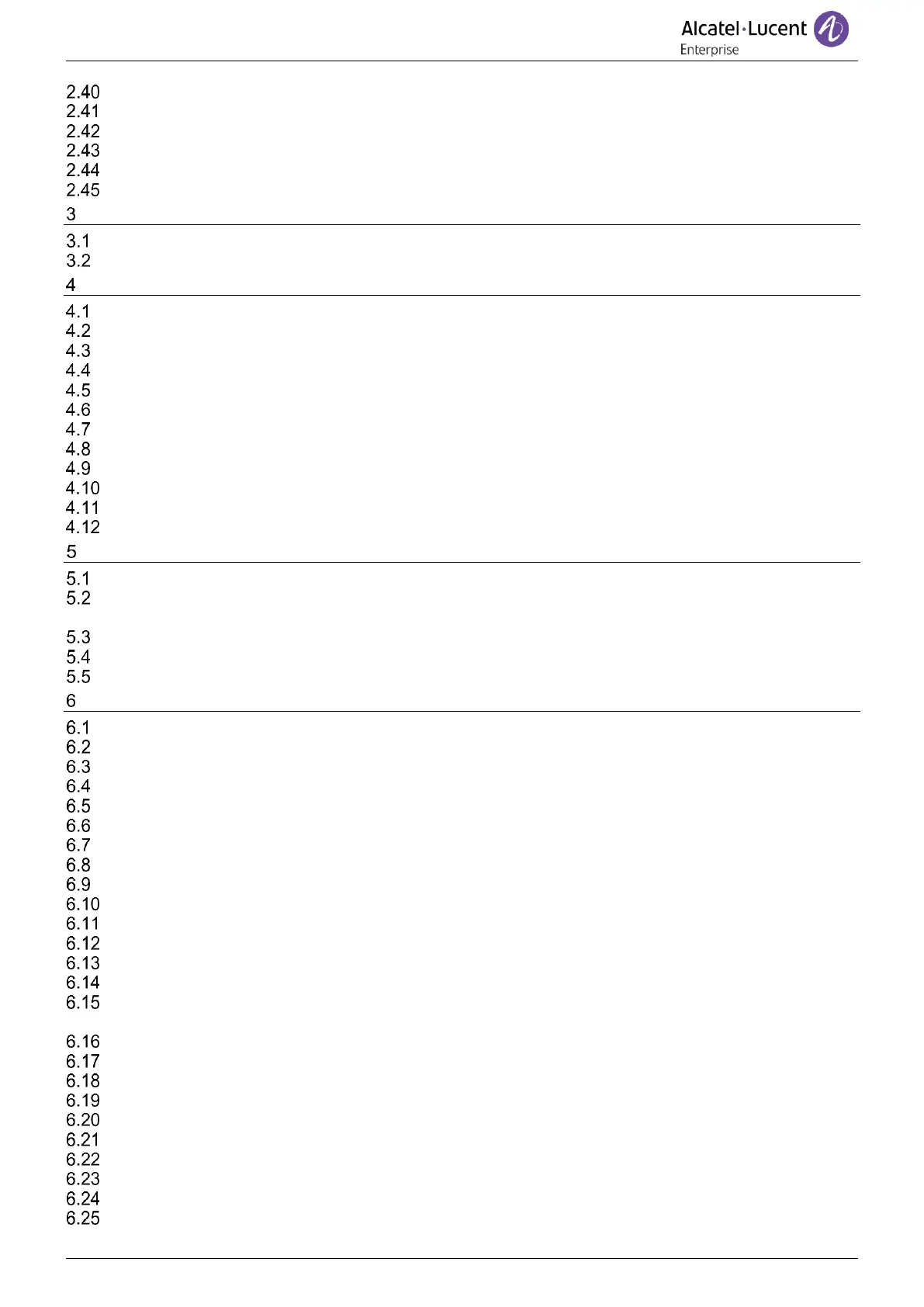Cancelling a specific forward 60
Forwarding calls when your line is busy (forward if busy) 60
Do not disturb 60
Leaving a text message for internal callers 60
Message notification 61
Forwarding calls to your pager 61
'Meet me' conference 62
Initiate a 'Meet me' conference 62
Join a 'Meet me' conference 62
Sharing 63
Receiving supervised call ringing 63
Answering the general bell 63
Manager/Assistant filtering 63
Call pick-up 63
Answering briefly in place of the operator 64
Hunting groups 64
Calling an internal contact on his/her pager 64
Answering a call on your pager 64
Calling a contact on his/her loudspeaker 65
Send a voice message copy 65
Sending a recorded message to a number or a distribution list 65
Broadcasting a message on the loudspeakers of a station group 65
Do more with your desk phone 66
Use your desk phone as a USB audiohub for your computer 66
Use your desk phone as a Bluetooth® audiohub with your mobile phone (hands-free mode, handset
and headset) 70
Configure your phone for remote working 75
Beacon: using your desk phone for geo-localization in the enterprise 79
EHS (Electronic Hook Switch) 80
Programming your telephone 81
Initializing your voice mailbox 81
Customizing your voice greeting 81
Modifying your personal code 81
Adjusting the audio functions 82
Audio ambiences 83
Hearing Aid 83
Adjusting the brightness of the desk phone (8078s, 8068s, 8058s, 8028s Premium DeskPhone) 83
Adjusting the contrast of the display (8028s, 8018, 8008G, 8008) 84
Selecting the welcome page 84
Selecting language 84
Programming direct call keys (Perso page/F1 and F2 keys/Add-on module) 85
Modifying direct call keys 85
Deleting direct call keys 86
Programming an appointment reminder 86
Install a jack accessory (headset, hands-free, loudspeaker) (8078s, 8068s, 8058s, 8028s Premium
DeskPhone) 86
Install a USB accessory (Headset, Handsfree, Loudspeaker) 88
Install a RJ9 headset (8008G/8008 DeskPhone) 88
Manage connected devices 88
Activating/Deactivating 'Forced headset' mode 89
Installing and using an ALE Bluetooth® wireless handset 89
Installing a Bluetooth® Wireless Technology headset (pairing) 89
Using a Bluetooth® Wireless Technology headset 90
Display all paired Bluetooth® devices 90
Improve the Bluetooth® audio quality in a high Wi-Fi density environment 90
Removing a Bluetooth® accessory (headset, handset, etc.) 91
