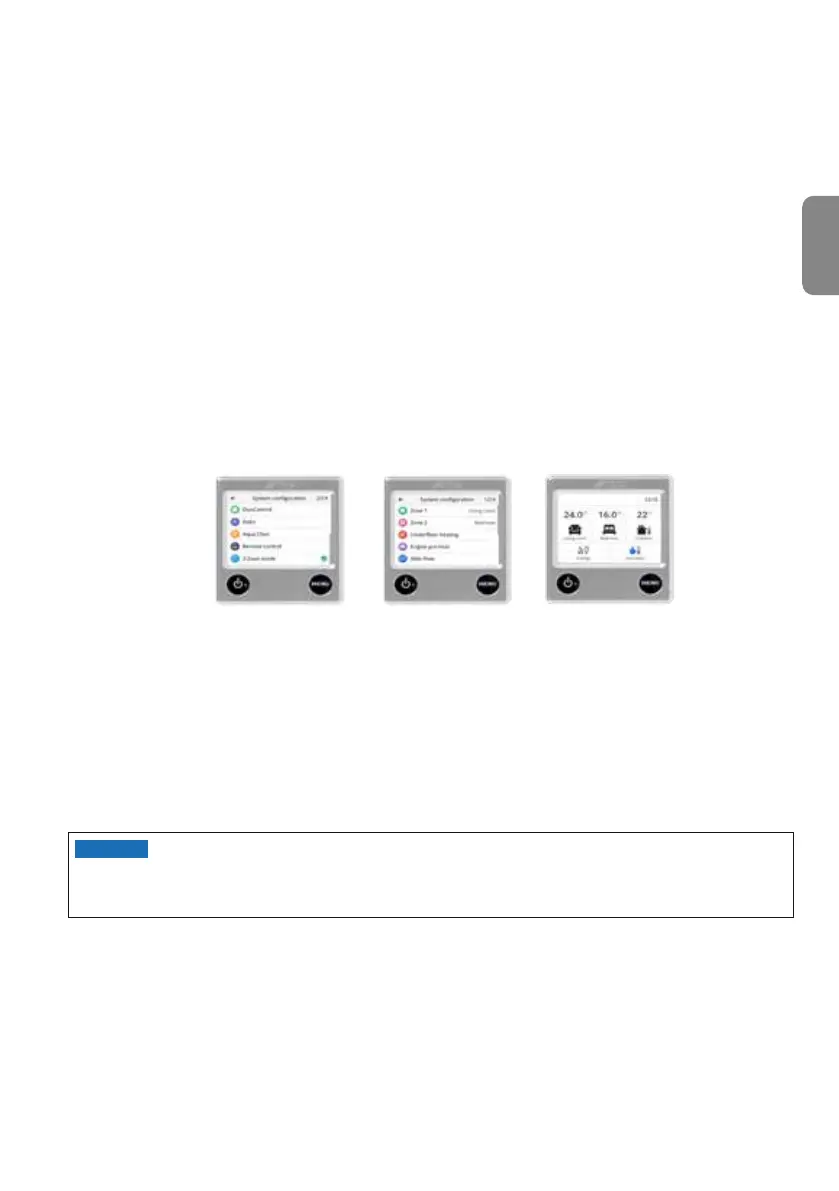53
GB
Dual zone system
• Tap the Dual zone mode function and activate the dual zone system by pressing Installed.
• Choose 2 or 3 pumps.
select the space included in the zone (e.g. Bedroom), then select whether there is a booster
installed in the zone.
temperature has changed on the control panel.
• Activate the other accessories/functions installed via their respective menus.
• Go back using the Back arrow in the left corner, and select Done
• To change the indoor temperature from the status screen, press the respective zone icons,
e.g. Living room or Bedroom. Raise or lower the temperature using the plus and minus but-
6. Set the time and day by touching the time icon top right of the status screen.
7. Press the Energy icon on the status screen (Fig. 29) to select operating mode (gas and/or elec-
tricity).
Regardless of the energy choice, the boiler will not use more energy than it needs, so choose
the highest setting possible.
Gas and electric operation can be used at the same time, but should be avoided in the case of
Fig. 28. 2 ZONE
Fig. 29. 2 ZONE
Fig. 27. 2 ZONE