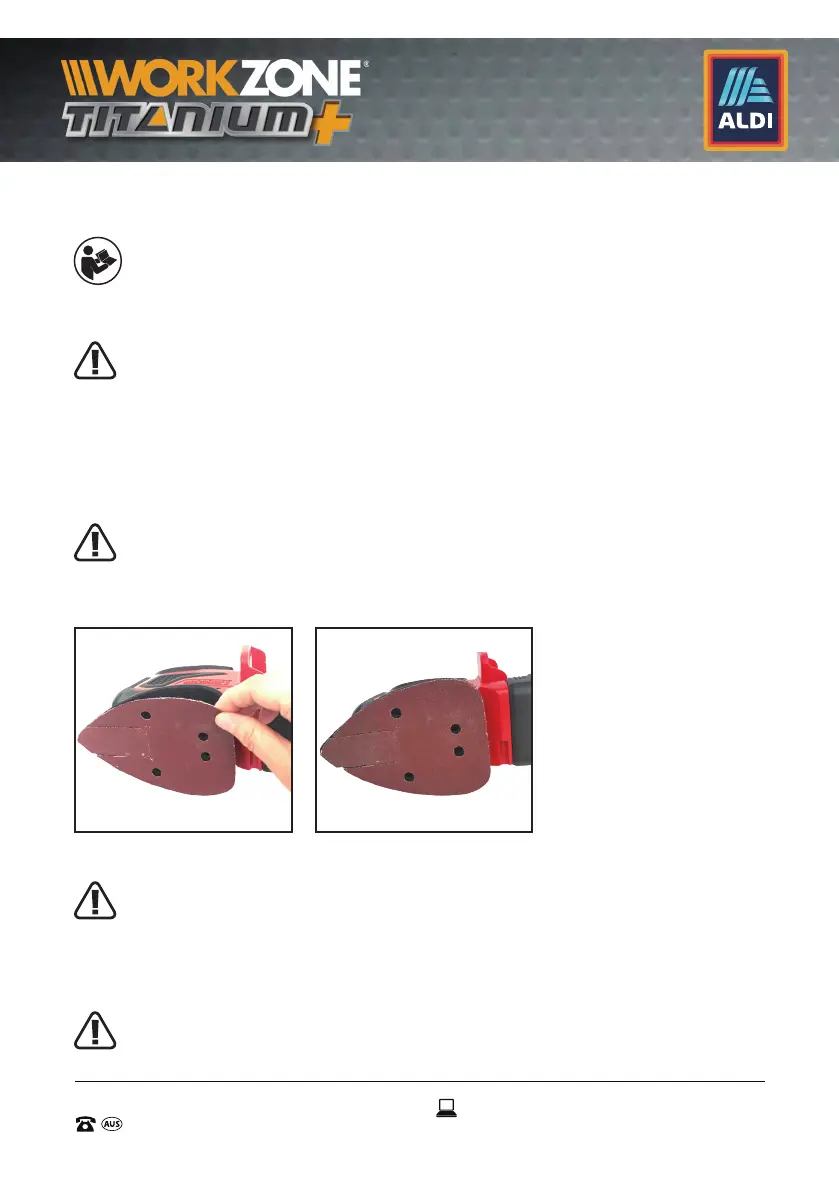13
13
AFTER SALES SUPPORT
1300 889 028 (toll free)
e-mail:
info.aldi@positecgroup.com
CPS18WA.9 • 2323 • 05/2019
MODEL No.:
CPS18WA.9 • 2323 • 05/2019
7. Assembly
NOTE: Before using the tool, read the instruction book
carefully.
7.1. Fitting The Sanding Paper (See Fig. A1, A2)
WARNING: Always ensure that the sander is switched off and
the battery pack is removed before making any adjustments.
Fit the sanding paper (10) over the hook and loop base (9) so that
it covers the entire area. Make sure the sanding paper (10) is even
with the edges of the sanding plate (5), and that the dust collection
holes in the hook and loop base (9) and sanding paper (10) are
aligned.
WARNING: Never use your sander without sandpaper (10)
applied to the detail sanding plate (5)
NOTE: Before fitting a new sanding sheet, remove any dust and dirt
from the detail sander plate.
A1 A2
7.2. Attaching the dust bag (See Fig. B)
WARNING: Always ensure that the sander is switched off and
the battery pack is removed before making any adjustments.
Your sander is equipped with a dust bag (4). To attach, insert the
dust bag (4) into the dust bag port (8) fully until the dust bag (4) is
securely in place.
WARNING: To prevent the possibility of sanding dust or
foreign body being thrown into your face or eyes, never