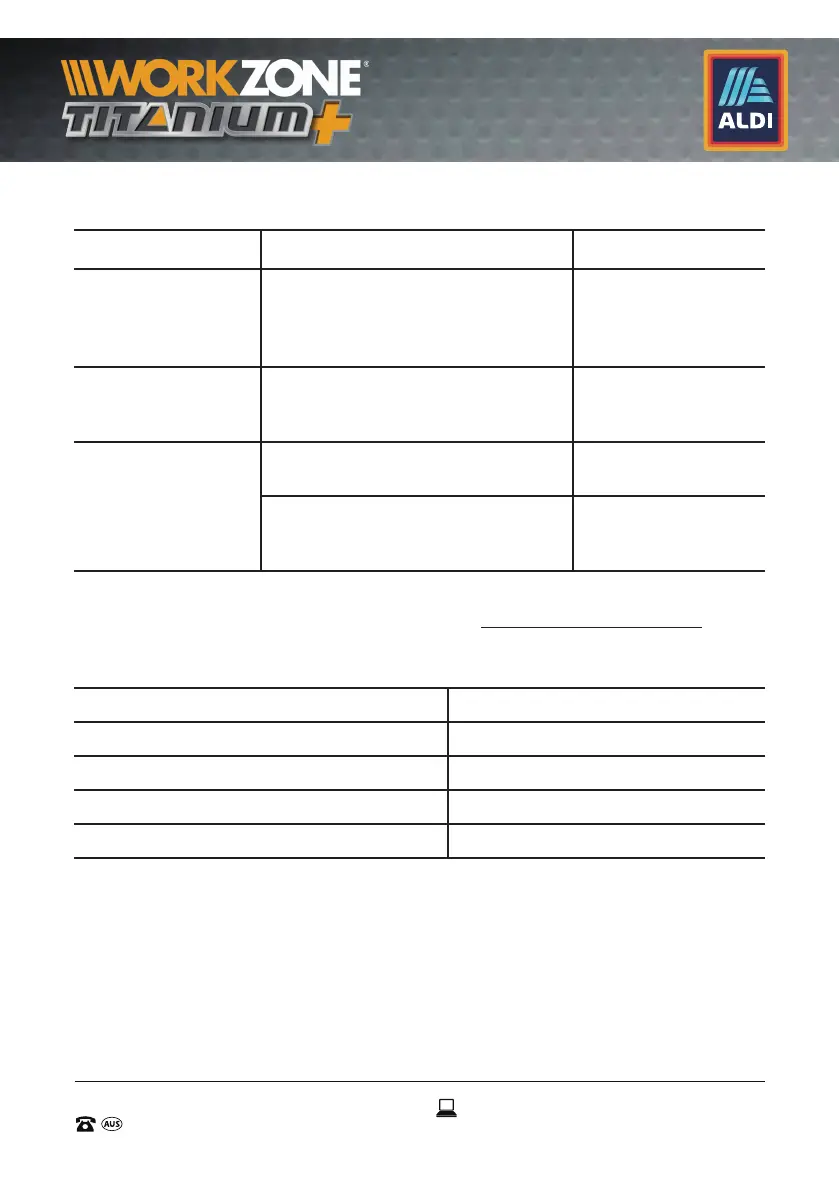11
11
AFTER SALES SUPPORT
1300 889 028 (toll free)
e-mail:
info.aldi@positecgroup.com
ACG118PA • 2323 • 05/2019
MODEL No.:
ACG118PA • 2323 • 05/2019
11. FAQ/Troubleshooting
Fault Cause Remedy
The Battery pack
gets warm when
charging.
It’s a result of the stepping
down of the chemical reactions
inside the batteries during the
charging process.
This is normal.
The fault cannot
be rectified.
The tool needs to be repaired.
Contact Customer
Service.
USB port is not
charging
Battery has no charge
Recharge the
battery
The USB plug being used
exceeds the output requirement
of the USB charger.
Do not use this
plug on this device
For further inquiries or issues associated with your tool, call our Customer
Service on 1300 889 028 or email us at info.aldi@positecgroup.com
12. Technical Specifications
Input 20V d.c. 1.5Ah
Output 5VDC 2A(in total)
USB charging port 2
Tool Weight 0.08 kg
Product Dimensions (L x W x H)
125 x 75 x 65mm
This 20V Li-Ion USB charger complies with the following Standards:
Safety:
IEC62368-1
AS/NZS 62368.1
EMC:
EN55035
EN55032
