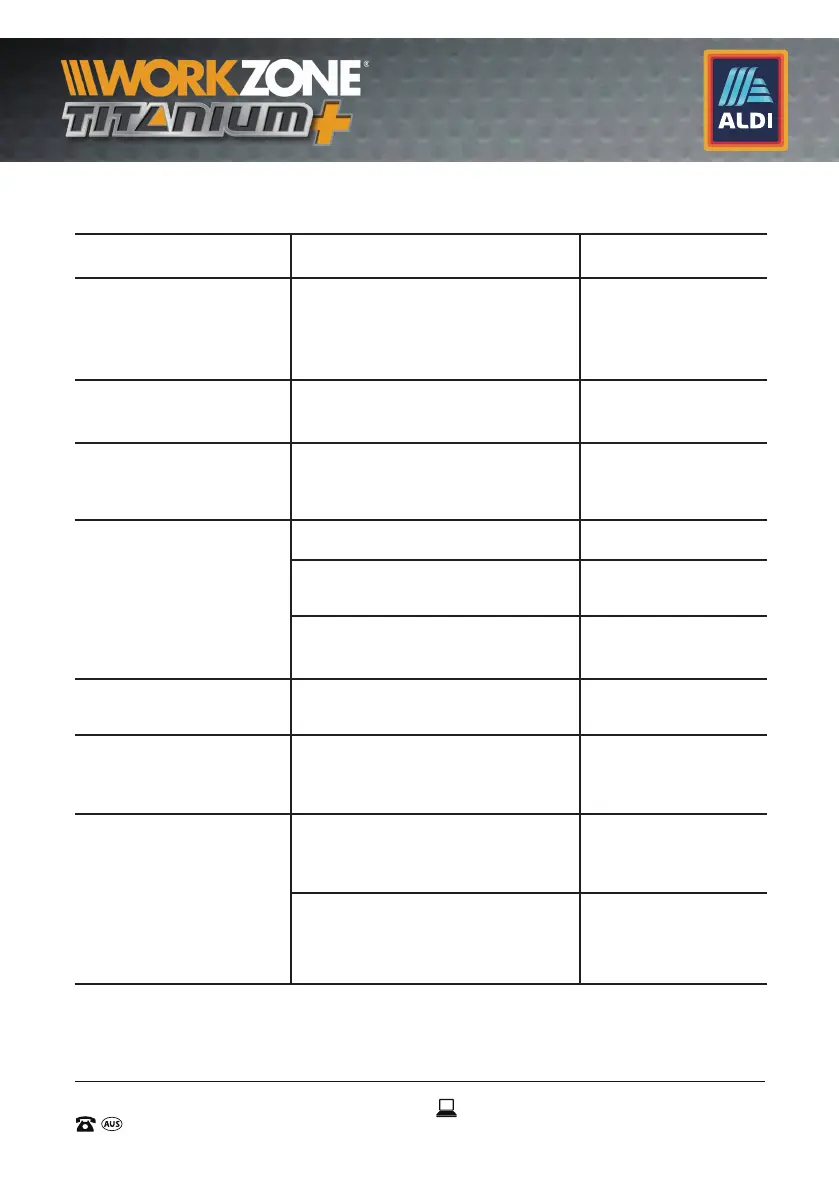21
21
AFTER SALES SUPPORT
1300 889 028 (toll free)
e-mail:
info.aldi@positecgroup.com
CPS18WA.9 • 2323 • 05/2019
MODEL No.:
CPS18WA.9 • 2323 • 05/2019
14. Troubleshooting
Fault Cause Remedy
The Battery pack gets
warm when charging.
It’s a result of the stepping
down of the chemical reactions
inside the batteries during the
charging process.
This is normal.
Undiagnosable Fault. The tool needs to be repaired.
Contact Customer
Service
Low efficiency in
sanding
Too much dust in the dust bag.
Clean and empty
the dust bag.
The sander does not
start up after turning
on.
Battery depleted. Charge the battery.
Defective on/off switch.
Contact Customer
Service.
Defective motor.
Contact Customer
Service.
The sander stops
during use.
Low battery. Charge the battery.
Workpiece sanding is
not smooth. Sanding
marks are appearing .
Rough sanding paper. The
density of grit is too low.
Change to a proper
sanding paper with
a higher grit.
Low sanding efficiency.
Worn sanding paper.
Replace it with new
sanding paper.
The density of grit of the
sanding paper is too high.
Change to a
sanding paper with
lower grit.