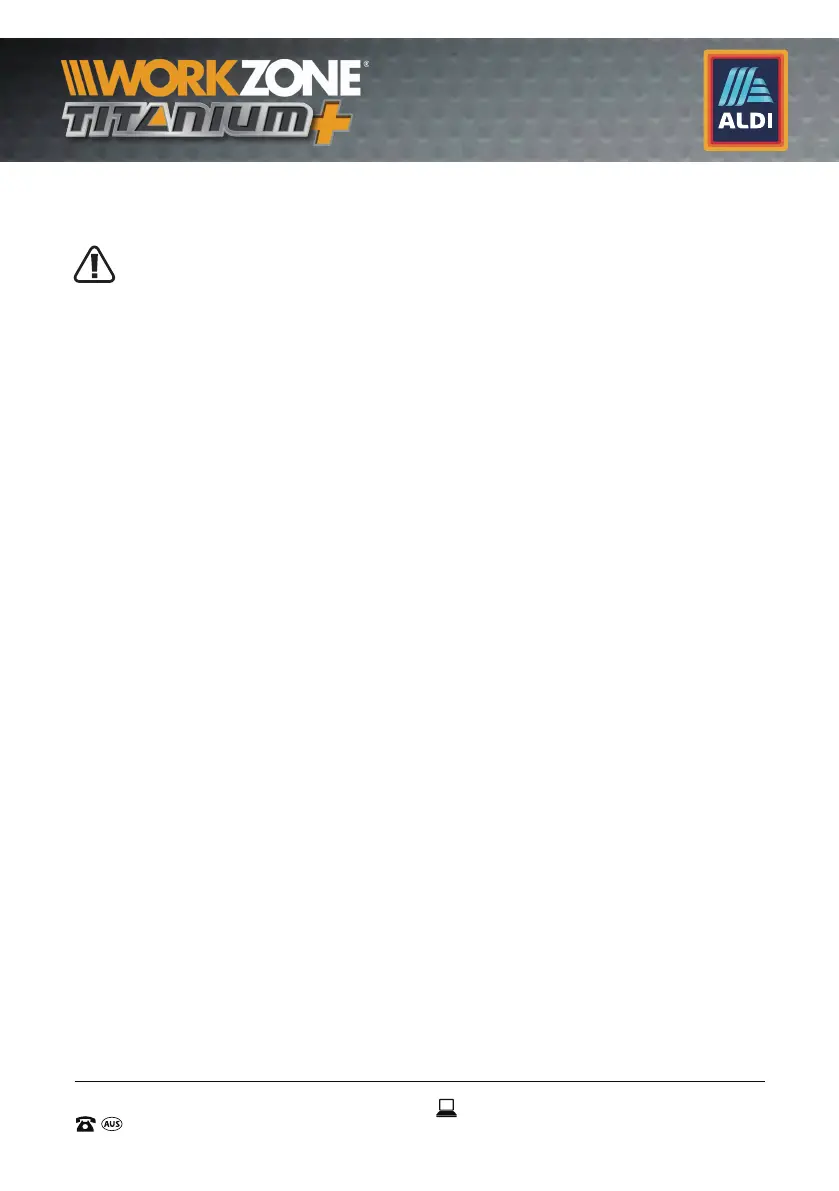13
13
AFTER SALES SUPPORT
1300 889 028 (toll free)
e-mail:
info.aldi@positecgroup.com
TRD18SA.9 • 2323 • 05/2019
MODEL No.:
TRD18SA.9 • 2323 • 05/2019
9. Maintenance
Warning! Always ensure that the 20V Li-Ion Bluetooth
speaker is switched off and the battery pack is removed
before making any adjustment.
Your Bluetooth speaker requires no additional lubrication or
maintenance.
There are no user serviceable parts in your Bluetooth speaker. Never
use water or chemical cleaners to clean your Bluetooth speaker.
Wipe clean with a dry cloth. Always store in a cool, dry place.
Storage & Transport
When not in use, the Bluetooth speaker should be stored in a dry,
frost free location not within the reach of children.
When storing or transporting the Bluetooth speaker ensure the
battery is detached from the speaker. This prevents any accidental
starting of the Bluetooth speaker.
For Battery tools
The ambient temperature range for the use and storage of tool and
battery is 0°C-45°C.
The recommended ambient temperature range for the charging
system during charging is 0°C-40°C.