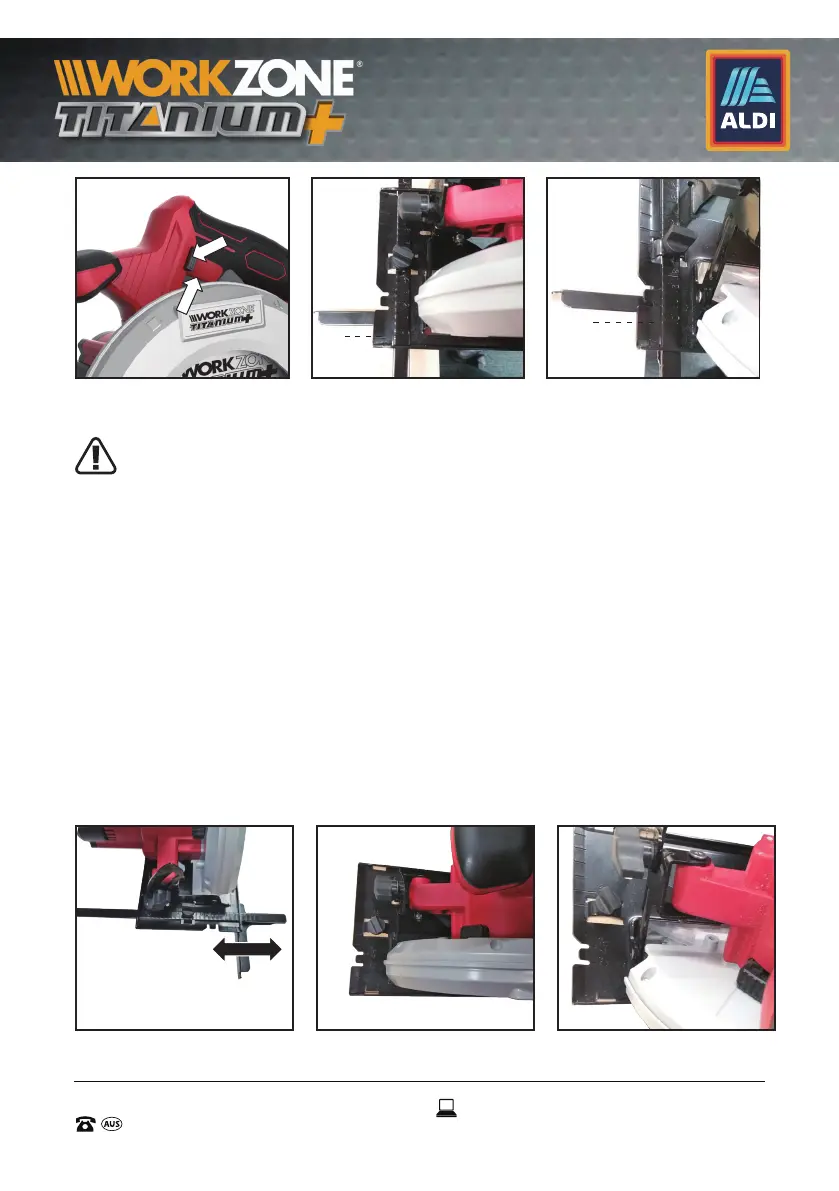22
22
AFTER SALES SUPPORT
1300 889 028 (toll free)
MODEL No.:
CSC165XA.9 • 2323 • 05/2019
e-mail:
info.aldi@positecgroup.com
G H1 H2
0
o
45
o
8.8 Parallel guide adjustment (See Fig. I)
WARNING: Always ensure that the saw is switched off and the
battery pack (16) is removed before making any adjustments.
This is used for making cuts parallel to a workpiece edge at a chosen
distance. Slide the parallel guide (10) arm through the fixture to
achieve the required cutting distance then tighten the parallel guide
locking knob (7) in a clockwise direction to clamp. It can be used from
both sides of the base plate (11). For straight cuts, use the 0° guide
mark to align with the parallel guide scale. For a 45° bevel cut, use the
45° cutting mark (8) to align with your parallel guide scale. Securely
clamp the parallel guide (10).
NOTE: It is best to carry out a trial cut before cutting your work piece.
8.9 Bevel cuts (See Fig. J1, J2)
Set the required bevel angle between 0° and 45°. Do not use the
depth of cut scale when making bevel cuts due to possible inaccuracy.
I
J1 J2