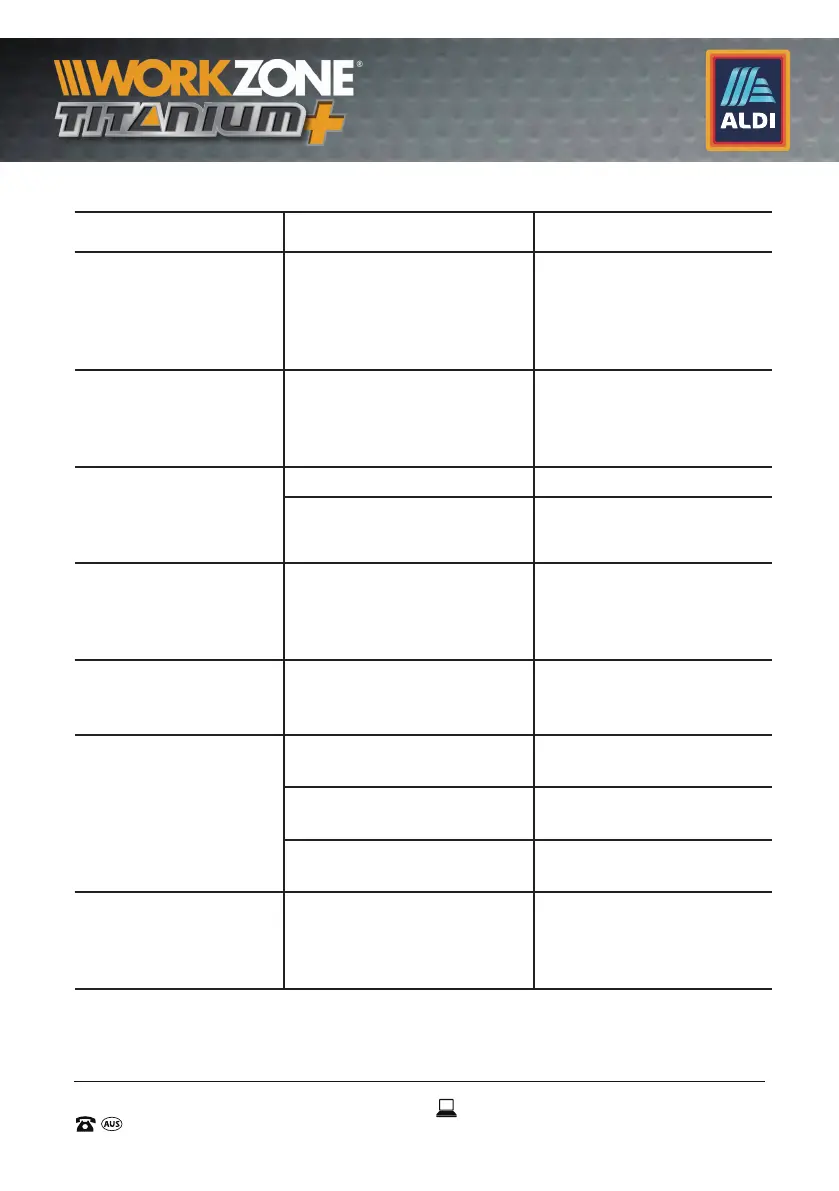26
26
AFTER SALES SUPPORT
1300 889 028 (toll free)
MODEL No.:
CSC165XA.9 • 2323 • 05/2019
e-mail:
info.aldi@positecgroup.com
Troubleshooting
Fault Cause Remedy
The Battery pack gets
warm when charging.
It’s a result of the stepping
down of the chemical
reactions inside the
batteries during the
charging process.
This is normal.
Undiagnosable Fault.
The tool needs to be
repaired.
Return the tool to a
service centre for repair
or contact Customer
Service.
The machine does
not start up when
operating the on/off
switch.
Low battery. Charge the battery.
Defective motor.
Contact Customer
Service.
Cutting depth is less
than is set.
Sawdust accumulated at
the rear of the base.
Shake out sawdust.
Consider connecting
a vacuum for dust
collection.
Blade spins or slips
Blade is not tightly
engaged with the spindle.
Re-assemble the blade as
described in ASSEMBLY
section.
Blade does not cut a
straight line.
Blade is dull.
Mount a new, sharp
blade on the saw.
Blade is not mounted
properly.
Check that blade is
properly mounted.
Saw is not being guided
properly.
Use a parallel guide.
Blade kicks back
when beginning a
cut.
Blade is not spinning fast
enough.
Allow the saw blade to
reach full speed prior to
beginning a cut in the
material.