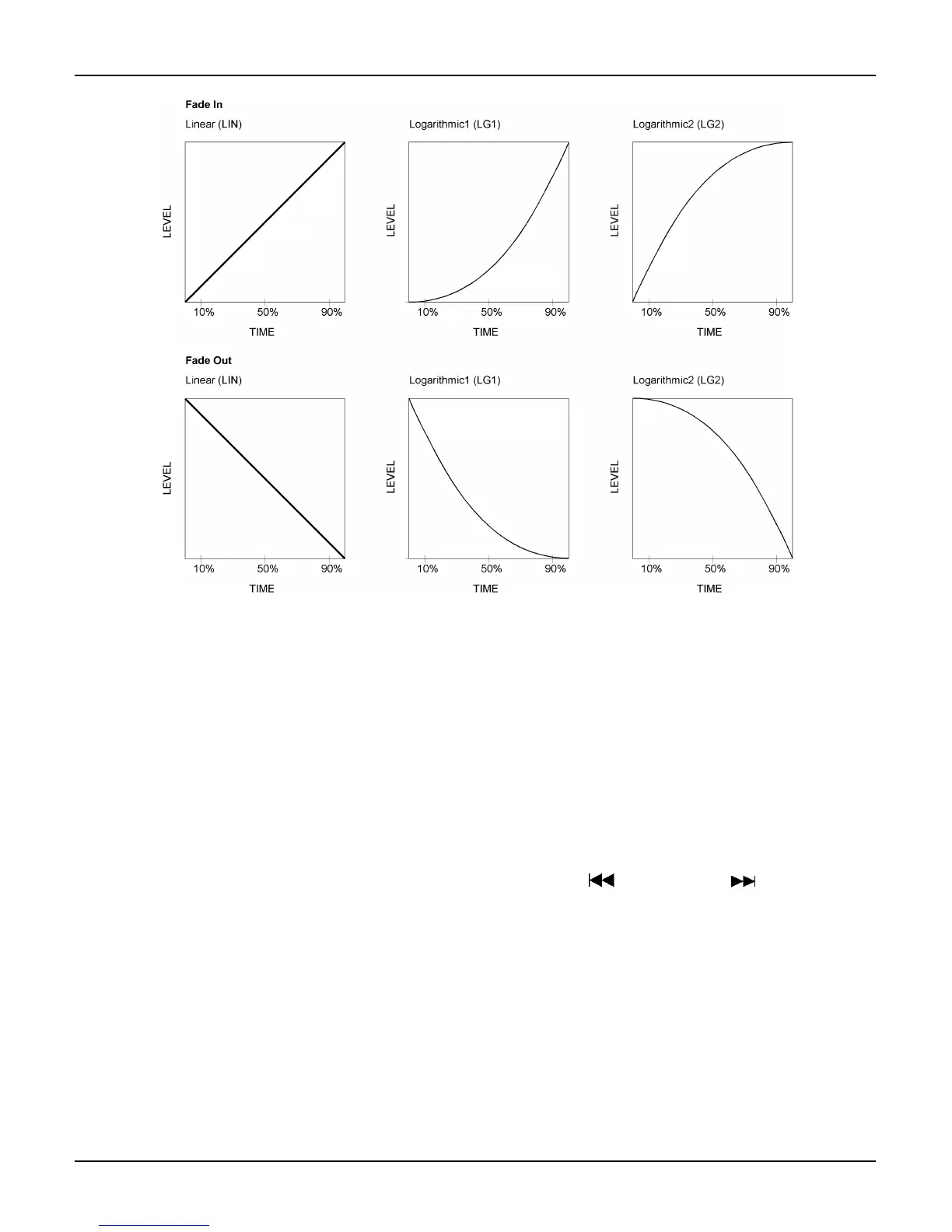Chapter 4
ALESIS ML-9600 REFERENCE MANUAL 15
Figure 4.5.6
Fade Shapes
Performing a fade-in or fade-out on a Track is as simple as deciding on a length and shape for the fade.
For example, If Track 1 ends at 0:02:00.00 and you select a 10 second LINear fade-out, Track 1 will
begin to fade out at 0:01:50.00 and continue to fade linearly until 0:02:00.00, at which point it will be
completely faded out.
4.5E TRACK LEVEL ADJUSTMENT
In Playlist Edit mode, it is possible to change the gain of a Track once it has been recorded to the hard
disk. Gain adjustments are non-destructive edits and can be changed at any time.
To adjust the gain on a pre-recorded Track, press PLAYLIST SELECT to choose the appropriate
playlist, then press PLAYLIST EDIT to edit the playlist. Press
SKIP and SKIP
to choose the
Track whose gain you wish to adjust. Move the cursor to the gain field, and press UP/YES or
DOWN/NO to increment or decrement the gain of the Track. Pressing DOWN/NO when the gain
setting is already at 0.0dB will begin to attenuate the Track, and a minus sign will be displayed before
the gain digits. Track gain is adjustable in 0.1dB increments from –9.9dB to +9.9dB, after which it is
adjustable in 1dB increments to +/-18dB.
TIP: Pressing UP/YES and DOWN/NO simultaneously while in the Track gain field will reset the
Track gain to 0dB.
