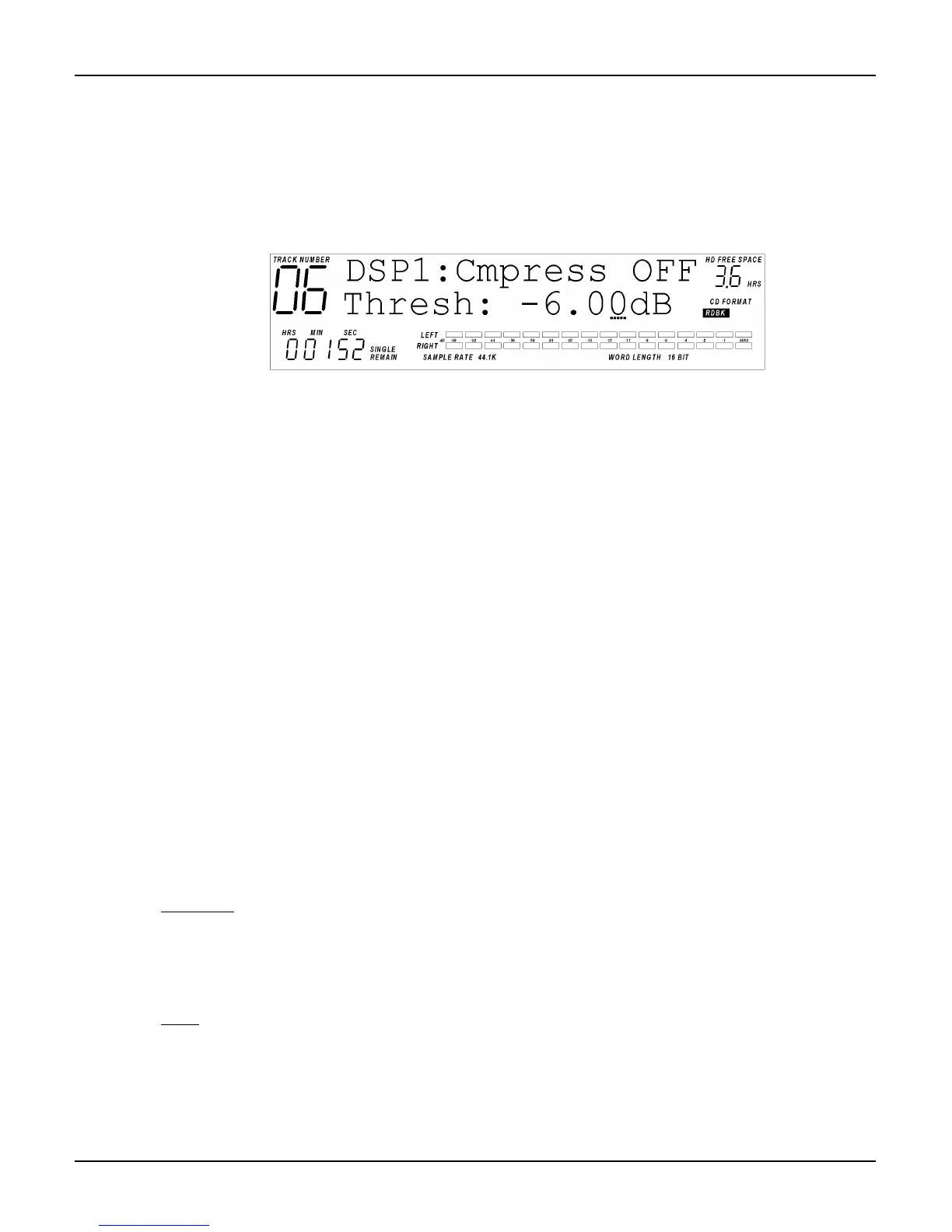Chapter 5
ALESIS ML-9600 REFERENCE MANUAL 27
5.3 APPLYING DSP TO A TRACK
Signal processing functions are applied by first selecting a Track in a playlist that you wish to modify.
Using the PLAYLIST SELECT, PLAYLIST EDIT, and SKIP buttons, select the Track.
Pressing the TRACK DSP button will then bring up the last DSP screen that was selected. Figure 5.3.1
shows a sample Track DSP page (in this case, the Compressor block's Threshold page).
Figure 5.3.1
Track DSP Page
The first line of the display indicates the currently selected DSP block. To switch between blocks, press
the Track DSP button repeatedly until the desired block is displayed. Also displayed in the first line of
the display is the On/Off status of the block. Moving the cursor to this field and using the UP/YES and
DOWN/NO buttons will toggle the block on and off.
The second line of the display indicates the currently selected parameter and its value. Using the
CURSOR LEFT and CURSOR RIGHT buttons, you can select between the Parameter field and the
Value field. Pressing UP/YES or DOWN/NO while in the Parameter field will change the currently
selected parameter. Pressing UP/YES or DOWN/NO while in the Value field will change the value of
the parameter.
NOTE: Pressing UP/YES and DOWN/NO simultaneously while in the Value field of any DSP
parameter will restore the default value of that parameter.
5.4 DSP BLOCK DETAIL
5.4A DSP1:COMPRESSOR
The Compressor in the ML-9600 is a "single-band" compressor, meaning that all frequencies of the
audio are processed with the same parameters. This is in contrast to a "multi-band" compressor, which
processes different frequency bands with different parameters. A detailed look at each of the
parameters is presented below.
Threshold
The threshold control of the compressor determines at what level (relative to full-scale or 0dBFS) the
compressor begins to affect the audio. Any audio that falls below the threshold is not compressed; any
audio whose level exceeds the threshold is compressed according to the compressor's other parameters.
The ML-9600 has a threshold range of 0dBFS to –65dBFS, adjustable in 0.5dB increments.
Ratio
The ratio parameter determines the ratio of input level to output level of the compressed audio. If the
ratio is set to 20:1, a 20dB increase in input level to the compressor will result in only a 1dB increase in
output level. Typically, ratios under 10:1 are considered "compression" style ratios, while ratios over
10:1 are considered "limiter" style thresholds. The ML-9600 has a ratio range of 1.000:1 to 20.00:1.
