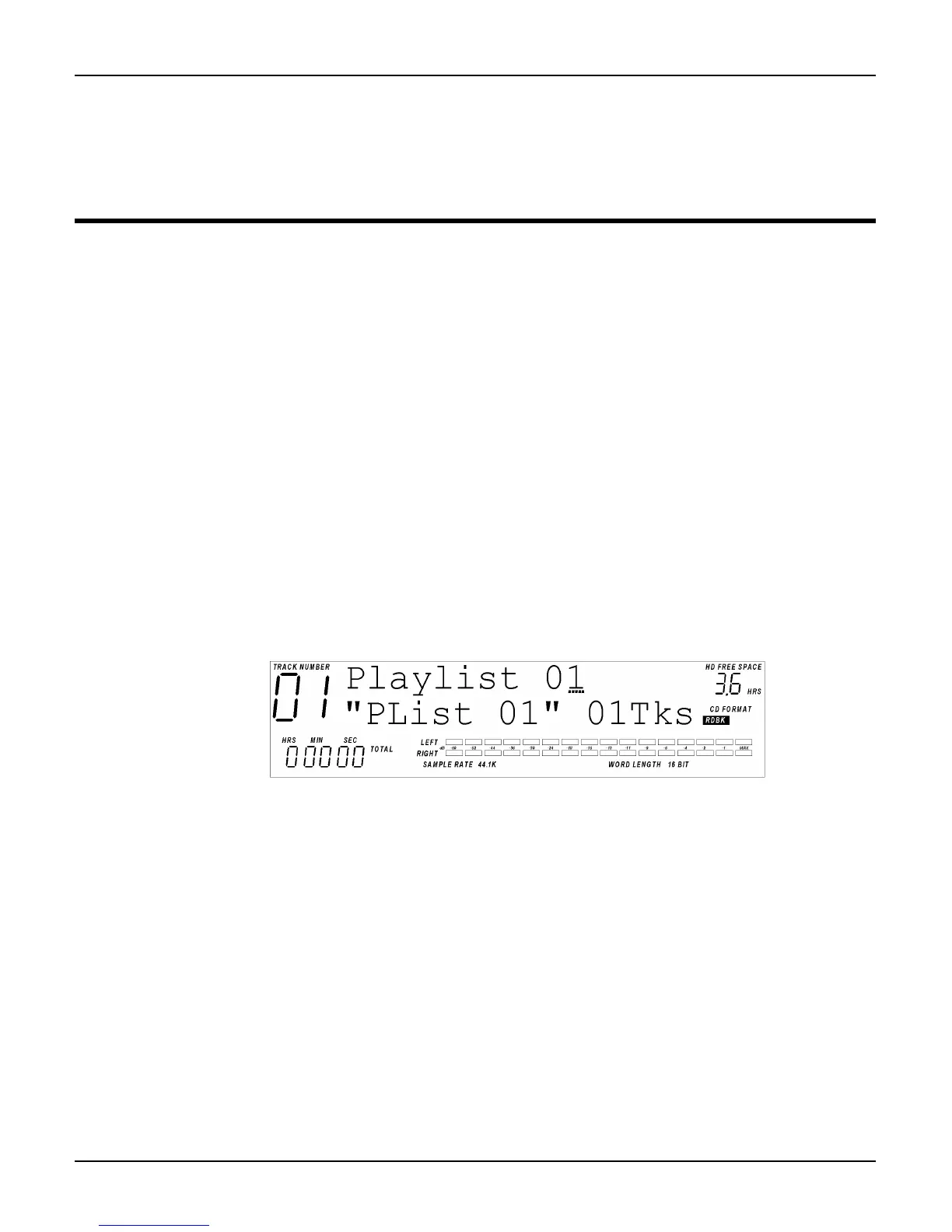Chapter 4
ALESIS ML-9600 REFERENCE MANUAL 9
WORKING WITH
PLAYLISTS
When you are in "HD" mode, you will be working with Playlists. Playlists are the basic structures in
which Tracks are organized before creating CDs, and are therefore one of the most crucial parts of the
operation of the ML-9600 to understand. Playlists are simple in concept – they are lists of the songs that
you want to have on your CD. Within a playlist, you choose the order in which you want your songs to
appear on the final CD, the amount of time between songs, the relative volume of the songs, and the
type of signal processing applied to each song. You can think of a selected playlist as a "virtual CD";
that is, in playlist select mode the playlist should act as a compact disc would, except that its data is
coming off of the internal hard disk.
4.1 SELECTING A PLAYLIST
The ML-9600 has sixteen independent playlists, each containing up to 99 Tracks. There is an additional
"special" playlist located after Playlist 16 that is reserved for rendered CD images; see Chapter 6:
Creating A CD for more information about this special playlist.
To select a playlist, press the PLAYLIST SELECT button on the front panel underneath the main
display. The words “Playlist XX” will be displayed on the first line of the display, where "XX" will
be a number between 01 and 16. The cursor will be under the “XX”, and pressing the UP/YES button
will increment through the playlists, while pressing DOWN/NO will decrement through the playlists.
Figure 4.1.1 shows a sample playlist select display.
Figure 4.1.1
Sample Playlist Select Display
This particular playlist is named "PList 01" (the default playlist name for Playlist 1), and has only one
Track in it, indicated by the "01 Tks" in the lower right hand side of the display.
4.2 NAMING A PLAYLIST
Once a playlist has been selected, you may wish to change its name. Pressing CURSOR RIGHT will
move the cursor to the first character of the name of the playlist. Once the cursor is in the name field,
pressing UP/YES or DOWN/NO will scroll though a set of alphanumeric characters for each of the
eight characters of the playlist’s name. Exit the name field by pressing CURSOR LEFT until the cursor
is once again under the playlist number.
