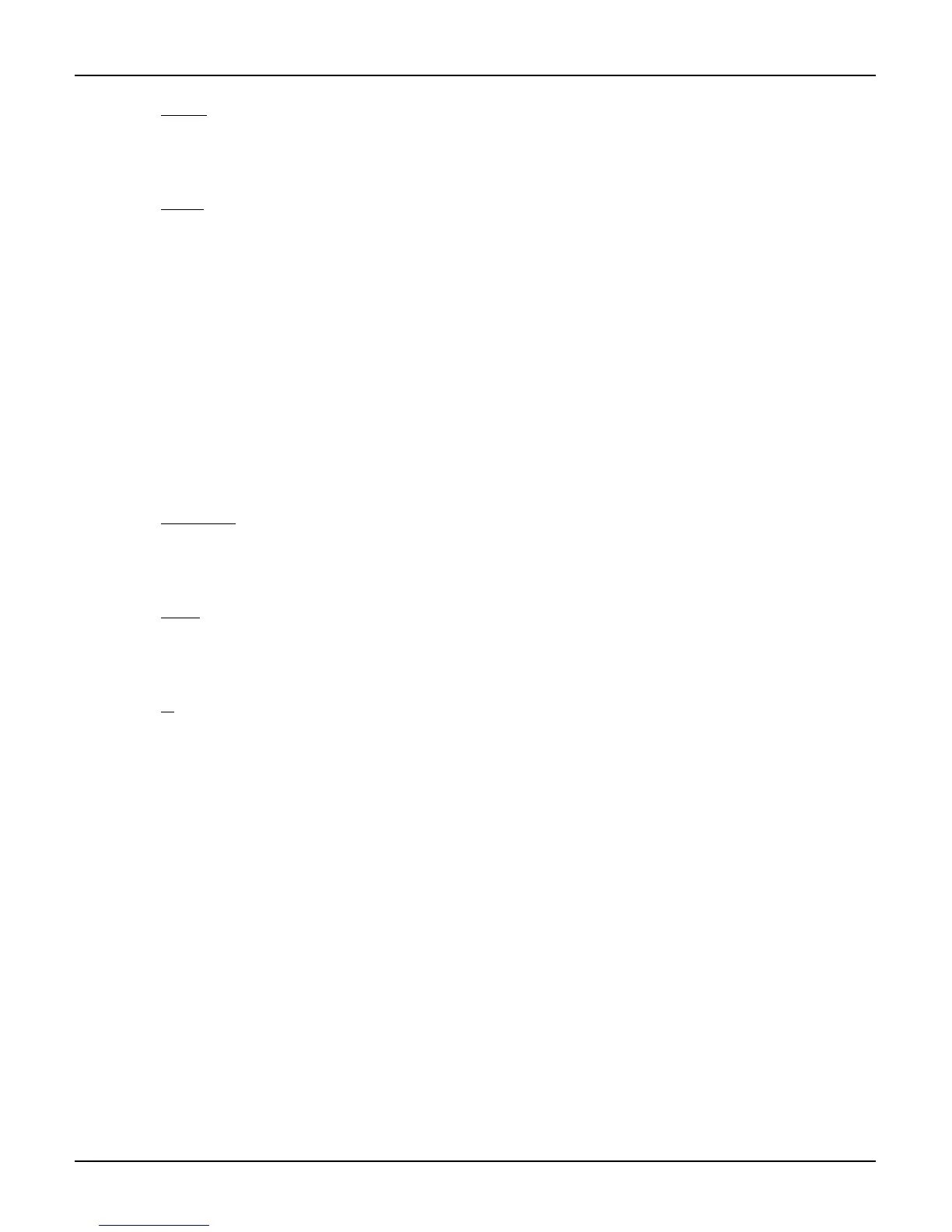Chapter 5
ALESIS ML-9600 REFERENCE MANUAL 29
Detect
The detect parameter determines how the audio level is compared to the threshold level. There are two
choices, Peak and RMS. Peak detection looks at the peak level of the audio and uses that value to
compare to the threshold parameter, while RMS looks at the average level of the audio.
Meter
The meter parameter selects how the meters will be displayed while in the compressor pages. Normal
shows the stereo level of the audio at the analog and digital audio outputs. Input shows the stereo level
at the input to the compressor block. Output shows the stereo level at the output of the compressor
block. Gain shows a mono level of the audio at the analog and digital audio outputs on the left level
display, and the amount of gain reduction being applied on the right level display. Out/Gain shows a
mono level at the output of the compressor block on the left level display, and the amount of gain
reduction being applied on the right level display. In/Gain shows a mono level at the input of the
compressor block on the left level display, and the amount of gain reduction being applied on the right
level display.
5.4B DSP2:PARAMETRIC EQ
The Parametric EQ in the ML-9600 is a three-band equalizer, which means that it can affect up to three
different frequency ranges simultaneously. Each band has adjustable Frequency, Level, and Q
parameters. A detailed look at each of the parameters is presented below.
Frequency
The Frequency parameter selects the center frequency that is to be affected. Since there are three
different bands, the frequency parameters are labeled Freq1, Freq2, and Freq3. Each of these
frequencies can be adjusted from 20.22Hz to 22.22kHz.
Level
The level parameter adjusts how much boost or attenuation of the desired frequency is to be applied.
The three different bands are labeled Level1, Level2, and Level3. This parameter is adjustable from
–18dB to +18dB in 0.25dB steps.
Q
The Q or "Quality" parameter of the EQ defines how narrow or wide the filter will be; a high Q filter
only affects frequencies very close to the center frequency, while a low Q filter affects a wide range of
frequencies. The Q number is derived by dividing the center frequency by the bandwidth affected
(measured from the –3dB points on either side of the center frequency); e.g. a filter with a center
frequency of 10kHz with –3dB points at 5kHz and 15kHz would have a Q of 1. A filter with the same
center frequency but –3dB points at 9.5kHz and 10.5kHz would have a Q of 10. The three different
bands are labeled Q1, Q2, and Q3. The Q parameter on the ML-9600 is adjustable from 0.10 to 18.
[editor's note: The astute reader will no doubt realize that these filter frequencies are approximations;
they are provided here for illustration and are in no way intended to confuse or confound. The exact (to
two decimal places) center frequencies of the above filters are, of course, 8660.25 Hertz and 9987.49
Hertz respectively. We appreciate your indulgence in this matter.]
An extra feature of the parametric EQ is shelving EQ, achieved by reducing the Q value all the way to
its minimum value, at which point the value changes from a numeric value to "Hi-Shelf" and "Lo-
Shelf". These shelves' corner frequencies are determined by their respective Frequency parameters
(20Hz to 20kHz), and their level by their respective Level parameters (–18dB to +18dB).
