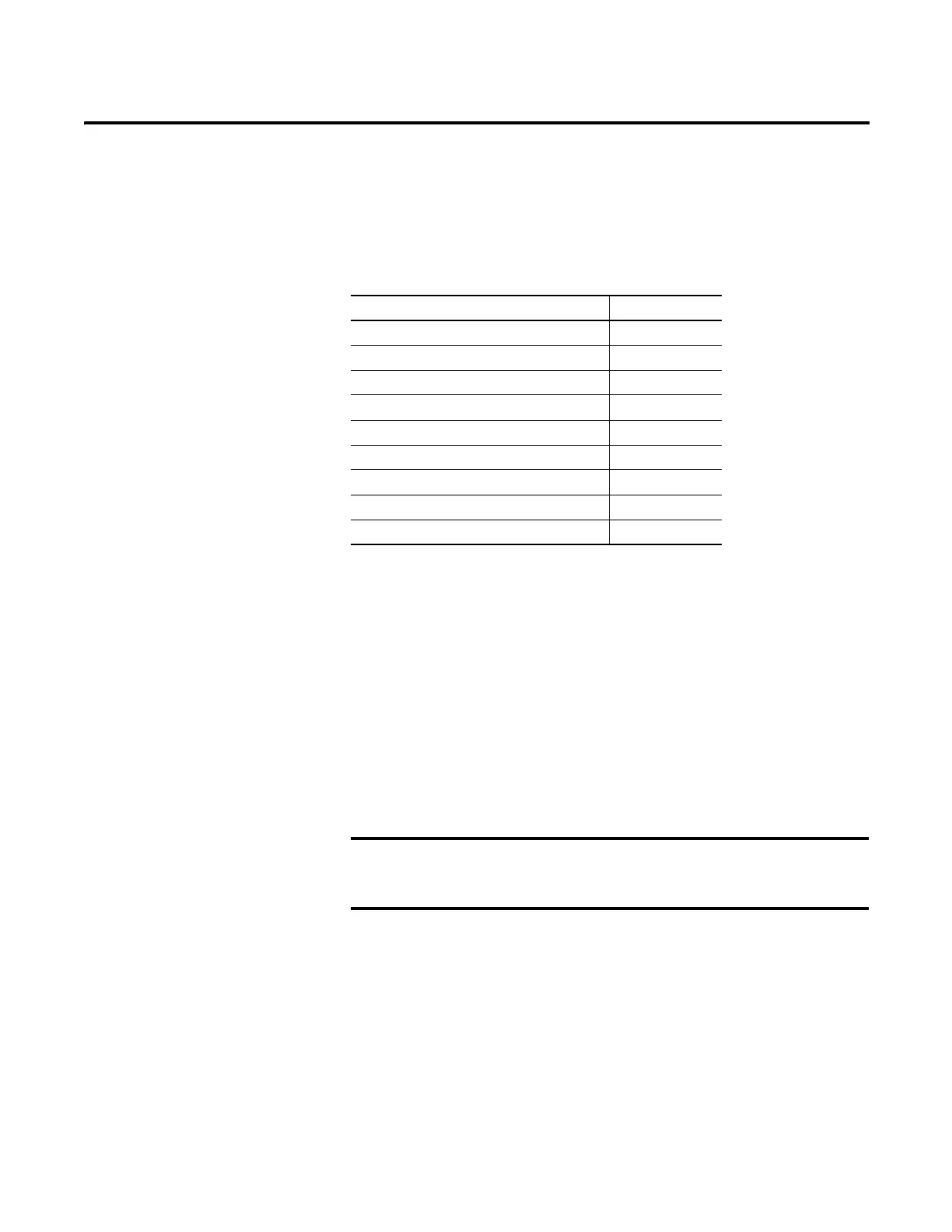Rockwell Automation Publication 1734-UM013C-EN-P - August 2010 11
Chapter
1
POINT Guard I/O Overview
Introduction
Use the POINT Guard I/O Safety Modules in the POINT I/O platform to
distribute Safety I/O on a GuardLogix or SmartGuard system. You can configure
the modules by using the network configuration tool, RSNetWorx software, or
the GuardLogix programming tool, RSLogix 5000 software, version 17 or later.
GuardLogix systems are designed for the use of POINT Guard I/O modules
with an EtherNet/IP adapter.
The mounting base assembly (catalog number 1734-TB or 1734-TBS) consists of
a mounting base and a removable terminal block. Alternatively, you can use the
POINT I/O one-piece mounting base (catalog number 1734-TOP, 1734-TOPS,
1734-TOP3, or 1734-TOP3S).
Topic Page
Introduction 11
Before You Begin 12
Understand Suitability for Use 12
Follow Precautions for Use 12
Precautions to Mount, Wire, and Clean 14
I/O Module Overview 14
Safety System Architecture 15
CIP Safety Architectures 16
Safety Application Requirements 18
You need two mounting base assemblies for each 1734-IB8S or
1734-OB8S module. Do not use 1734-TB3 or 1734-TB3S
mounting base assemblies.
