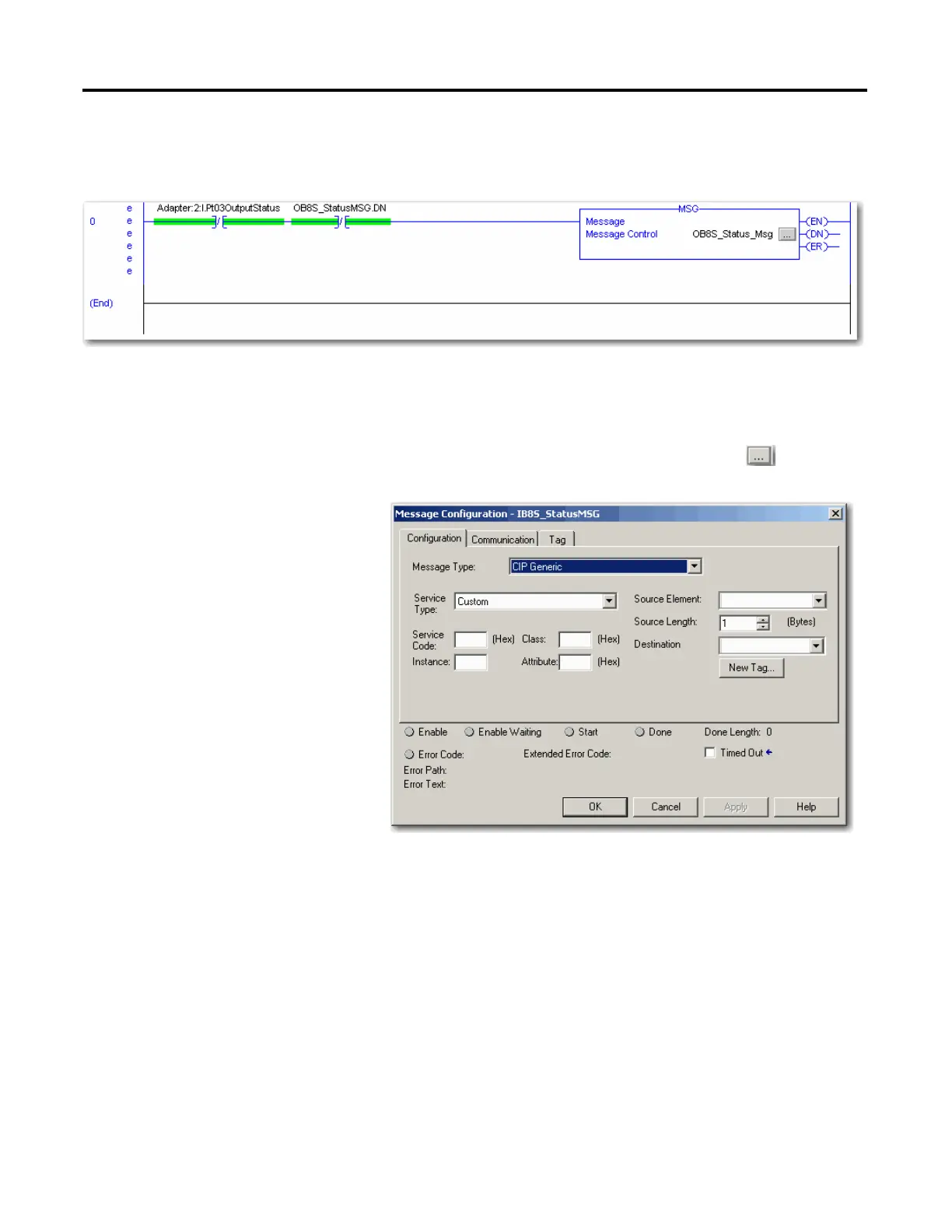132 Rockwell Automation Publication 1734-UM013C-EN-P - August 2010
Appendix A Get I/O Diagnostic Status from Modules in Logix Systems
This sample ladder logic is monitoring the status of output point 3. This ladder
logic rung examines the Output Point Status and, when a fault is detected
(0 = error), the message instruction is executed.
Configure the
Message Instruction
Follow this procedure to edit the Message Configuration dialog box.
1. In the Message Instruction in the ladder logic, click the icon.
2. Enter the appropriate data for what you want to monitor.
3. From the Service Type pull-down menu, choose Get Attribute Single.
