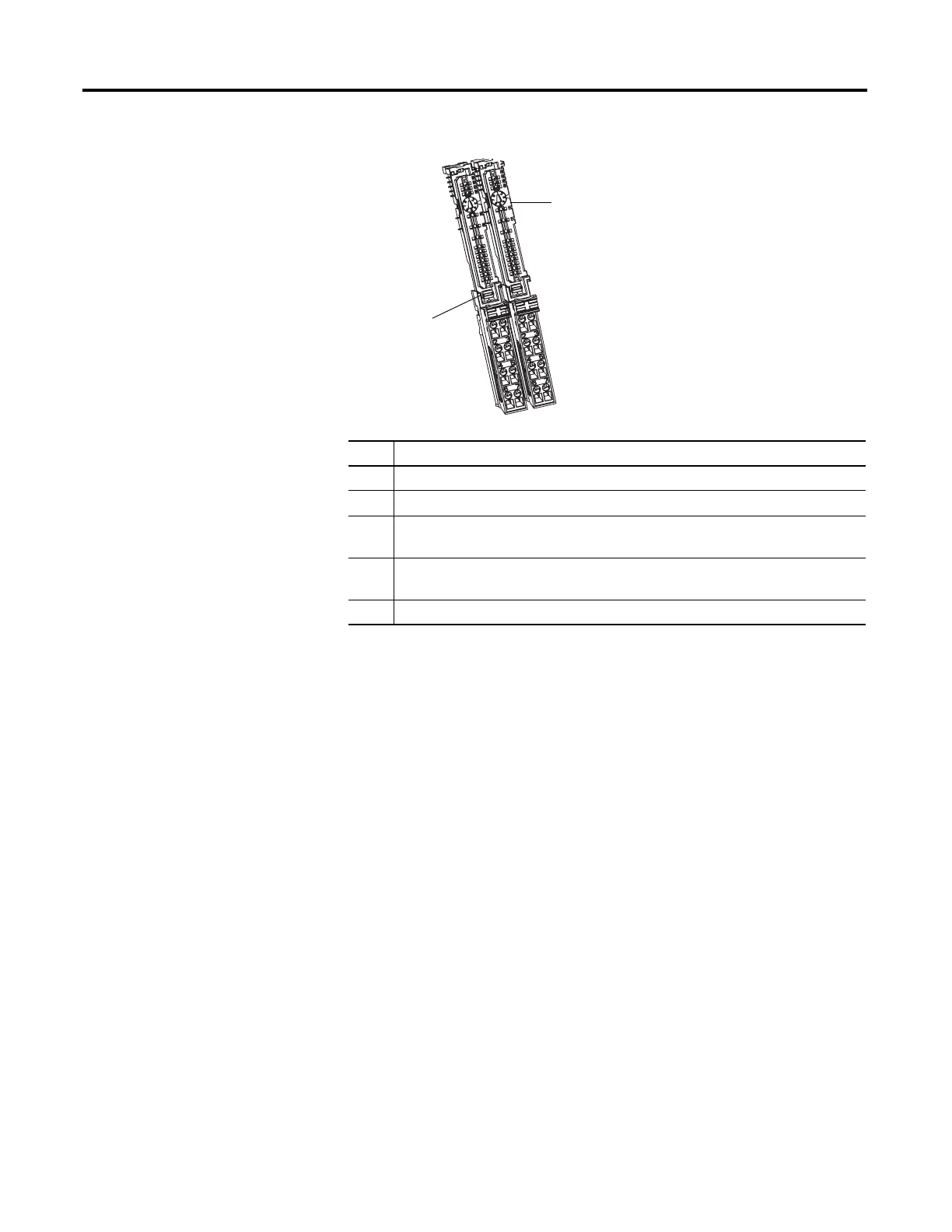44 Rockwell Automation Publication 1734-UM013C-EN-P - August 2010
Chapter 3 Install the Module
2. Make certain the DIN-rail (orange) locking screw is in the horizontal
position, noting that you cannot insert the module if the mounting-base
locking mechanism is unlocked.
3. Insert the module straight down into the two side-by-side mounting bases
and press to secure, locking the module into place.
Item Description
1 Mounting base assembly
2 Keyswitch
3 1734-IB8S Module
Key 1 = 8 (left); Key 2 = 1 (right)
4 1734-OB8S Module
Key 1 = 8 (left); Key 2 = 2 (right)
5 Locking mechanism
