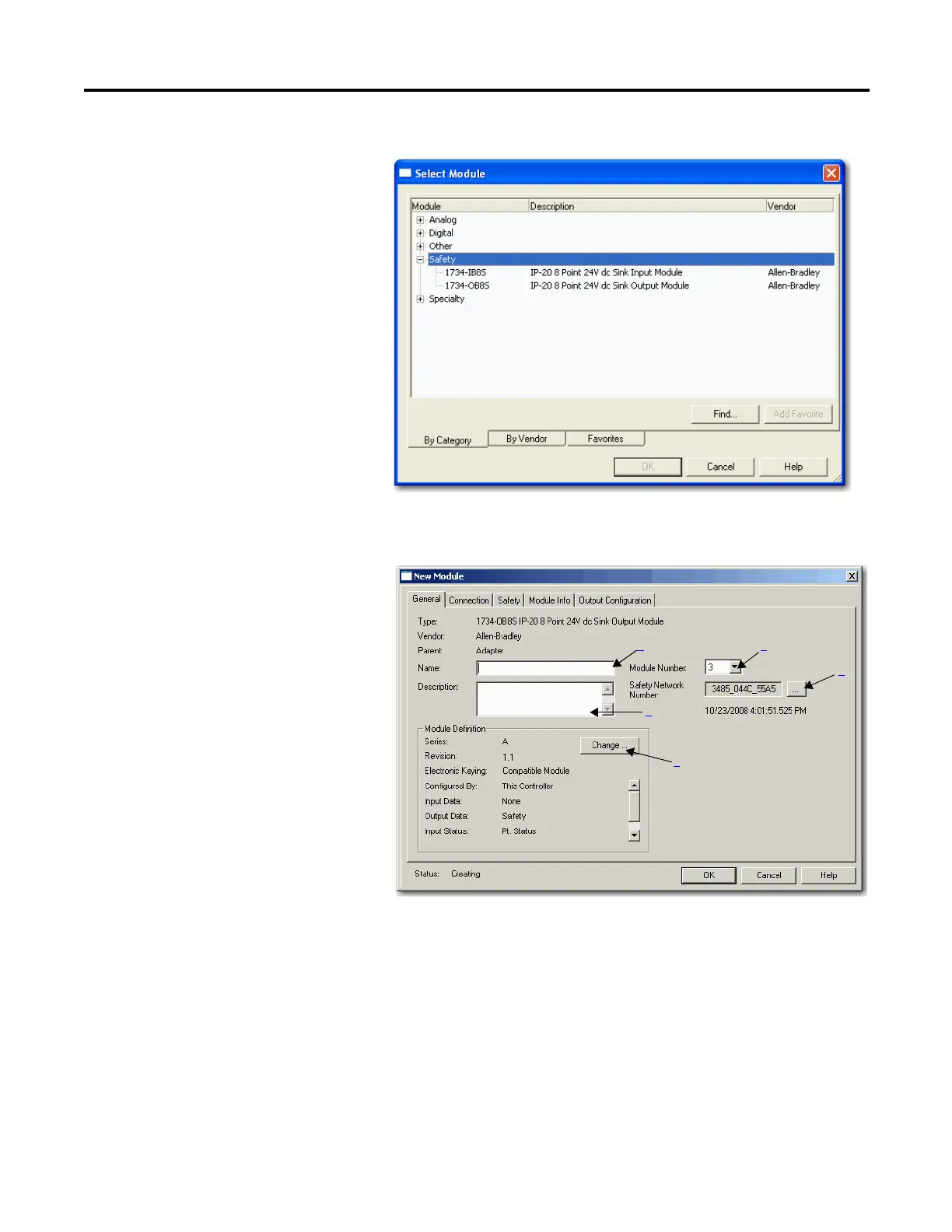Rockwell Automation Publication 1734-UM013C-EN-P - August 2010 79
Configure the Module in a GuardLogix Controller Chapter 6
The Select Module dialog box displays a list that includes Safety.
2. Select the appropriate output module, such as 1734-OB8S, and click OK.
The New Module dialog box appears.
3. In the Name box, type a unique name for the output module.
4. In the Module Number box, enter a unique module number for the output
module.
5. In the Description box, type a description if desired for the output module.
