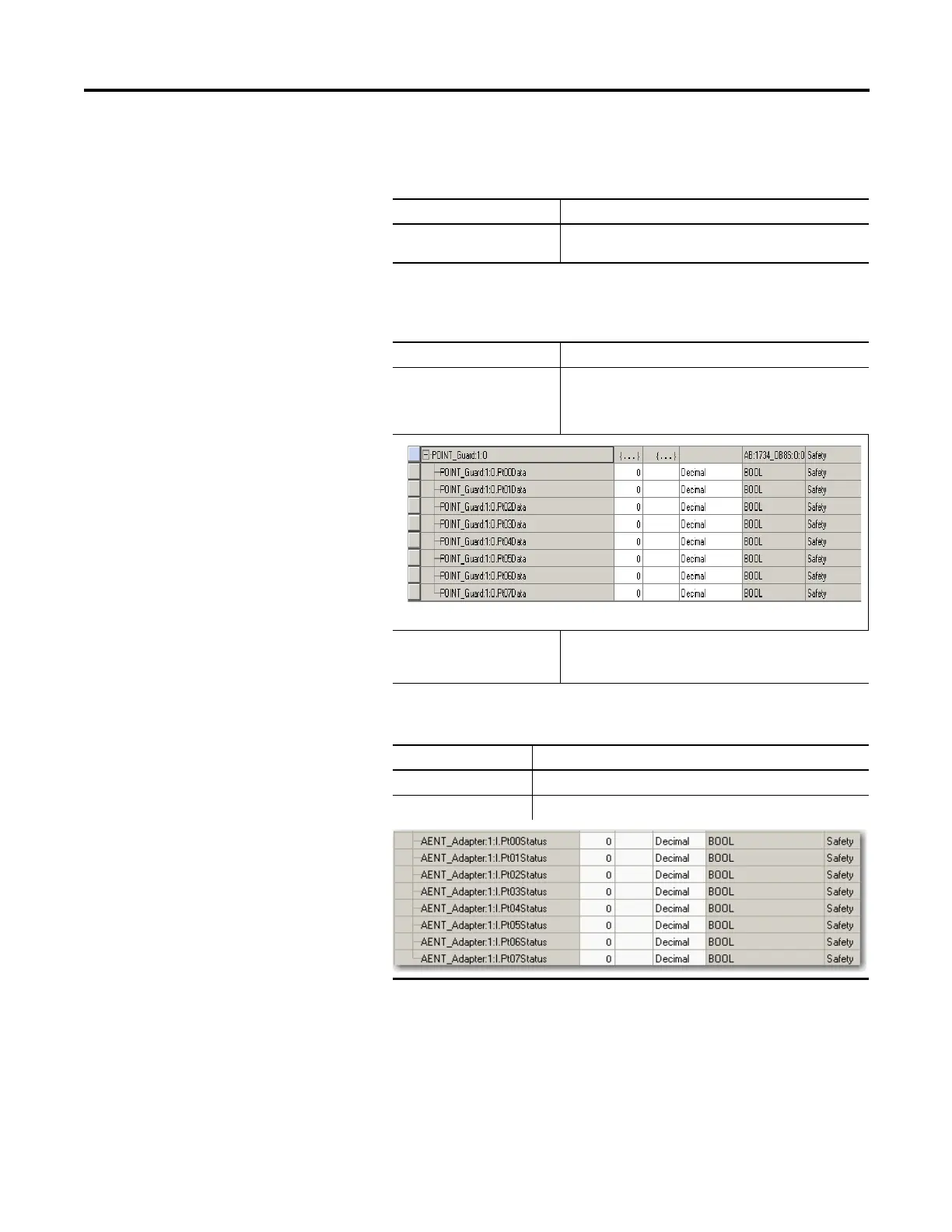Rockwell Automation Publication 1734-UM013C-EN-P - August 2010 81
Configure the Module in a GuardLogix Controller Chapter 6
12. From the Input Data pull-down menu, choose the appropriate method for
the output module, None.
13. From the Output Data pull-down menu, choose the appropriate method
for the output module from the following options.
14. From the Input Status pull-down menu, choose the appropriate method
for the output module from the following options:
Choose Description
None This is an output-only safety module. None is the only
valid selection.
Choose Description
Safety Automatically selected when Configured By = This
controller. Results in an output connection. Selecting
Safety creates output tags and enables these outputs for
use in the Safety Task.
None Automatically selected when Configured By = External.
Selecting None results in an input only connection to the
module. Status is read, but no outputs are written.
Choose Description
None There are no status tags, only data for the outputs.
Pt. Status There is one status tag for each output point.
