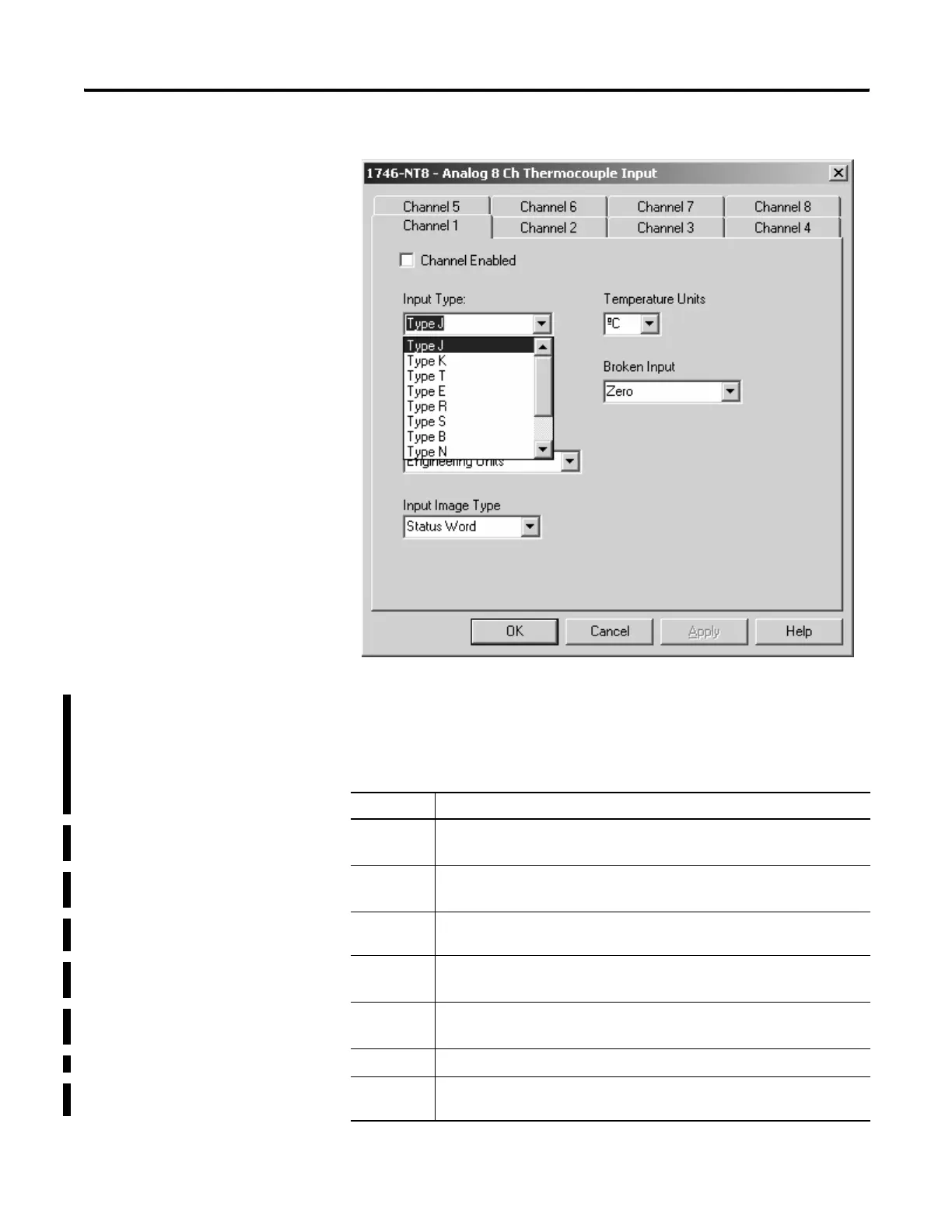Publication 1746-UM022B-EN-P - January 2005
C-4 Configuring the 1746-NT8 Module with RSLogix 500
Menu Options
Opening the drop down menus of the various parameters shows
the available choices. The following summarizes the different
options for each parameter.
Parameter Description
Channel
Enabled
Controls bit 0 of the configuration file and sets whether
the channel is being used.
Input Type
Sets bits 1 to 4 and sets the type of thermocouple being
used.
Temperature
Units
Sets bit 9 for temperature (°C or °F).
Filter
Frequency
Sets bits 10 and 11 and determine the frequency of the
channel filter.
Broken Input
Sets bits 7 and 8 and determines how to handle an open
circuit condition.
Data Format
Sets bits 5 and 6 and determines the scale of the data.
Input Image
Type
Sets the input to status word or data word and sets bit 15.
