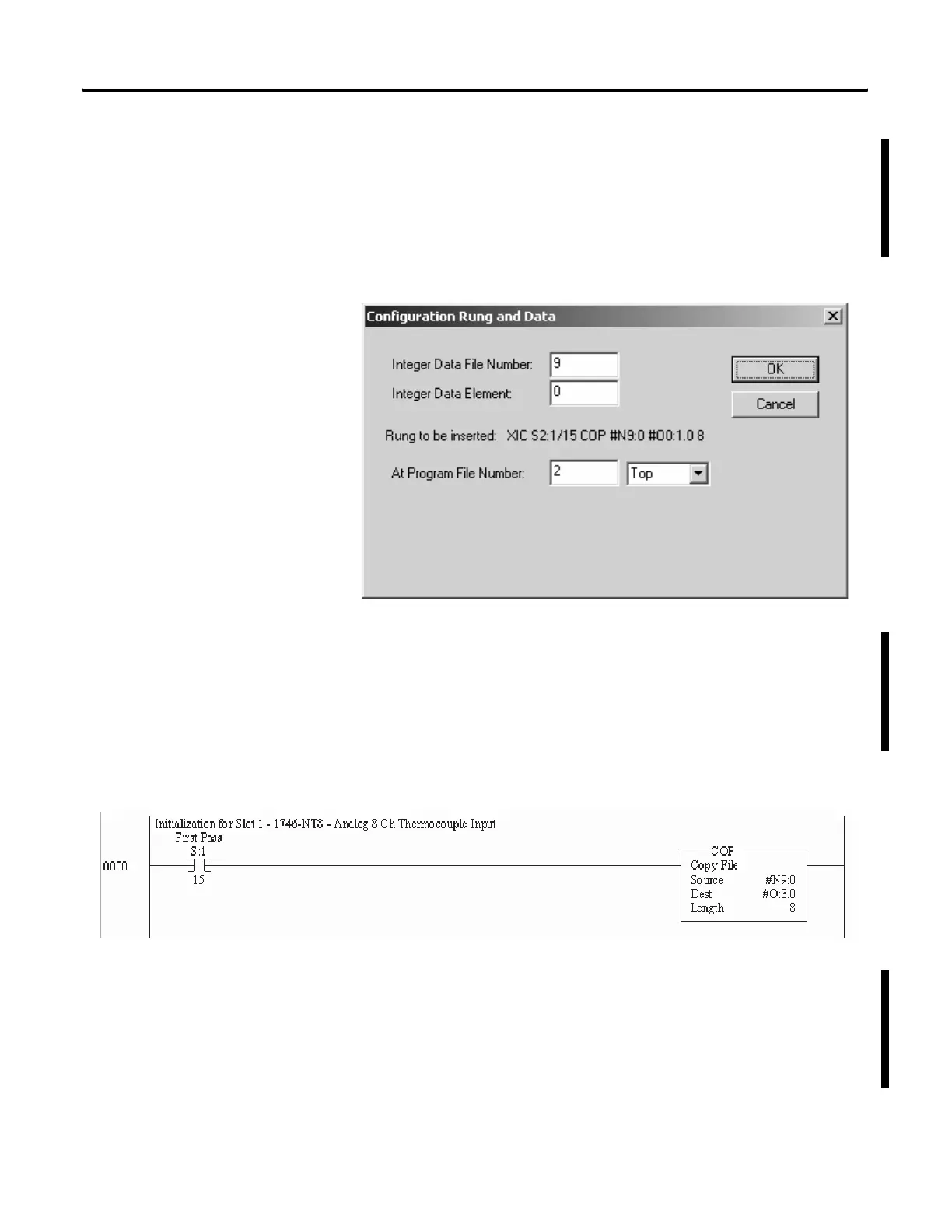Publication 1746-UM022B-EN-P - January 2005
Configuring the 1746-NT8 Module with RSLogix 500 C-5
Each tab edits the word of configuration data for that channel
for a total of 8 words of configuration data.
5. Press OK to set the parameters.
The following dialog box appears.
Added Rung Parameters
6. Choose the data file for the configuration and the location for
the configuration rung within your ladder logic program.
7. Press OK.
The following rung is inserted into the program.
Rung Inserted into program logic
This rung sends the configuration to the module on the first program
scan. The source and destination of the COP instruction may change
depending on what you entered in the channel tab and the module
location.
