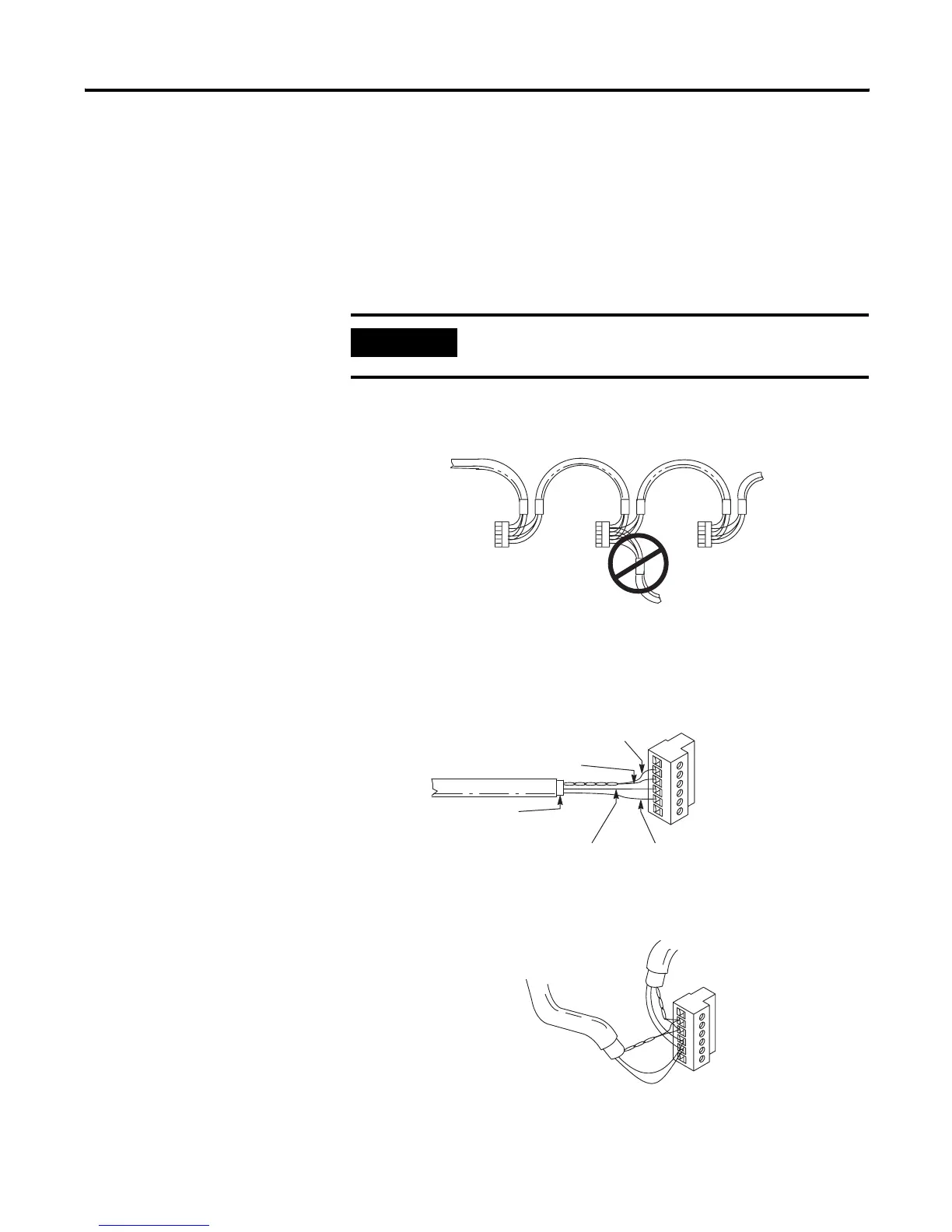Publication 1761-UM004B-EN-P - June 2006
14 Installation and Wiring
Wire to the Network Ports
Use these instructions for wiring Belden cable.
Attach the RS-485 Connector to the Communication Cable
Daisy-chain Network
Attach the connector to the Belden #3106A or #9842 cable as shown
below.
Single Cable Connection
Multiple Cable Connection
IMPORTANT
A daisy-chained network is recommended. Other chained
networks are not recommended.
Connector
Connector
Connector
Belden
#3106A
or
#9842
Belden
#3106A or
#9842
Belden
#3106A or
#9842
Incorrect
6 Termination
5A
4B
3
Common
2 Shield
1 Chassis Ground
White with Orange Stripes
Orange with White Stripes
Blue (#3106A) or
Blue with White Stripes (#9842)
Drain Wire
Shrink Tubing
Recommended
to Successive Device
to Previous Device
