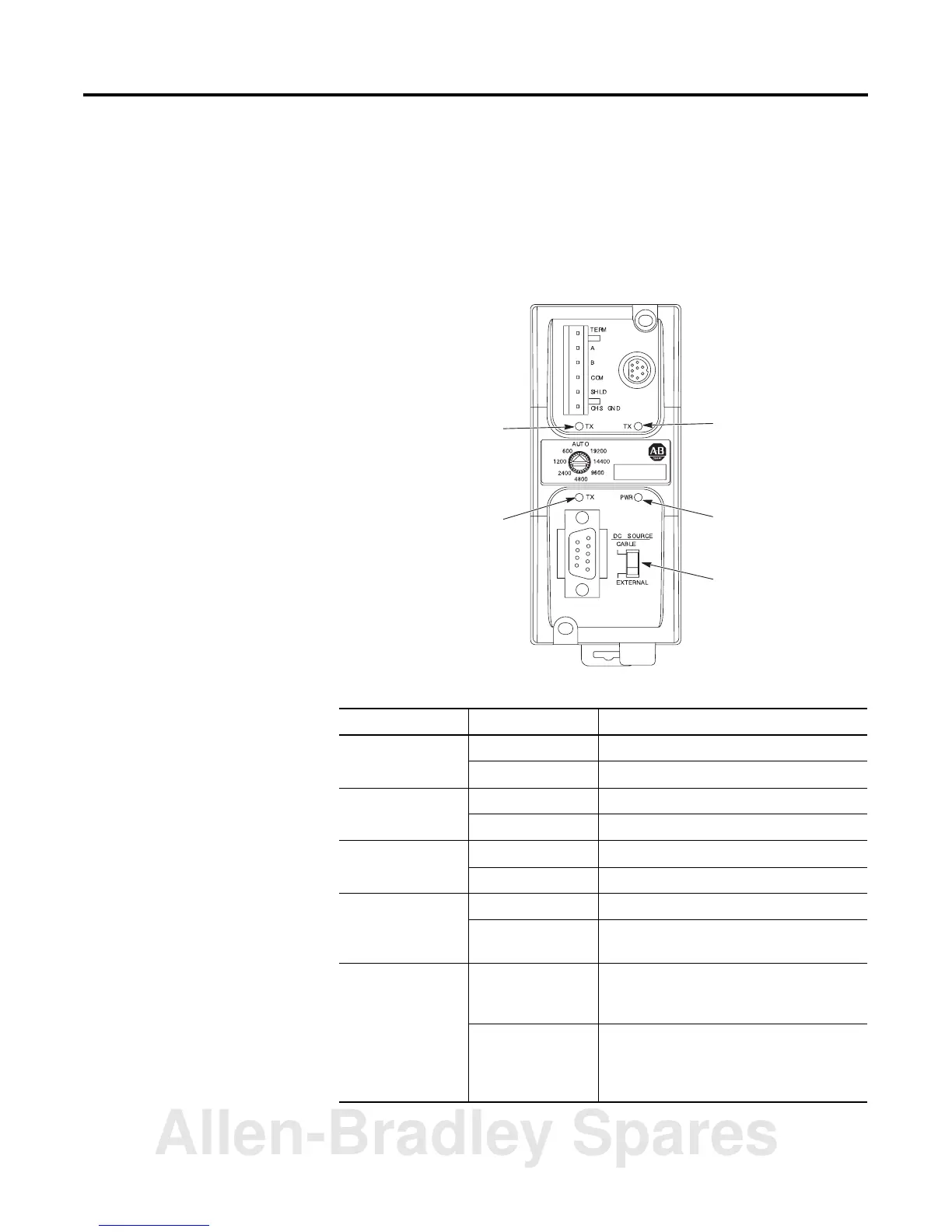31 Publication 1761-UM004B-EN-P - June 2006
Chapter
4
Interpret the LED Indicators
Diagnostics
LED Indicators and Selector Switch
LED Indicator Status
LED Indicator Status Condition
TX RS-232 9-pin Flashing Transmitting.
Off Receiving or idle.
TX RS-232 8-pin Flashing Transmitting.
Off Receiving or idle.
TX RS-485 Flashing Transmitting.
Off Receiving or idle.
PWR – Power OK On Power OK.
Off No power to AIC+ interface converter or dc
source switch set incorrectly.
Power Source
Selection Switch
Cable 24V dc power supplied to AIC+ interface
converter from device connected to RS-232
(8-pin mini-DIN) communication port.
External 24V dc power supplied to AIC+ interface
converter from external source (use 24V dc
power from SLC or user-supplied 24V dc
power supply).
TX RS-232 (8-pin
mini-DIN) LED Indicator
DC Power-source
Selector Switch
PWR (Power) LED
Indicator
TX RS-485 LED Indicator
TX RS-232 (9-pin) LED
Indicator
Allen-Bradley Spares
