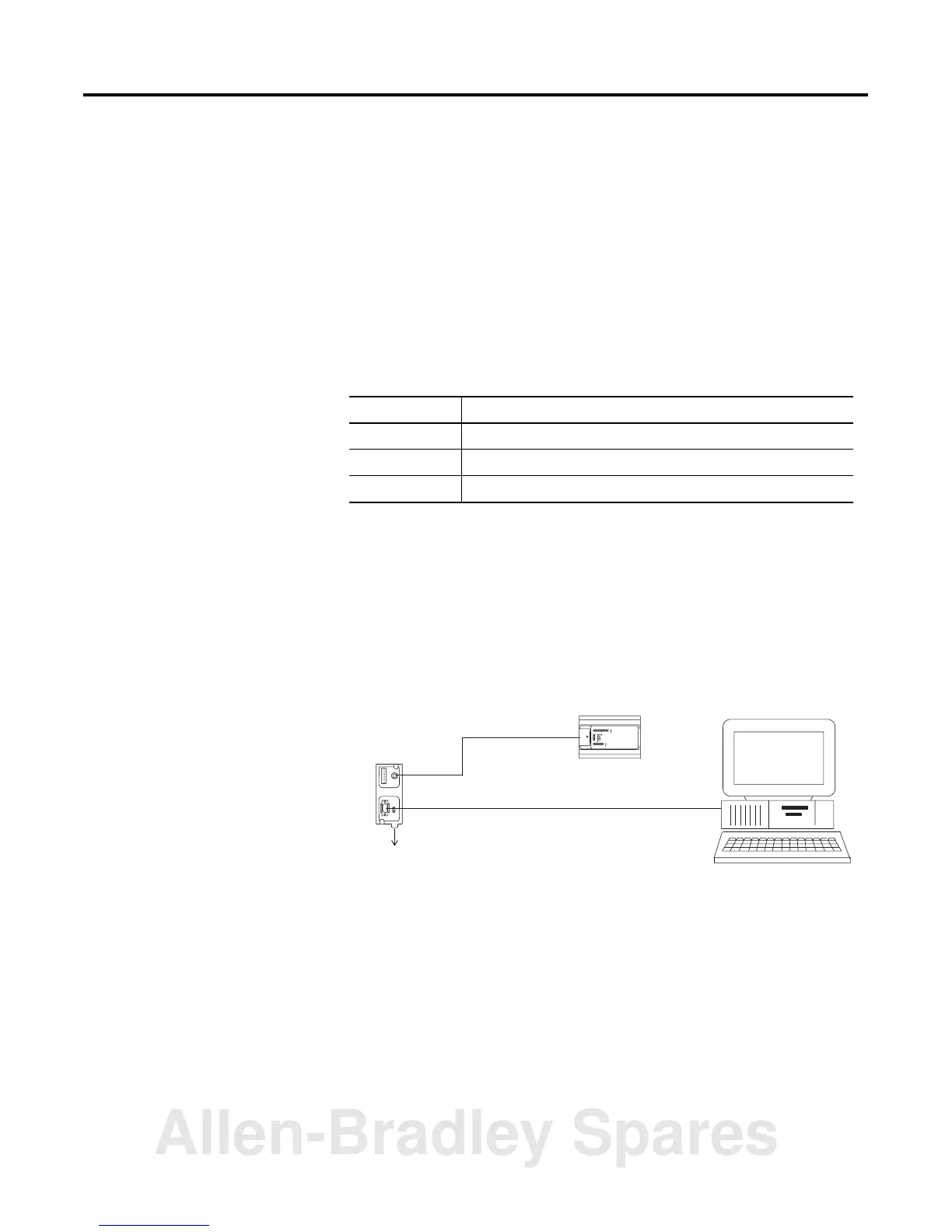21 Publication 1761-UM004B-EN-P - June 2006
Chapter
3
Network Connections
Network Diagrams
This chapter provides various network connections. The item number
provided in the Communication Port table corresponds to the
designated port on the AIC+ advanced interface converter shown in
each illustration.
Point-to-point Isolator
Point-to-point Isolator
Communication Port
Item Number Port
1 RS-232 (DB-9, DTE) com port
2 RS-232 (8-pin mini-DIN) com port
3 RS-485 com port
AIC+ Converter
24V dc
(Not needed in this
configuration since the
MicroLogix 1000 processor provides
power
to the RS-232 (8-pin mini DIN) com port.)
1747-CP3 or 1761-CBL-AC00 Cable
MicroLogix
1000 Processor
PC
1761-CBL-AM00 or
1761-CBL-HM02 Cable
1
2
3
Allen-Bradley Spares
