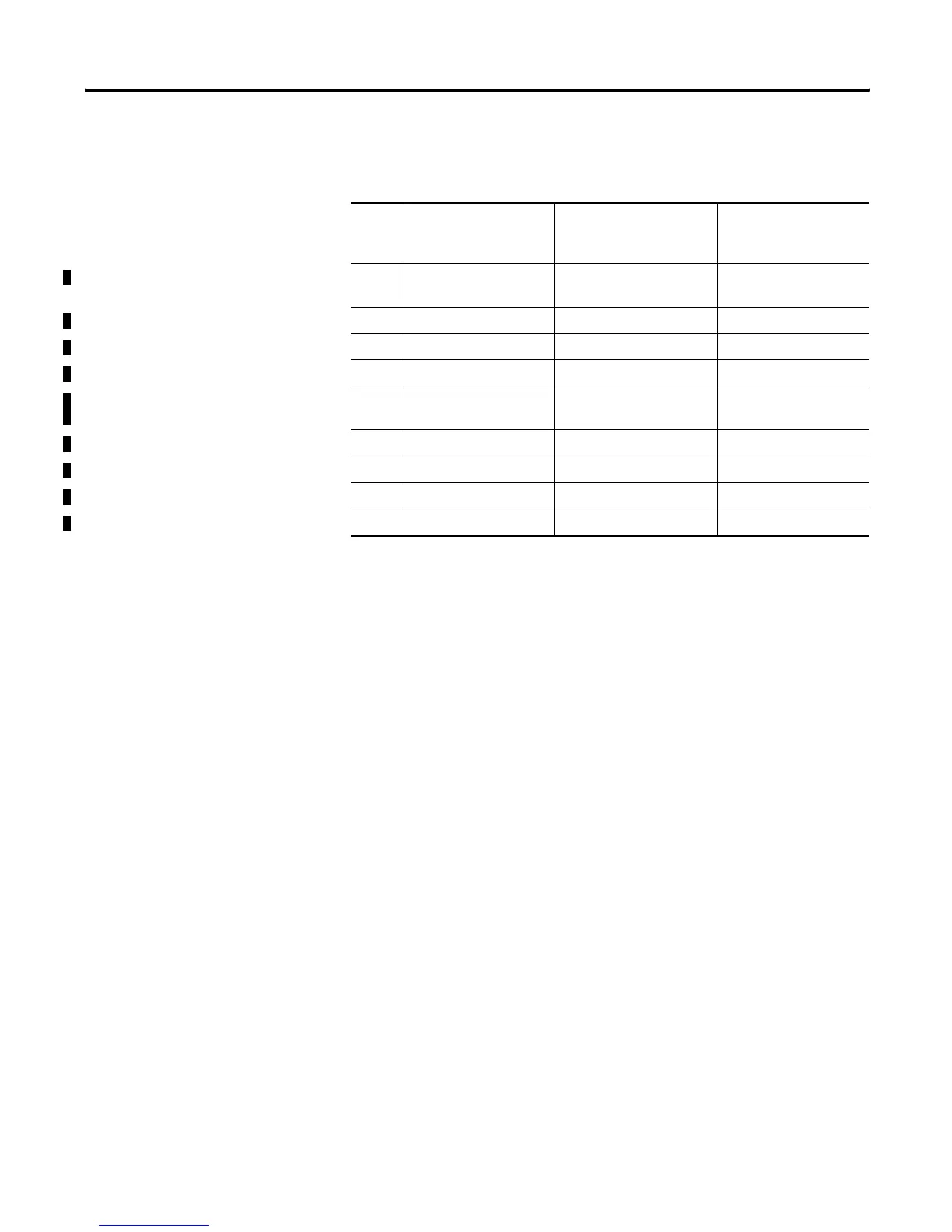Publication 1761-UM004B-EN-P - June 2006
20 Installation and Wiring
Ports
Pin # DB-9 RS-232 RS-232 (8-pin mini-DIN)
Communication Port
(1)
(1761-CBL-PM02 cable)
(1)
An 8-pin mini-DIN connector is used for making connections to the RS-232 (8-pin mini-DIN) communication
port. This connector is not commercially available. If you are making a cable to connect to the RS-232 (8-pin
mini-DIN) communication port, you must configure your cable to connect to the Allen-Bradley cable.
Port 3
DH-485 Connector
1 Received line signal
detector (DCD)
Not applicable Chassis ground
2 Received data (RxD) Signal common (GRD) Cable shield
3 Transmitted data (TxD) Request to send (RTS) Signal ground
4 DTE ready (DTR) Received data (RxD) DH-485 data B
5 Signal common (GRD) Same state as port 1’s
DCD signal
DH-485 data A
6 DCE ready (DSR) Clear to send (CTS) Termination
7 Request to send (RTS) Transmitted data (TxD) Not applicable
8 Clear to send (CTS) Not applicable Not applicable
9 Not applicable Not applicable Not applicable
