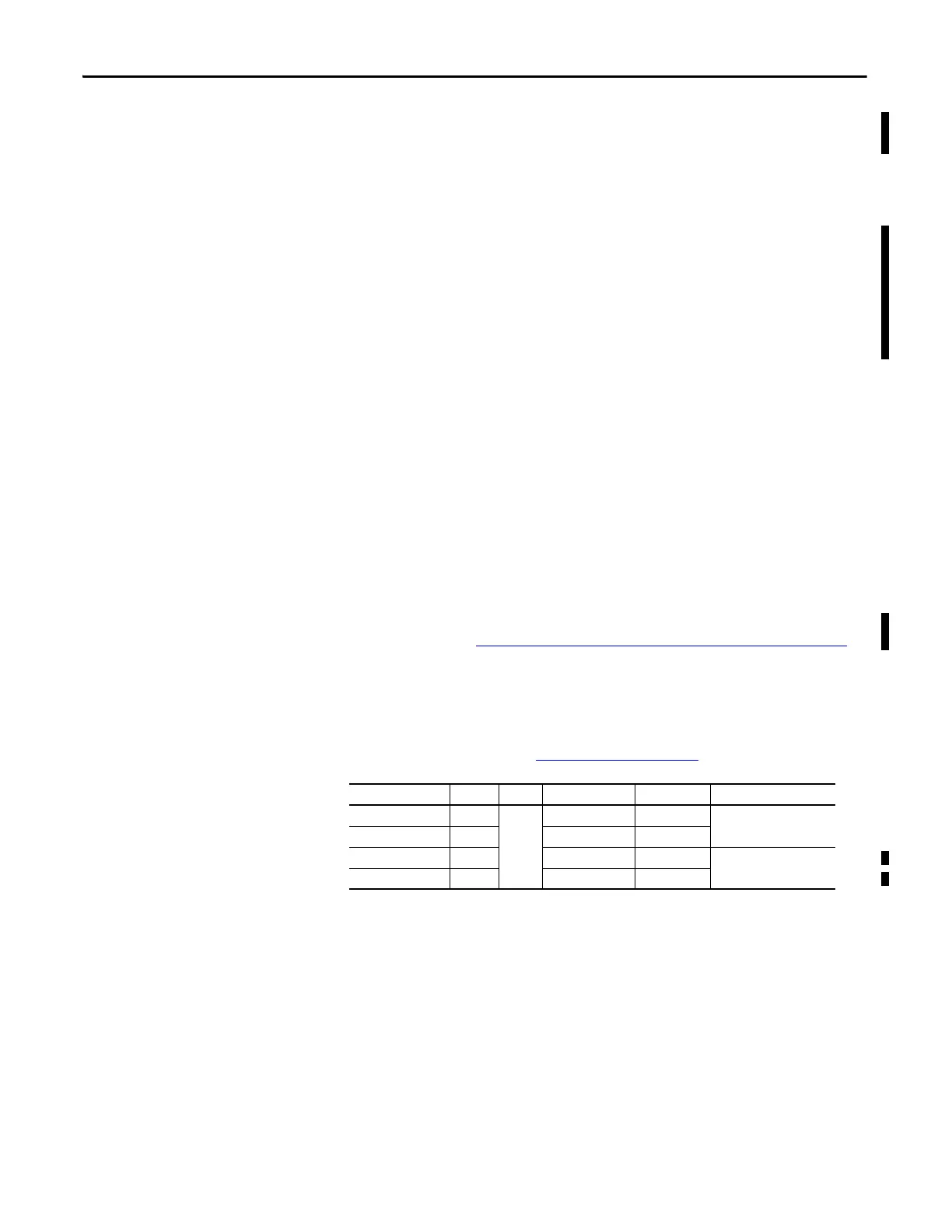12 Rockwell Automation Publication 6181X-UM001C-EN-P - July 2015
Chapter 1 Features
Operating Systems
The following Microsoft-licensed operating systems are available:
• Windows 7 Professional (32 bit), Service Pack 1
• Windows XP Professional, Service Pack 3
Computers with Windows XP Professional Operating System
• No operating system updates have been applied to the factory image
beyond Service Pack 3.
• The I386 source directory for Microsoft Windows is on the system drive
of your computer off the root directory, C:\I386, for easy removal and
addition of Windows components.
These computers have solid-state drives so they do not contain a recovery
partition. If you need extra drive space, follow these steps:
a. Copy the I386 directory to external media.
b. Delete the I386 directory from C:\I386 for 400 MB of space.
These solid-state drives are customized to accommodate their unique properties
as follows:
• No paging file
• System restore is disabled by default
To obtain a copy of a factory system image, contact your local technical-support
center or access the Rockwell Automation Product Compatibility and Download
Center (PCDC) at http://www.rockwellautomation.com/support/pcdc.page
.
Computer Options
This table summarizes the options available for the integrated display industrial
computers for hazardous locations. A comparative summary of features for the
computers is in Appendix A, Specifications
on page 57.
Cat. No. Model Series Display Size (in.) Touch Screen Windows OS
6181X-NPXPDC NDM G N/A N/A XP Professional SP3
6181X-12TPXPDC 1200P 12.1 Resistive
6181X-NPW7DC NDM N/A N/A 7 Professional 32-bit SP1
6181X-12TPW7DC 1200P 12.1 Resistive
