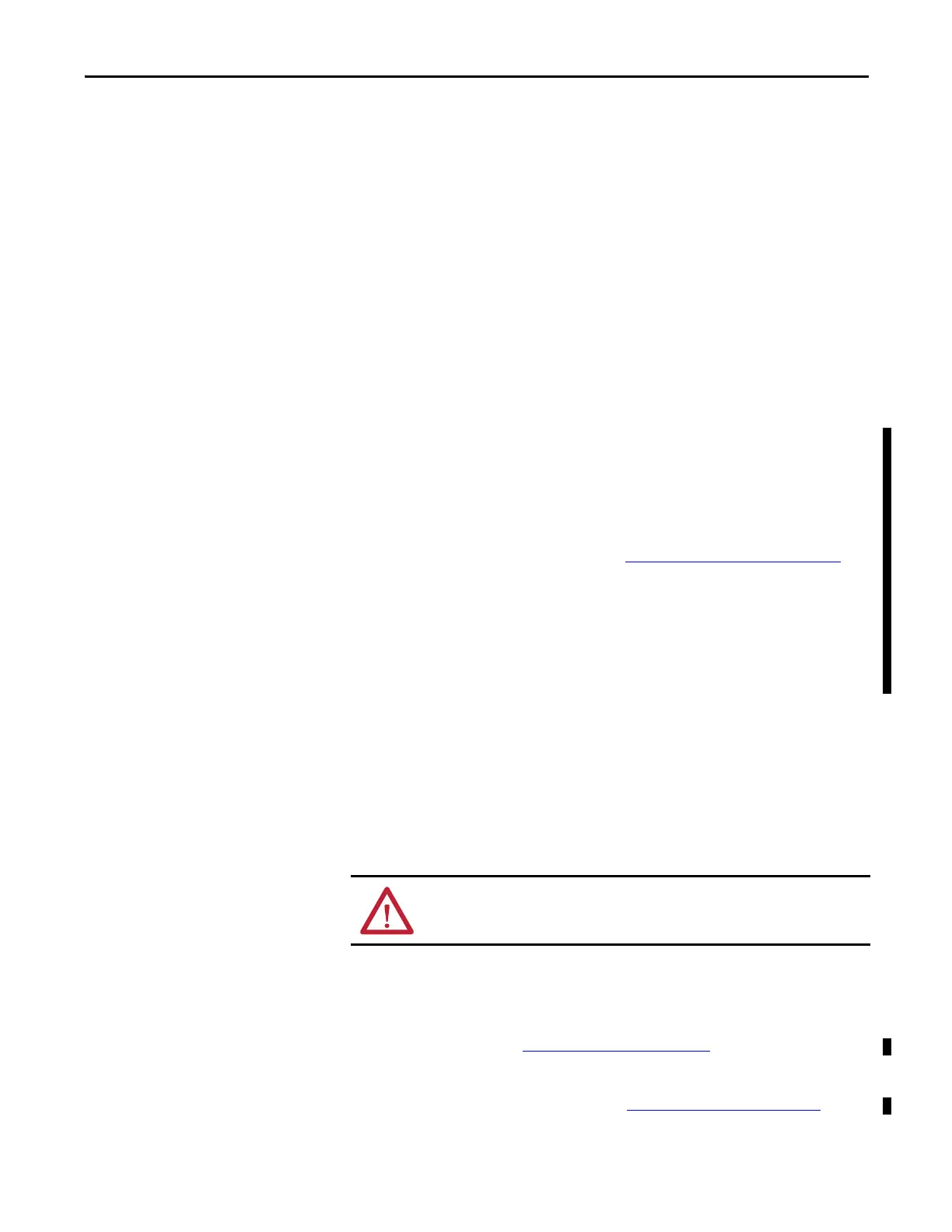Rockwell Automation Publication 6181X-UM001C-EN-P - July 2015 51
System Troubleshooting Chapter 5
Issues with an External Display
• Are the display contrast and brightness controls properly adjusted? See the
operating system for set-up functions of the video driver.
• Verify that the selected character color is not the same as the background
color.
• Is the display compatible with the selected video mode?
• Is the video cable properly connected?
• Is the video driver properly installed?
• Restart the computer with the external display connected and turned on.
• Verify that the display functions properly by operating it with another
computer.
Load the System Defaults
If the computer fails after changes in the set-up menus, load the system default
settings to correct the error. These default settings have been selected to optimize
computer performance.
Follow these steps to load the system defaults.
1. Restart the computer as specified in Restart the Computer
on page 33.
2. During POST, press F2 to access the BIOS set-up utility.
3. Depending on your computer series, press or select the system defaults and
exit the BIO set-up utility.
Clear the CMOS
You must clear the system configuration values that are stored in the CMOS if
the following conditions are present:
• The system configuration has been corrupted
• An incorrect setting has caused error messages to be unreadable
• You cannot access the BIOS set-up utility to load the system defaults
Follow these steps to clear the CMOS.
1. Back up all system data and then shut down the computer.
2. Follow the steps for Pre-configuration
on page 36.
3. Disconnect the power and peripheral cables from the computer.
4. Remove the rear cover as detailed in Remove the Cover
on page 37.
Use the arrow keys on a keyboard to navigate between BIOS menus
and menu selections.
WARNING: Do not clear the CMOS unless power has been disconnected and the
area is known to be nonhazardous.
