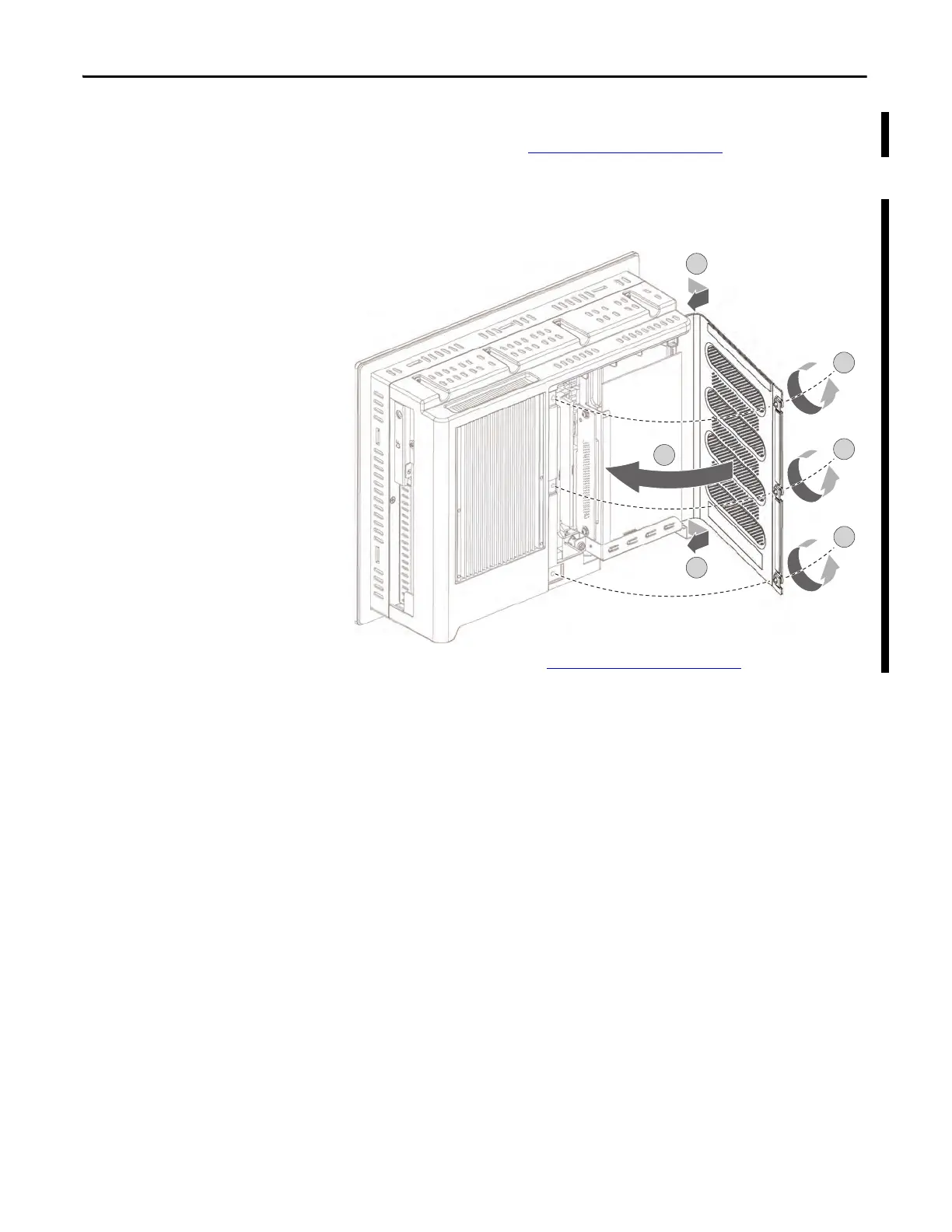38 Rockwell Automation Publication 6181X-UM001C-EN-P - July 2015
Chapter 4 Component Replacement
Reinstall the Cover
Follow these steps to reinstall the rear cover (the display computer is shown).
1. Follow steps 1…3 for Post-configuration
on page 37.
2. Reattach the rear cover to the chassis (A).
3. Close the cover (B).
4. Tighten the three screws to secure the rear cover (C).
5. Follow steps 4 and 5 for Post-configuration
on page 37.
