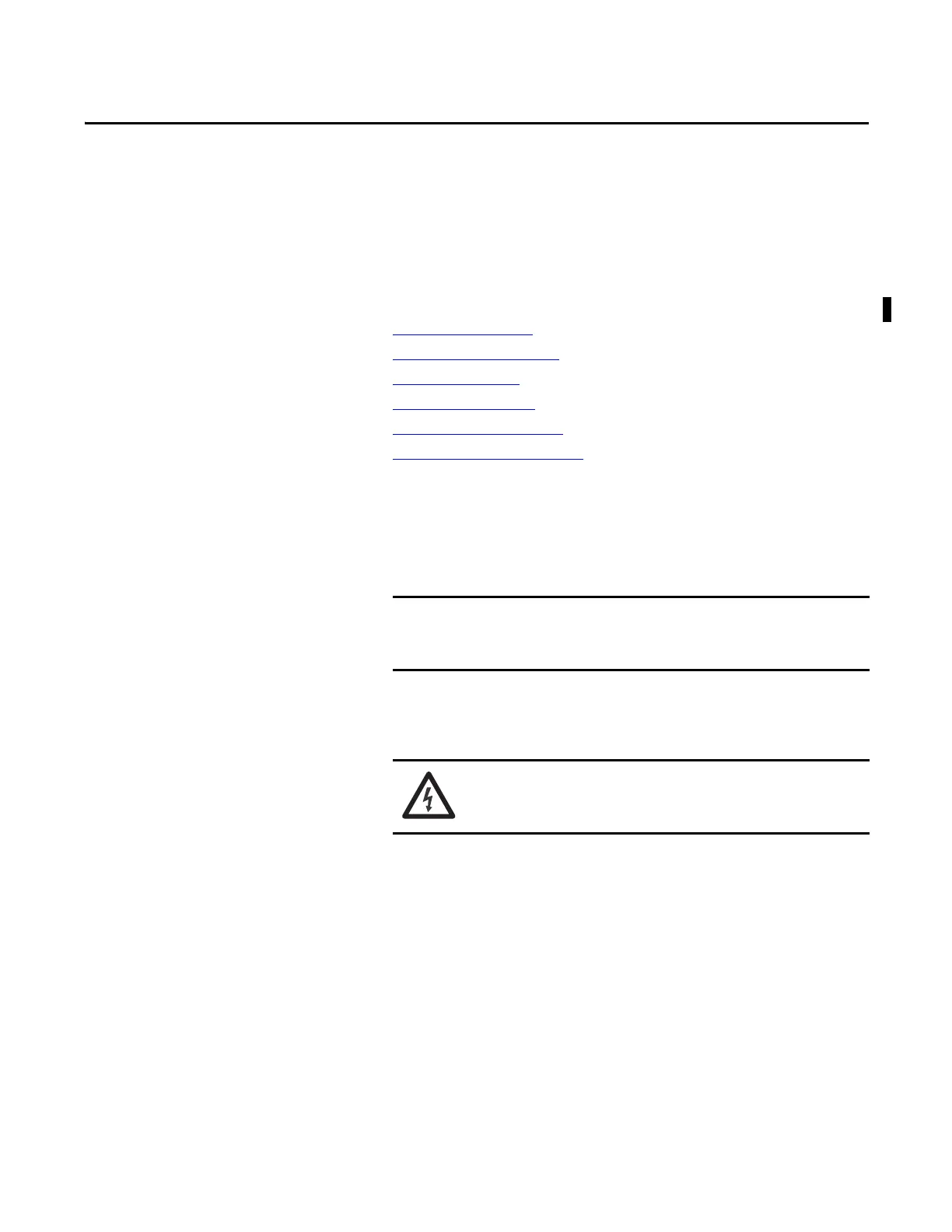Rockwell Automation Publication 6181X-UM001C-EN-P - July 2015 31
Chapter 3
Operation
Chapter Objectives
This chapter provides information on the following topics:
• Operating Guidelines
• To u c h S cr e e n Pr e c a uti on s
• Start the Computer
• Restart the Computer
• Shut Down the Computer
• Adjust the Display Brightness
Operating Guidelines
Follow these operating guidelines for your computer:
• Operator access is limited to the front panel of the computer, which
includes the display and the touch screen (if available).
• When mounted in an enclosure, keep the enclosure door closed during
operation, so dust and other airborne contamination do not infiltrate the
computer. Open the door only for routine maintenance.
• Avoid turning the computer on and off frequently.
• Always use the proper power down procedures as required by your
operating system, such as the Shut Down command in the Microsoft
Windows operating system.
• After you shut down the computer, do not apply power again until
shutdown is complete.
Access to components behind the panel where the computer is
installed and the front USB port (if available) is restricted to authorized
and properly trained personnel.
SHOCK HAZARD: Do not operate the computer with the covers
removed. An electrical shock hazard exists. All covers are required to
maintain EMI shield.
