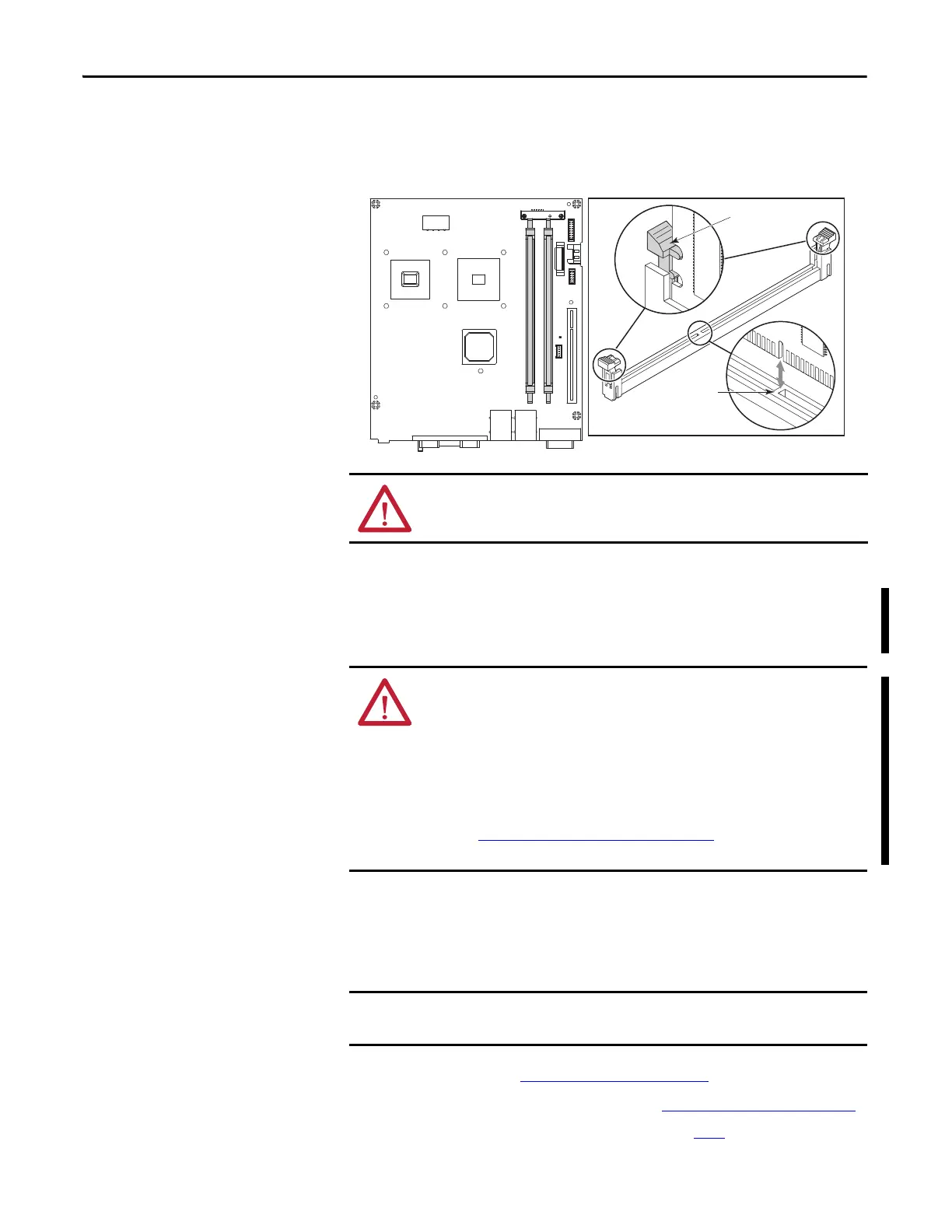44 Rockwell Automation Publication 6181X-UM001C-EN-P - July 2015
Chapter 4 Component Replacement
Replace or Add Memory
Modules
The computers have two dual channel DDR2 DIMM slots that support up to
4 GB maximum system memory.
Figure 5 - Memory Module Slots and Module Alignment
Memory Configuration Guidelines
Follow these guidelines when you replace or add memory to the computers.
Replace or Add a Memory Module
Follow these steps to replace or add a memory module.
1. Follow the steps for Pre-configuration
on page 36.
2. Remove the computer cover as detailed in Remove the Cover
on page 37.
ATTENTION: Some older Microsoft Windows operating systems limit usable
memory capacity to approximately 3 GB.
WARNING: Unless ordered differently, 6181X computers ship with 2 GB of
memory in one of the two slots. If you upgrade to 4 GB of memory, use only
catalog number 6189X-4GDDR2, which is memory specifically for use in
hazardous locations. Other memory modules are not acceptable for use in
hazardous locations.
To avoid system instability, use the same brand and model number of memory
in the two slots.
See http://ab.rockwellautomation.com/Computers for qualified replacement
parts and accessories.
Use an antistatic wriststrap connected to the work surface, and properly
grounded tools and equipment.
To install more memory, go ahead to step 4 of this section.
Lock Lever
Keyed Surface
of DIMM Slot
