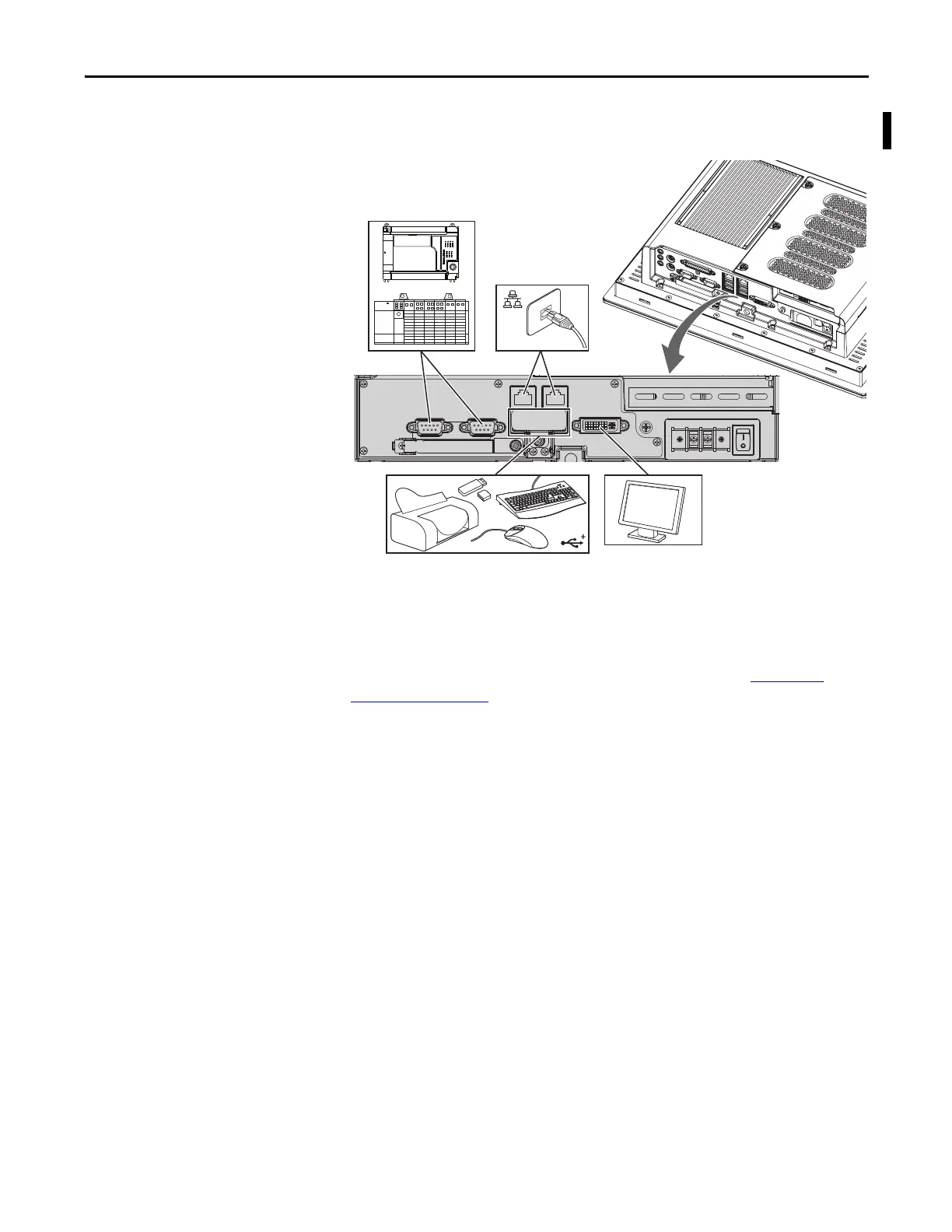Rockwell Automation Publication 6181X-UM001C-EN-P - July 2015 27
Installation Chapter 2
Connect Peripherals
The following illustration shows the I/O port panel of the computers.
Peripheral
components compatible with each port are shown in the boxes below.
Observe the following guidelines when connecting peripherals to the computer.
• Use screws to secure any device connected to the serial COM or DVI port.
• The USB ports are covered by a hinged door.
For more information about proper use of these ports, refer to Hazardous
Locations on page 17.
