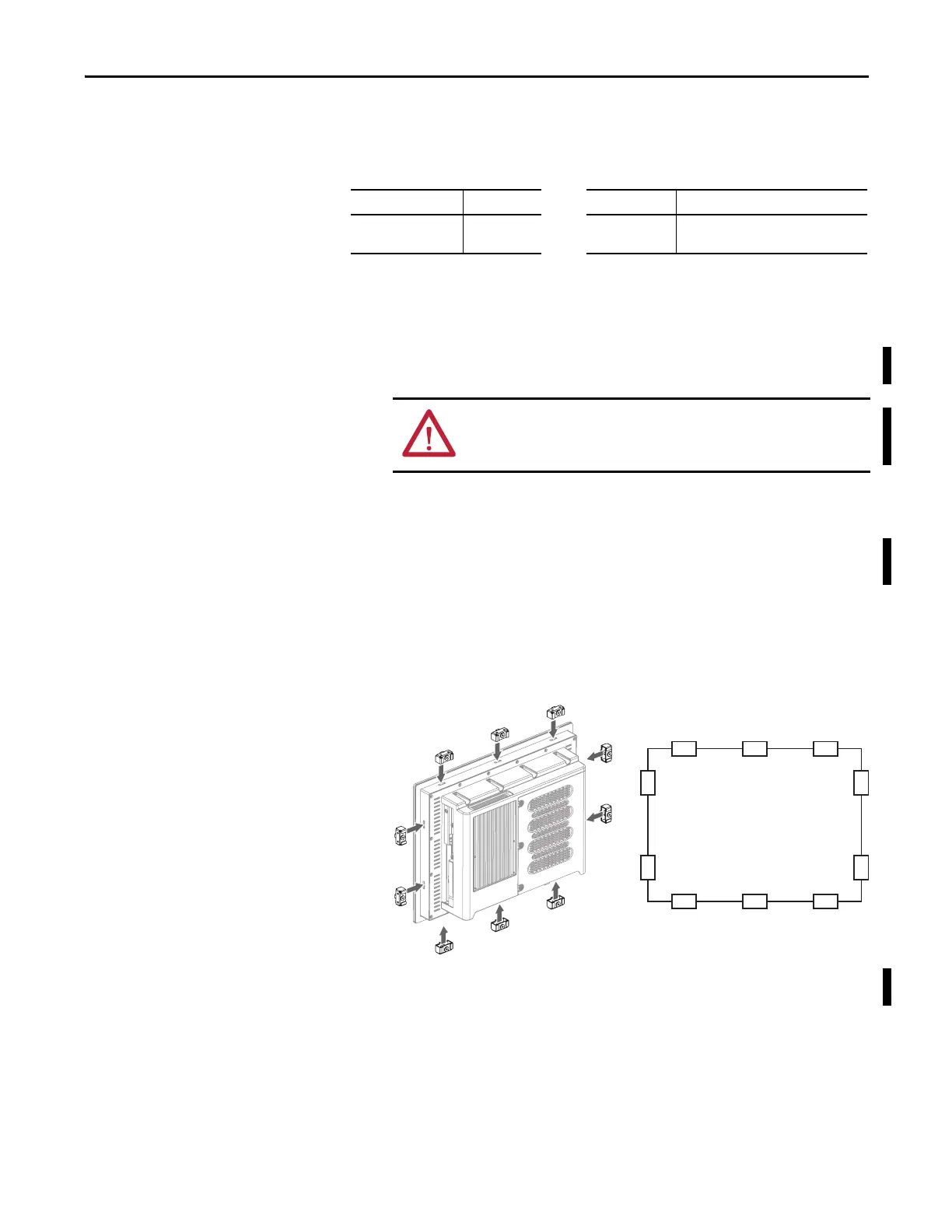Rockwell Automation Publication 6181X-UM001C-EN-P - July 2015 25
Installation Chapter 2
Mount the Display Computer in a Panel
Use the supplied clips to secure the display computer to the panel.
Follow these steps to mount the computer in a panel.
1. Remove power from the panel.
2. Verify that the panel surface around the area to be cut is clean and free of
debris.
3. Cut an opening in the panel by using the appropriate panel cutout
dimensions.
4. Make sure the sealing gasket is properly positioned on the computer.
This gasket forms a compression-type seal. Do not use sealing compounds.
5. Place the computer in the panel cutout.
6. Slide the clips into the holes on the top, bottom, and sides of the computer.
7. Hand-tighten the clips around the bezel by following this tightening
sequence.
8. Repeat this process at least three times until the clips are hand-tight and
the gasket is compressed uniformly against the panel.
9. Tighten the clips to a torque of 1.35 N•m (12 lb•in) by following the
above torque sequence, making sure to not overtighten.
Cat. Nos. Clips (qty.) Cat. No. Description
6181X-12TPXPDC,
6181X-12TPW7DC
10 6189X-MCLPS Replacement mounting clips (10)
ATTENTION: Take precautions so metal cuttings do not enter
components that are already installed in the panel to avoid personal
injury or damage to the panel components.
5
4
3
6
9110
827
Hand-tighten and Torque Sequence
