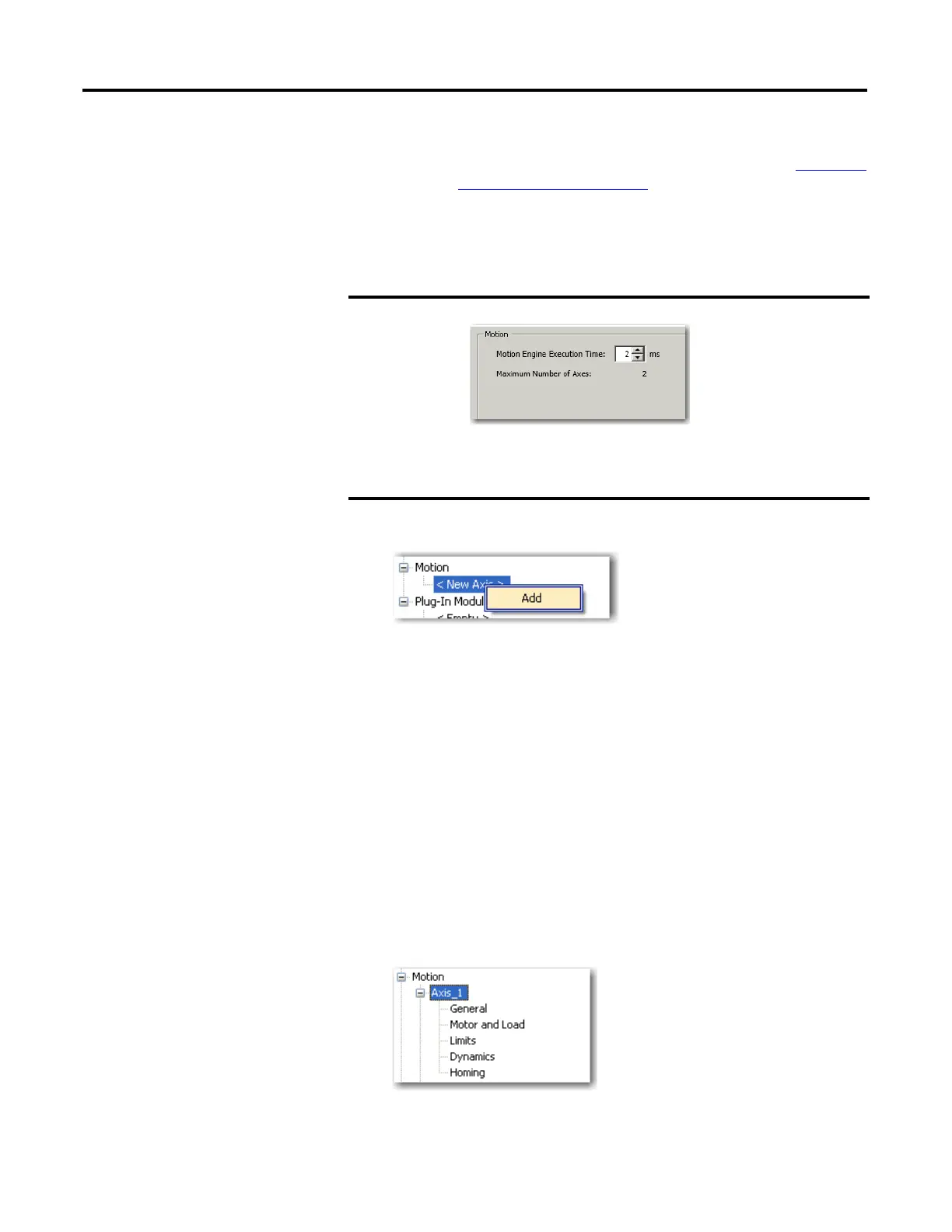96 Rockwell Automation Publication 2080-UM002G-EN-E - March 2015
Chapter 7 Motion Control
Add New Axis
1. On the Device Configuration tree, right-click <New Axis>. Click Add.
2. Provide an axis name. Click Enter.
3. Expand the newly created Axis to see the following configuration
categories:
• General
• Motor and Load
• Limits
• Dynamics
• Homing
Values for the different motion axis parameters are validated based on a
set of relationships and pre-determined absolute range. See Motion Axis
Parameter Validation on page 107 for a description of the relationships
between parameters.
Motion Engine Execution Time
When an axis is added to the configuration, the Motion Engine
Execution Time can be configured from 1…10 ms (default: 1 ms). This
global parameter applies to all motion axis configurations.
Name must begin with a letter or underscore character, followed by a
letter or single underscore characters.
You can also press F2 to edit axis name.
