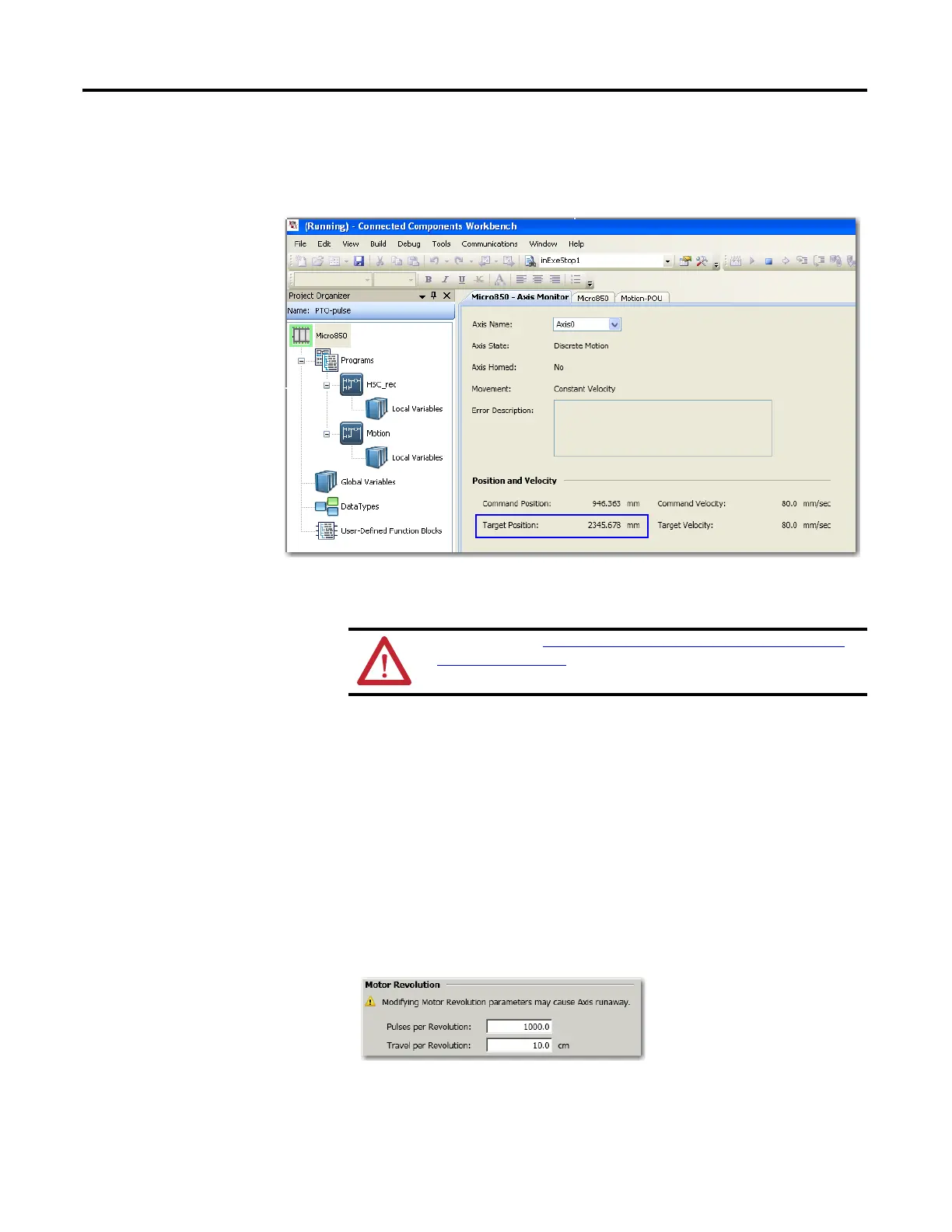106 Rockwell Automation Publication 2080-UM002G-EN-E - March 2015
Chapter 7 Motion Control
Axis Monitor Example
The Axis Monitor displays seven significant digits with rounding.
PTO Pulse Accuracy
Micro800 motion feature is pulse-based and the value of distance and velocity are
designed in such a way that all PTO-related values are integers at the hardware
level, when converting to PTO pulse.
For example, if the user configures Motor Pulses per Revolution as 1,000 and
Travel per Revolution as 10 cm and the user wants to drive velocity at
4.504 cm/sec. The target velocity is 4.504 cm/sec (that is, 450.4 pulse/sec). In
this case, the actual commanded velocity will be 4.5 cm/sec (that is,
450 pulse/sec), and the 0.4 pulse/sec is rounded off.
This rounding scheme also applies to other input parameters such as Position,
Distance, Acceleration, Deceleration, and Jerk. For instance, with above motor
ATTENTION: See Motion Axis Configuration in Connected Components
Workbench on page 95 to learn more about the different axis
configuration parameters.
