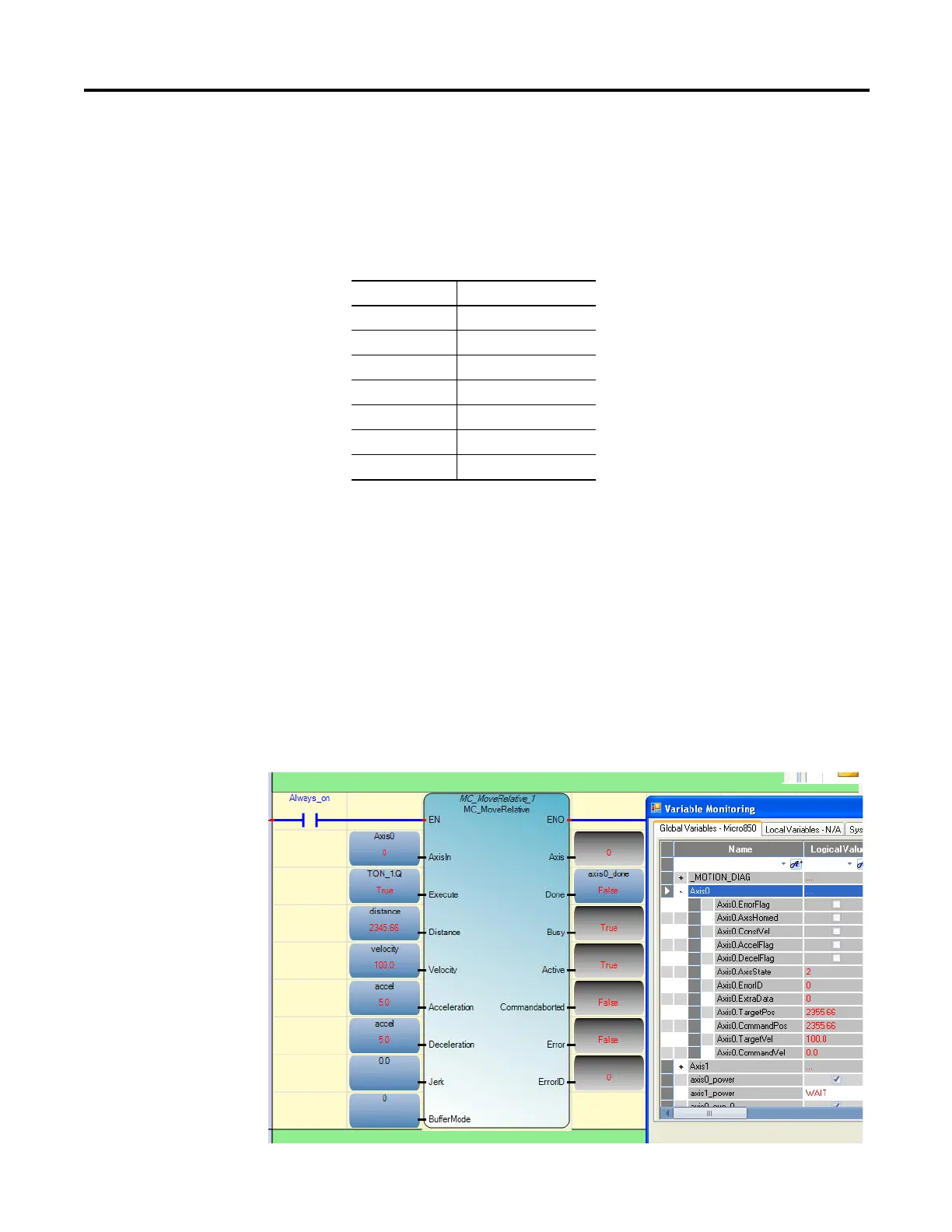Rockwell Automation Publication 2080-UM002G-EN-E - March 2015 85
Motion Control Chapter 7
Axis States
The axis state can be determined from one of the following predefined states.
Axis state can be monitored through the Axis Monitor feature of the Connected
Components Workbench software when in debug mode.
Axis State Update
On motion execution, although the motion profile is controlled by Motion
Engine as a background task, which is independent from POU scan, axis state
update is still dependent on when the relevant motion function block is called by
the POU scan.
For example, on a moving axis on a Ladder POU (state of a rung=true), an
MC_MoveRelative function block in the rung is scanned and the axis starts to
move. Before MC_MoveRelative completes, the state of the rung becomes False,
and MC_MoveRelative is no longer scanned. In this case, the state of this axis
cannot switch from Discrete Motion to StandStill, even after the axis fully stops,
and the velocity comes to 0.
Motion States
State value State Name
0x00 Disabled
0x01 Standstill
0x02 Discrete Motion
0x03 Continuous Motion
0x04 Homing
0x06 Stopping
0x07 Stop Error
