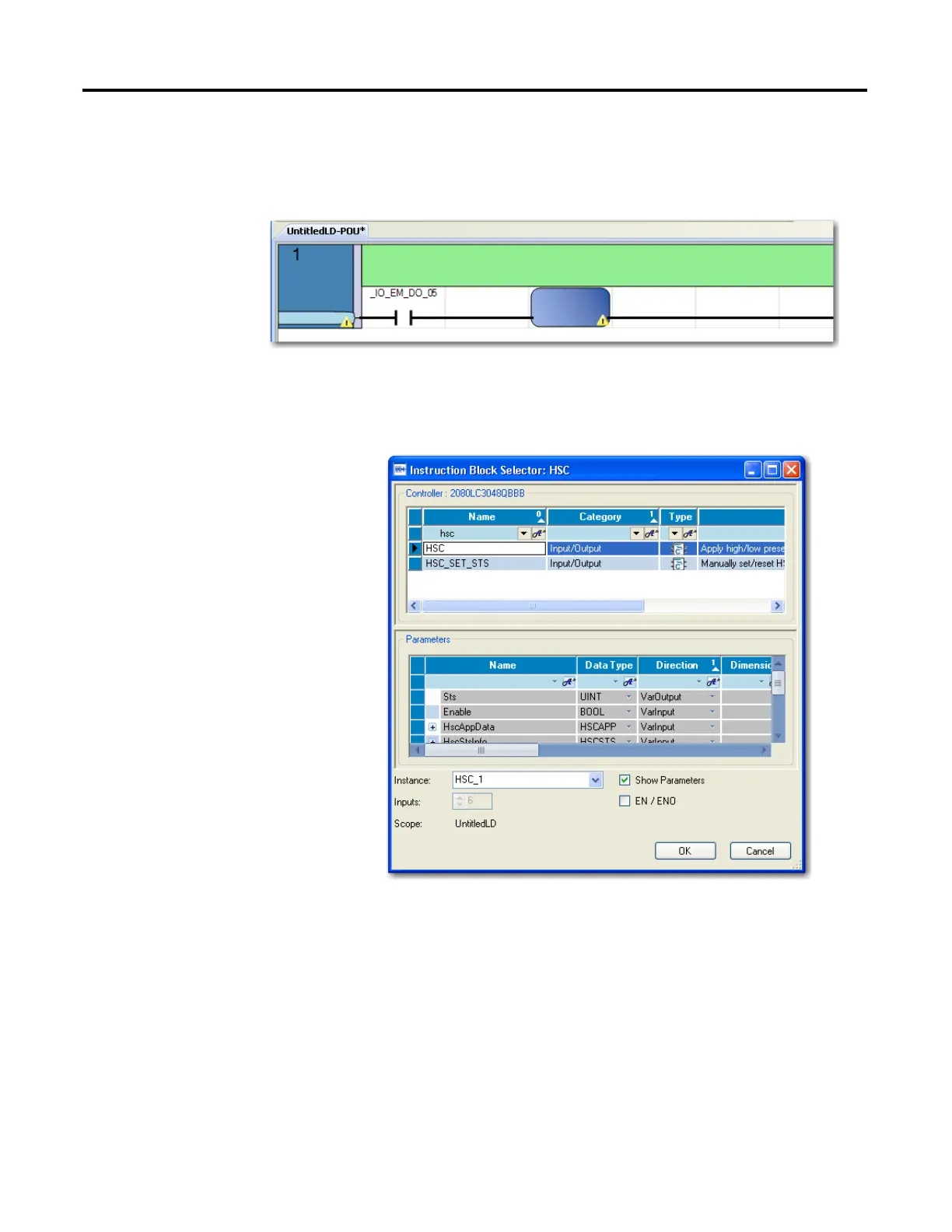208 Rockwell Automation Publication 2080-UM002G-EN-E - March 2015
Appendix C Quickstarts
6. To the right of the Direct Contact, add a function block by double-clicking
function block from the Toolbox or dragging and dropping the function
block onto the rung.
7. Double-click the function block to open up Instruction Selector dialog.
Choose HSC. You can do a quick search for HSC function block by
typing “hsc” on the name field. Click OK.
