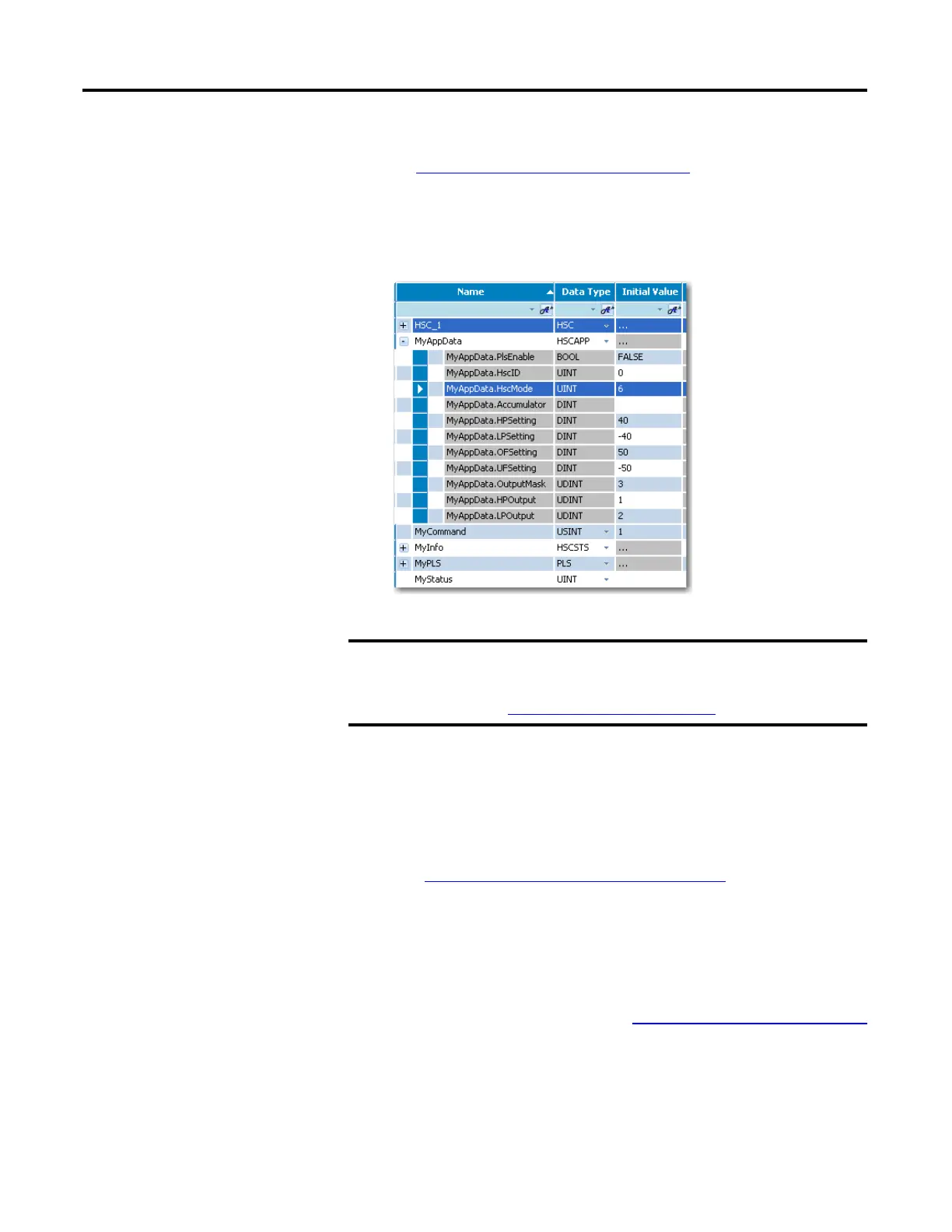210 Rockwell Automation Publication 2080-UM002G-EN-E - March 2015
Appendix C Quickstarts
1. On the Initial Value field for the MyCommand variable, type 1.
See HSC Commands (HScCmd)
on page 143 for more information on
the description for each value.
2. Assign values to the MyAppData variables. Expand the list of MyAppData
sub-variables clicking the + sign. Set the values of the different sub-
variables as shown in the following screenshot.
MyAppData.PlsEnable allows the user to either enable or disable the PLS
settings. It should be set to FALSE (disabled) if the MyAppData variable is
to be used.
MyAppData.HscID allows the user to specify which embedded inputs
will be used depending on the mode and the type of application. See the
table HSC Inputs and Wiring Mapping
on page 121 to know the different
IDs that can be used as well as the embedded inputs and its characteristics.
If ID 0 is used, ID 1 cannot be used on the same controller since the inputs
are being used by the Reset and Hold.
MyAppData.HscMode allows the user to specify the type of operation in
which the HSC will use to count. See HSC Mode (HSCAPP.HSCMode)
MyAppData variable has sub-variables which determine the settings of
the counter. It is crucial to know each one in order to determine how the
counter will perform. A quick summary is provided below but you can
also see HSC APP Data Structure
on page 125 for detailed information.
