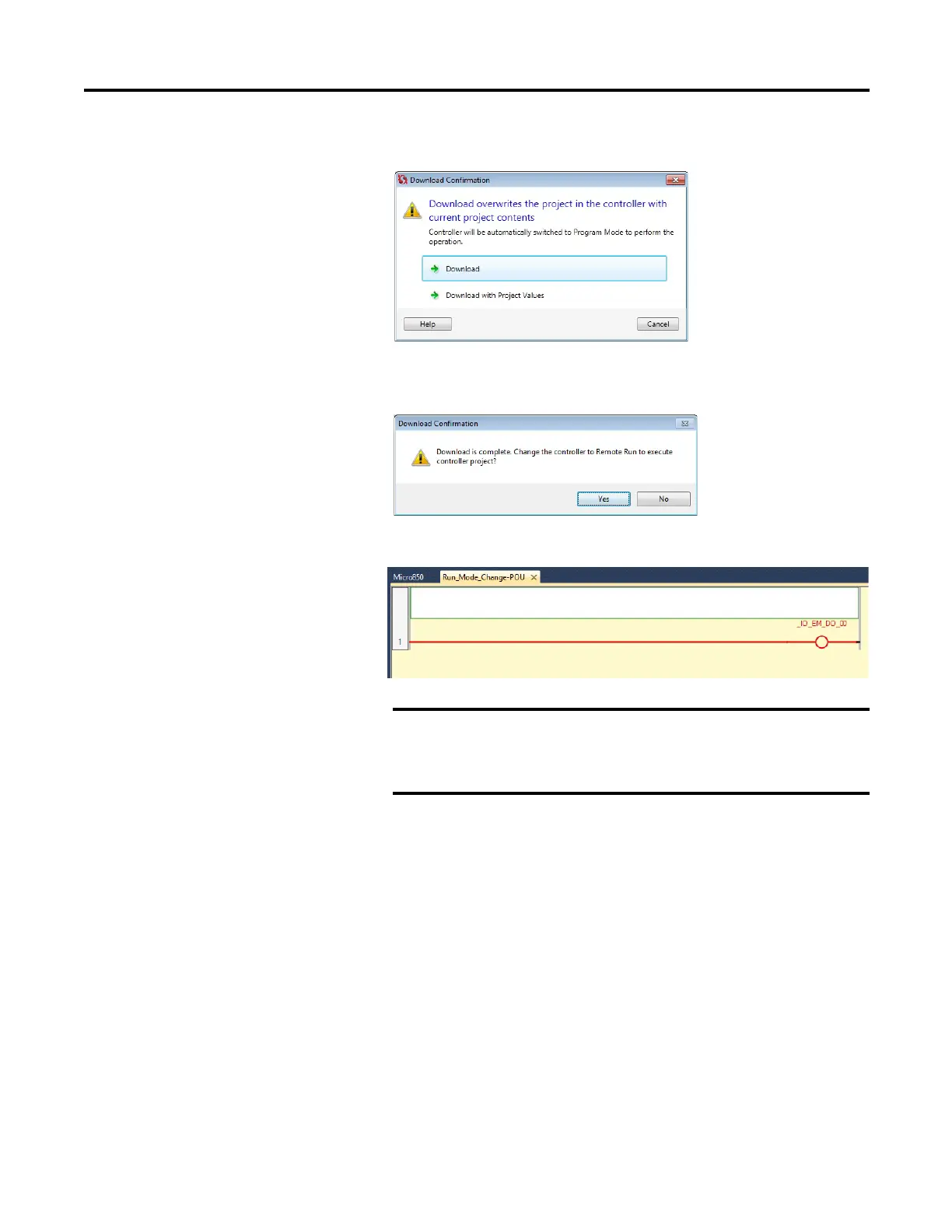Rockwell Automation Publication 2080-UM002G-EN-E - March 2015 221
Quickstarts Appendix C
8. Select Download to confirm.
9. When the project has been downloaded to the controller, a prompt asking
to change the controller to Remote Run mode appears. Click Yes.
10. Observe that the controller is now in Debug mode.
From Connected Components Workbench version 8.0 onwards,
selecting “Yes” to change the controller to Remote Run mode
after a downloading a project automatically switches it to Debug
mode.
